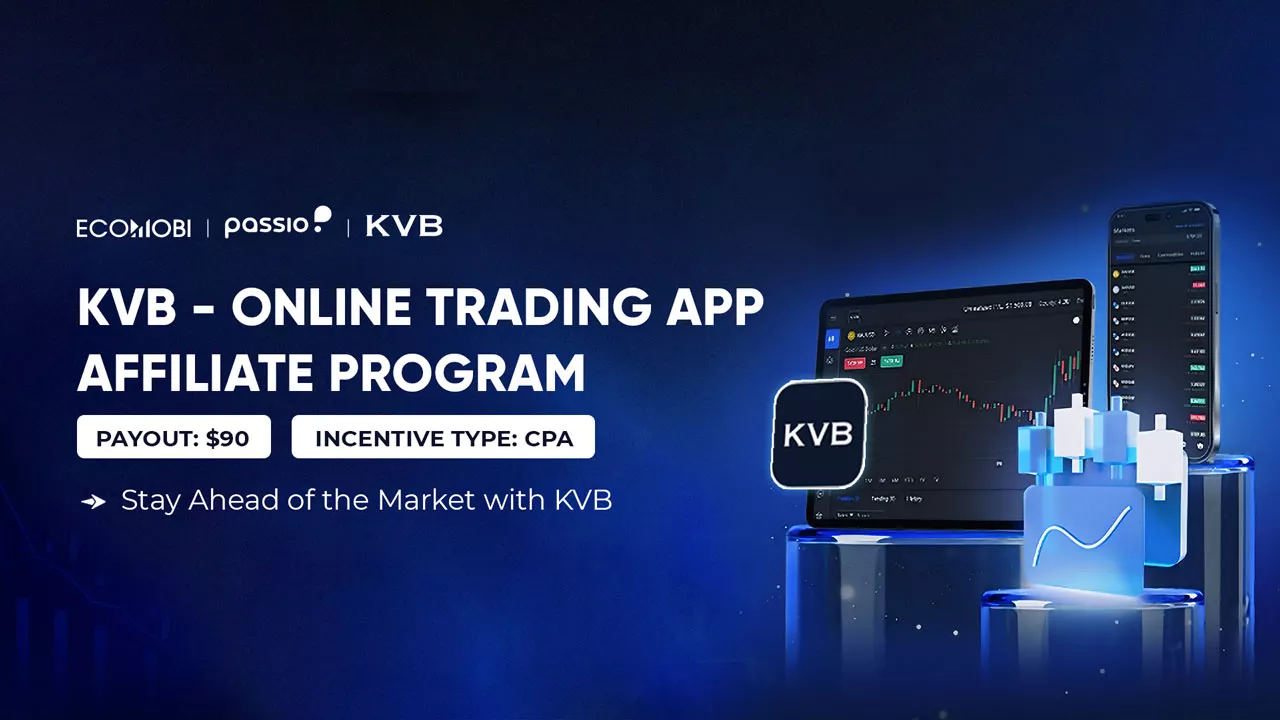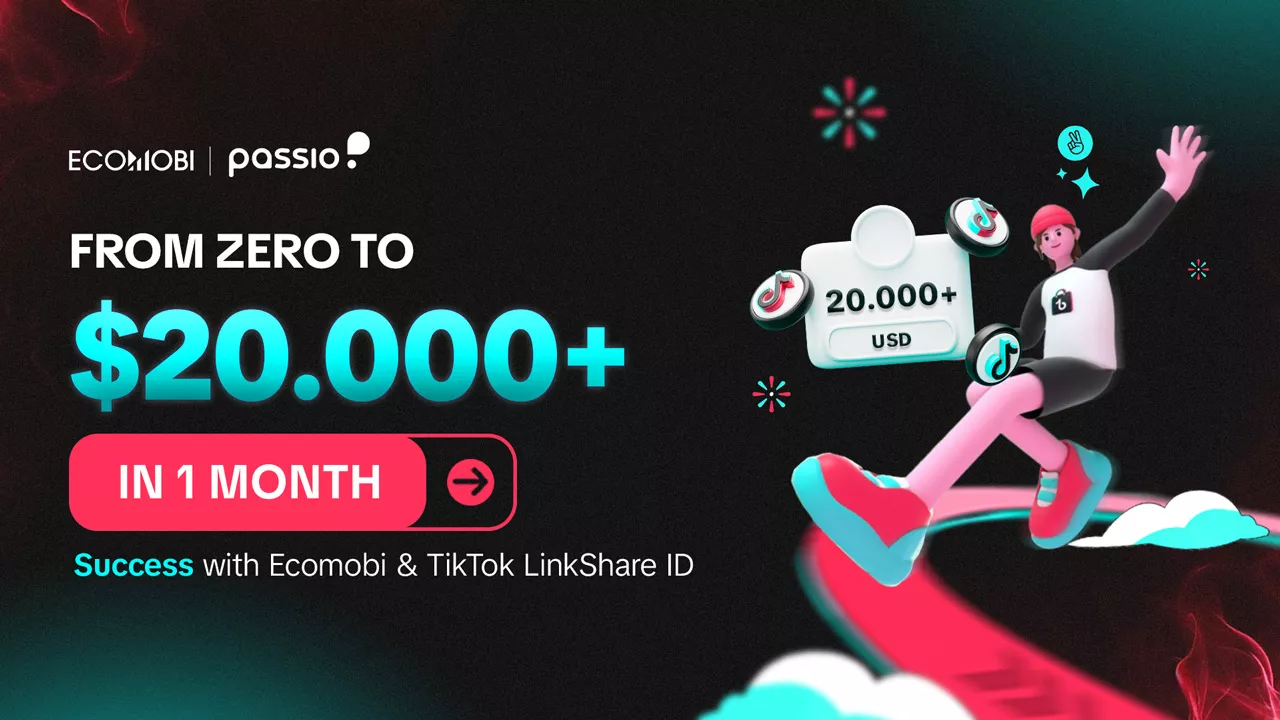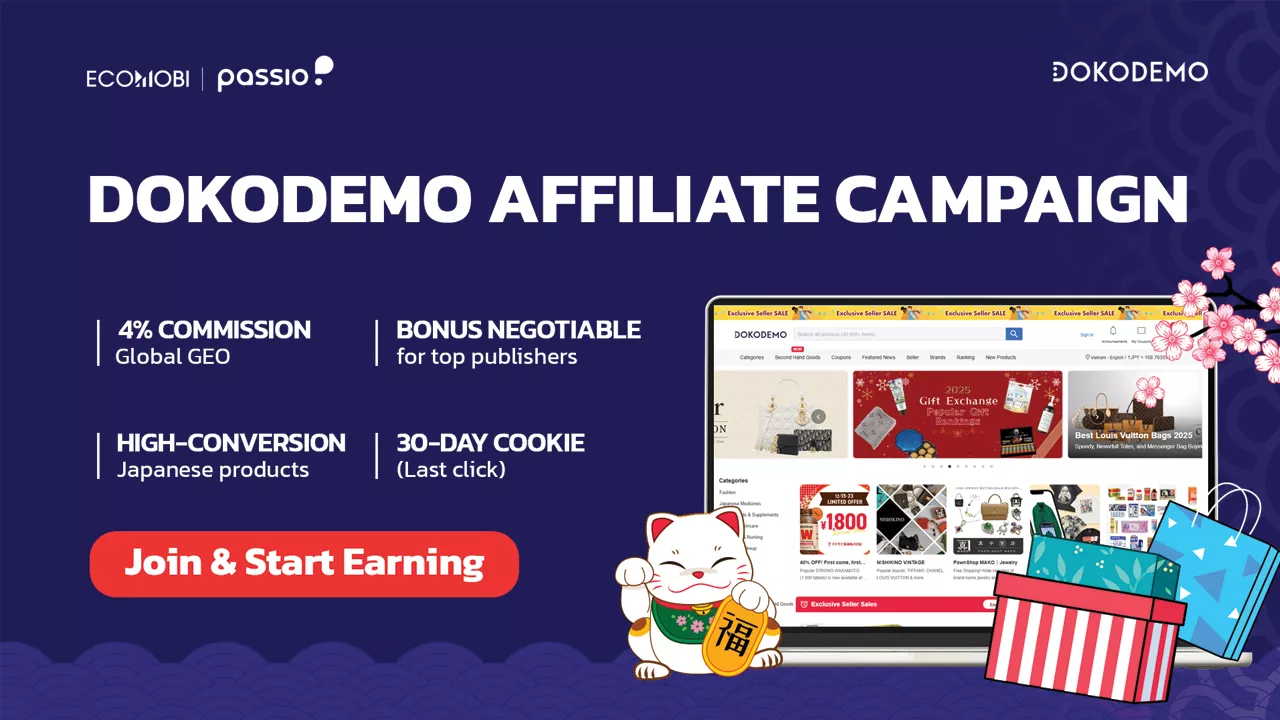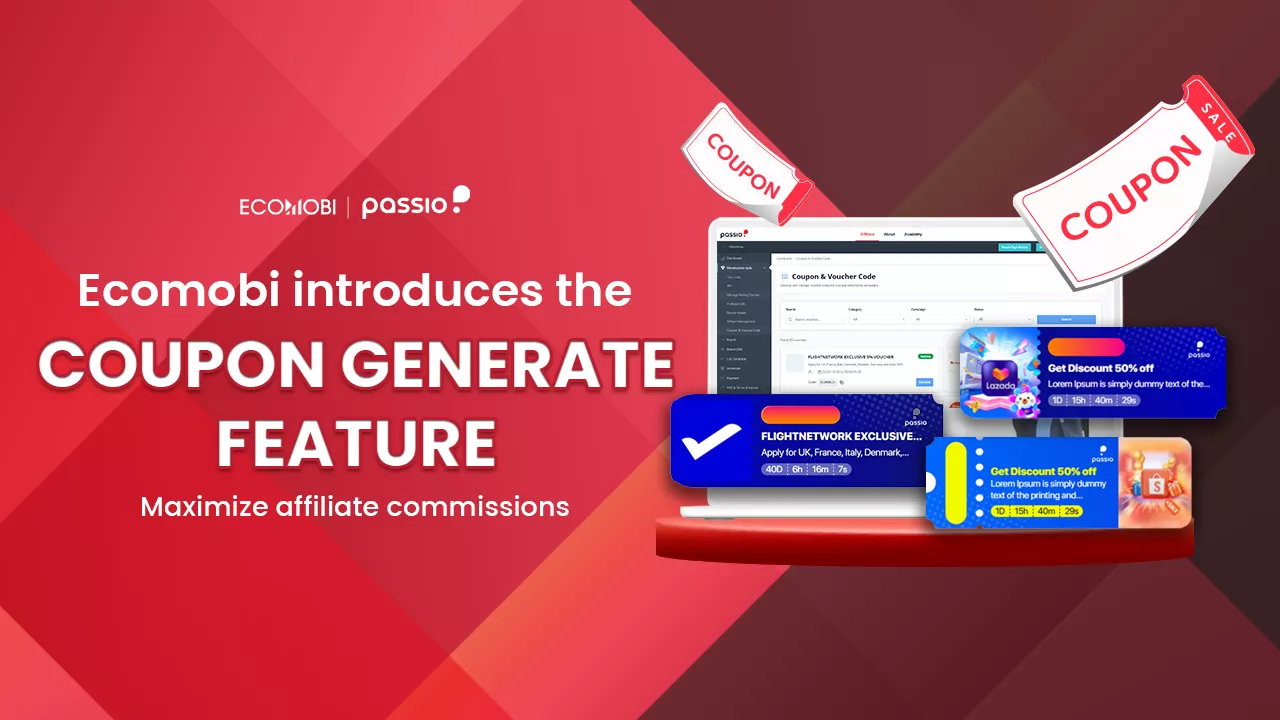Are you searching for ways to remove TikTok watermark or download TikTok videos without watermark to repurpose on platforms like Instagram Reels, YouTube Shorts, or others? With the right tools and techniques, you can easily use a TikTok watermark remover online to download or edit videos in Full HD quality, completely free and secure. This article, Ecomobi explores the top methods for how to remove watermark in TikTok, from TikTok logo remover online tools to editing apps, along with critical copyright considerations to ensure ethical content use.
Why remove TikTok watermark?
The TikTok logo and User ID, which appear as a bouncing watermark on videos, can reduce aesthetic appeal, distract viewers, or seem out of place when repurposing content. Here’s why using a TikTok watermark remover is essential:
- Enhanced professionalism: Videos without watermarks look original, making them ideal for platforms like YouTube Shorts, Instagram Reels, or Facebook Reels, where a clean presentation boosts credibility.
- Avoid unintended promotion: A TikTok logo remover prevents inadvertently advertising TikTok on competing platforms, keeping your content platform-neutral.
- Easier editing: Watermark-free videos are simpler to edit, allowing seamless addition of effects, text, or audio.
- Full HD Quality: Ensure sharp, high-quality videos suitable for ads, backgrounds, or professional content creation.
- Brand building: Using a TikTok watermark remover online supports personal or business branding by enabling seamless content repurposing across platforms.

With over 1 billion monthly active users, TikTok is a powerhouse for short-form content, but its watermark can hinder cross-platform sharing. Fortunately, numerous free tools, from remove TikTok watermark online free websites to editing apps, make how to remove TikTok watermark a breeze. With just a few clicks, you can create professional, visually appealing videos ready for personal or commercial use.
Top online tools for TikTok watermark removal
Online TikTok watermark remover tools offer a quick, free, and installation-free solution to remove TikTok watermark online free. Below are the best tools for 2025, including new additions based on recent web insights:
SnapTik TikTok watermark remover online
SnapTik is a widely trusted TikTok watermark remover online for downloading watermark-free TikTok videos in Full HD, compatible with all devices (PC, Android, iOS).
Step-by-Step guide:
- Open the TikTok app, select the desired video, and click Share → Copy Link.
- Visit vn.snaptik.com and paste the link into the search bar.
- Click Download, then select “No Watermark” or “Full HD.”
- The video saves to your device’s Downloads folder.
| Pros | Cons |
| Free, no login required, safe to useSupports Full HD, cross-platformUser-friendly interface, fast downloads | Contains ads that may interruptNo batch downloading |
User Tip: SnapTik is praised for its simplicity and speed, making it a go-to for how to remove watermark in TikTok without editing skills.

SSSTik TikTok Watermark Remover
SSSTik is another reliable TikTok logo remover that allows downloads in MP4 or MP3 formats, ideal for extracting audio or watermark-free videos.
Steps:
- Copy the TikTok video link.
- Visit ssstik.io and paste the link into the search bar.
- Click Download, then choose “No Watermark (MP4)” or “MP3 (audio).”
| Pros | Cons |
| Fast, no login neededSupports MP3 audio extractionWorks on all browsers | Ads presentFull HD quality not emphasized |

SaveTik – Fast and Simple TikTok Watermark Remover
SaveTik is a user-friendly watermark TikTok remover for downloading watermark-free videos without complex setups, perfect for phones or computers.
Key Features:
- No login required: Paste the TikTok link without needing an account, ensuring privacy and safety.
- Multiple formats: Save videos as MP4 or extract audio as MP3.
- Cross-platform: Works seamlessly on iOS, Android, and web browsers.
TikTokio
TikTokio is an emerging TikTok watermark remover online that supports downloading watermark-free videos in Full HD with fast processing.
| Pros | Cons |
| Supports Full HD, fast downloadsMP3 support, no login neededMultilingual, user-friendly interface | Contains ads |

FTIK
FTIK is a specialized TikTok logo remover for downloading high-quality TikTok videos in Full HD, 2K, or 4K, with global accessibility.
Advantages:
- High-quality downloads, free and unlimited.
- Supports MP4 and MP3 formats.
- Cross-platform, no IP restrictions, ideal for reuploading from platforms like Douyin or Instagram.
- Supports multiple social media platforms beyond TikTok.

Media.io TikTok Watermark Remover
Media.io uses AI to remove TikTok watermark online free, automatically detecting and erasing logos without blur, supporting multiple video formats (MP4, MOV, AVI, etc.).
Steps:
- Visit www.media.io and upload your TikTok video.
- Select the watermark area using the virtual brush tool.
- Click “Remove” and download the watermark-free video in MP4 format.
| Pros | Cons |
| AI-powered, no blur | May require signup for full features |
| Supports multiple formats | Processing time varies |
| Browser-based, no installation needed |
Note: Media.io also offers an MP3 converter for audio extraction, making it versatile for creators.
WatermarkRemover.io
WatermarkRemover.io is a powerful TikTok watermark remover online that removes static or bouncing watermarks from TikTok videos across devices.
Steps:
- Visit www.watermarkremover.io and paste the TikTok video URL or upload a saved video.
- The tool processes the video and removes the watermark automatically.
- Download the watermark-free video in HD.
| Pros | Cons |
| Supports HD downloadsNo signup requiredUser-friendly, fast | Ads may appearLimited batch processing |

Free TikTok Watermark removal using editing apps
For those seeking in-depth editing, these apps provide effective solutions for how to remove TikTok watermark while offering additional creative tools.
CapCut
CapCut, developed by ByteDance, is a free, versatile app that excels as a TikTok watermark remover and supports professional video editing.
Step-by-Step Guide:
- Download CapCut from the App Store or Google Play.
- Import the downloaded TikTok video.
- Use the Crop tool to remove the watermark or Mask to cover it with images/text.
- Export in Full HD.
| Pros | Cons |
| Feature-rich: effects, audio, textSupports Full HD, user-friendlyFree and safe | Requires basic editing skillsSlower than online tools |
Advanced Tip: Use CapCut’s “Remove BG” feature to eliminate backgrounds and watermarks simultaneously for a cleaner look.

Video Eraser
Video Eraser is a dedicated TikTok logo remover app for iOS and Android, specializing in watermark removal.
Steps:
- Download Video Eraser from the App Store or Google Play.
- Select “Crop video to remove watermark” and open the TikTok video.
- Adjust the frame to exclude the watermark.
- Export in high quality.
| Pros | Cons |
| Specialized, easy to useSupports high quality | Cropping may reduce qualityAds in free version |

InShot
InShot is a versatile video editing app that supports TikTok watermark remove through cropping or covering techniques.
Steps:
- Download InShot from the App Store or Google Play.
- Open the TikTok video, use Crop to remove the watermark or Sticker to cover it.
- Save in Full HD.
| Pros | Cons |
| Feature-rich, supports Full HDBeginner-friendly | Ads in free version |
Troubleshooting common issues when remove TikTok Watermark
Here are common errors and fixes when using a TikTok watermark remover online or app:
| Issue | Solution |
| Can’t copy link | Clear TikTok cache: Settings → Clear Cache. Check app permissions. |
| Can’t download video | Check internet connection, switch to Wi-Fi or 4G/5G. Update to iOS 13+ or Android 10+. Try a different browser (Chrome, Safari). |
| No audio | Ensure audio is enabled during download. Choose MP4 instead of MP3. |
Clear Cache Instructions:
- Phone/PC (Chrome): Click the three-dot menu → History → Clear Browsing Data → Select Cookies and Site Data → Clear Data.
- Mac (Chrome): Click Chrome → Clear Browsing Data → Select Cookies and Cached Images/Files → Choose time range → Clear Data.
Note: Select “Last Hour” in Time Range to avoid deleting saved data. Uncheck Browsing History and Download History to retain essential information.

Read more:
Advanced techniques for TikTok watermark removal
Screen recording workaround
If you want to remove TikTok watermark without third-party tools, screen recording before publishing can work:
- Steps: Edit your TikTok video, then use your device’s screen recorder (swipe down on iPhone or use Android’s built-in recorder) to capture it before posting. Edit the recorded video to remove any unwanted elements.
- Pros: No watermark from the start, free.
- Cons: May affect quality, requires manual trimming.
Overlay with VideoProc vlogger
VideoProc Vlogger is a free desktop editor that covers watermarks with logos, GIFs, or stickers, preserving video quality.
- Steps: Import the TikTok video, add a sticker or GIF over the watermark, and export in 9:16 aspect ratio.
- Pros: High-quality output, free.
- Cons: Requires installation, steeper learning curve.
AI-Powered removal with AirBrush
AirBrush’s AI TikTok watermark remover online analyzes video frames to remove watermarks without quality loss.
- Steps: Upload the video to airbrush.com, let the AI process, and download the watermark-free video.
- Pros: Fast, no signup, high-quality results.
- Cons: Limited to supported formats (MP4, MOV, M4V).

Important notes when using a TikTok watermark remover
Before using a watermark TikTok remover, consider these critical points to ensure safe and ethical use:
Respect video copyright
Removing TikTok watermark does not grant ownership. Using someone else’s content without permission risks copyright violations, and platforms like YouTube or Instagram may remove or restrict such content.
Tips:
- Only download and edit videos you created or have permission to use.
- Credit the original creator (e.g., “Source: @username on TikTok”).
- Avoid reuploading unedited videos to prevent policy violations.

Choose reliable TikTok Watermark Remover tools
Not all TikTok watermark remover online tools are safe. Some may contain ads, malware, or degrade video quality.
Tips:
- Use trusted tools like SnapTik, TikTokio, or WatermarkRemover.io for quick, watermark-free downloads.
- For advanced editing, opt for safe apps like CapCut, InShot, or PowerDirector.

Avoid reuploading without editing
Reuploading TikTok videos without changes, even after using a TikTok watermark remover, may flag your account for duplicate content, reducing visibility or channel credibility.
Tips:
- Add subtitles, music, or unique effects to personalize content.
- Rearrange clips, alter layouts, or include commentary to refresh the video.
- Transform videos into creative remixes, such as reaction videos or storytelling, and post at best time to post on Tiktok for better engagement.
Ensure video quality after removing TikTok Watermark
Some TikTok logo remover tools may affect video layout, audio, or clarity. Cropping, for instance, may cut out important content, while blurring can look unnatural.
Tips:
- Select 1080p (Full HD) for optimal quality across platforms. Higher resolutions (2K, 4K) may appear blurry due to platform compression.
- Avoid excessive cropping to preserve key content.
- Preview videos before downloading to ensure quality.

Frequently Asked Questions (FAQ)
Where are downloaded videos saved?
Videos are stored in the Downloads or Files folder on your device (check the Gallery for phone downloads).
Can I download private TikTok videos?
No, TikTok watermark remover tools only support public videos.
How do I download watermark-free TikTok videos in Full HD?
Use SnapTik, TikTokio, or WatermarkRemover.io, and select Full HD or 1080p during download.
Are online TikTok watermark remover tools safe?
Yes, if you use reputable tools like SnapTik, SSSTik, or Media.io, which don’t require logins or personal information.
Can I remove watermarks from downloaded TikTok videos?
Yes, tools like Media.io, WatermarkRemover.io, or apps like Video Eraser can remove TikTok watermark from saved videos by cropping or AI-based removal.
How to remove TikTok watermark has never been easier with TikTok watermark remover online tools like SnapTik, TikTokio,…. Always verify video quality and audio before reuploading, and respect copyright to avoid legal issues. Start creating professional, watermark-free content today with these top watermark TikTok remover tools!
Contact us, Ecomobi:
– Fanpage: https://www.facebook.com/ecomobi.ssp
– Instagram: https://www.instagram.com/ecomobi_ssp
– Tiktok: https://www.tiktok.com/@ecomobipassiovietnam
– Email: info@localhost