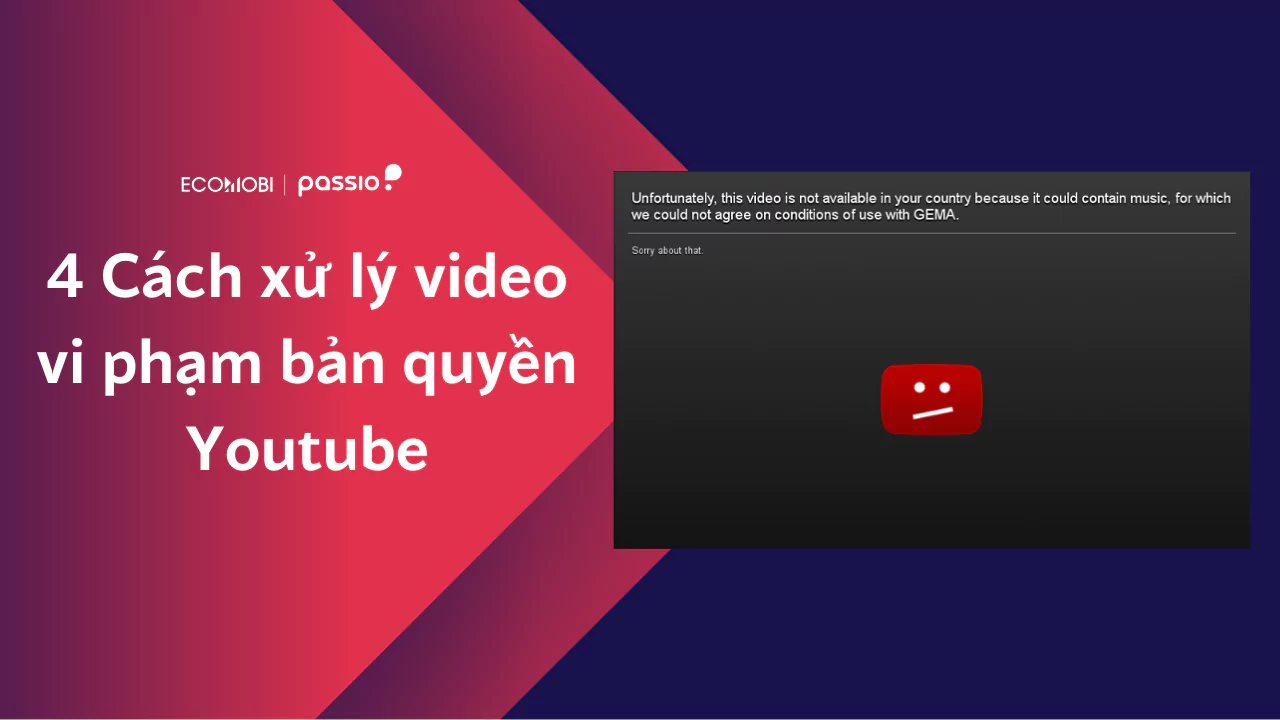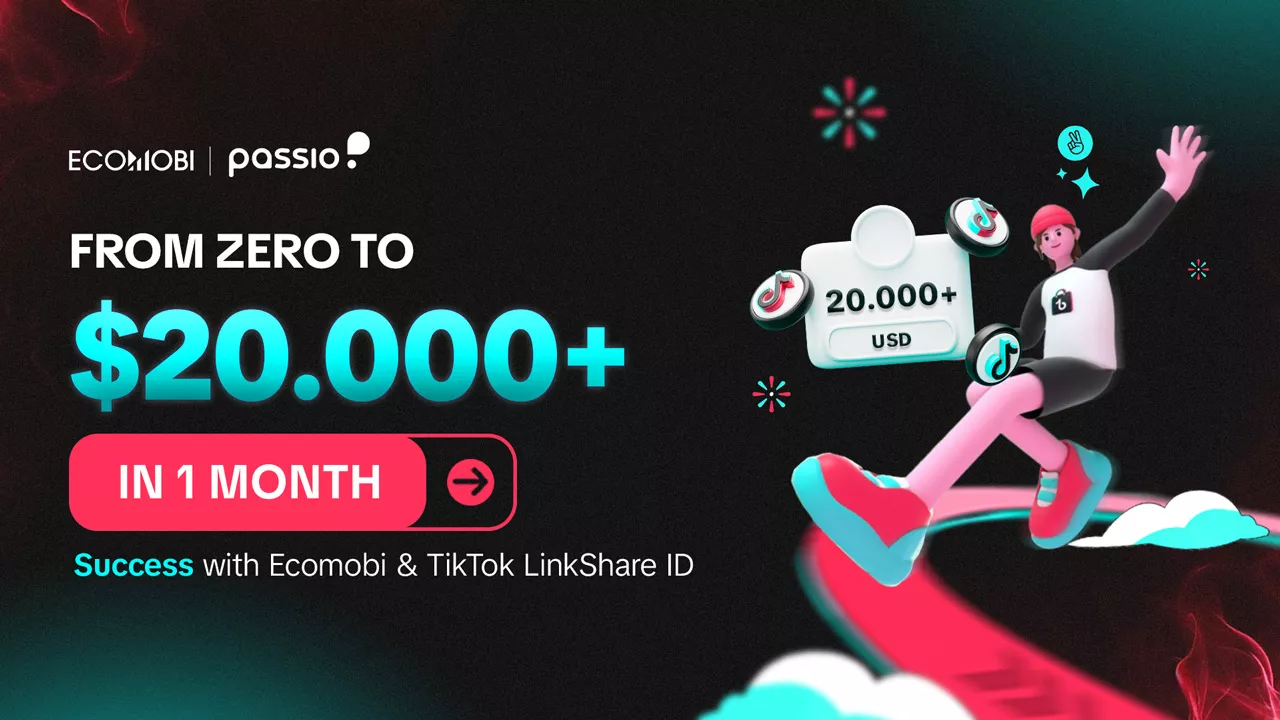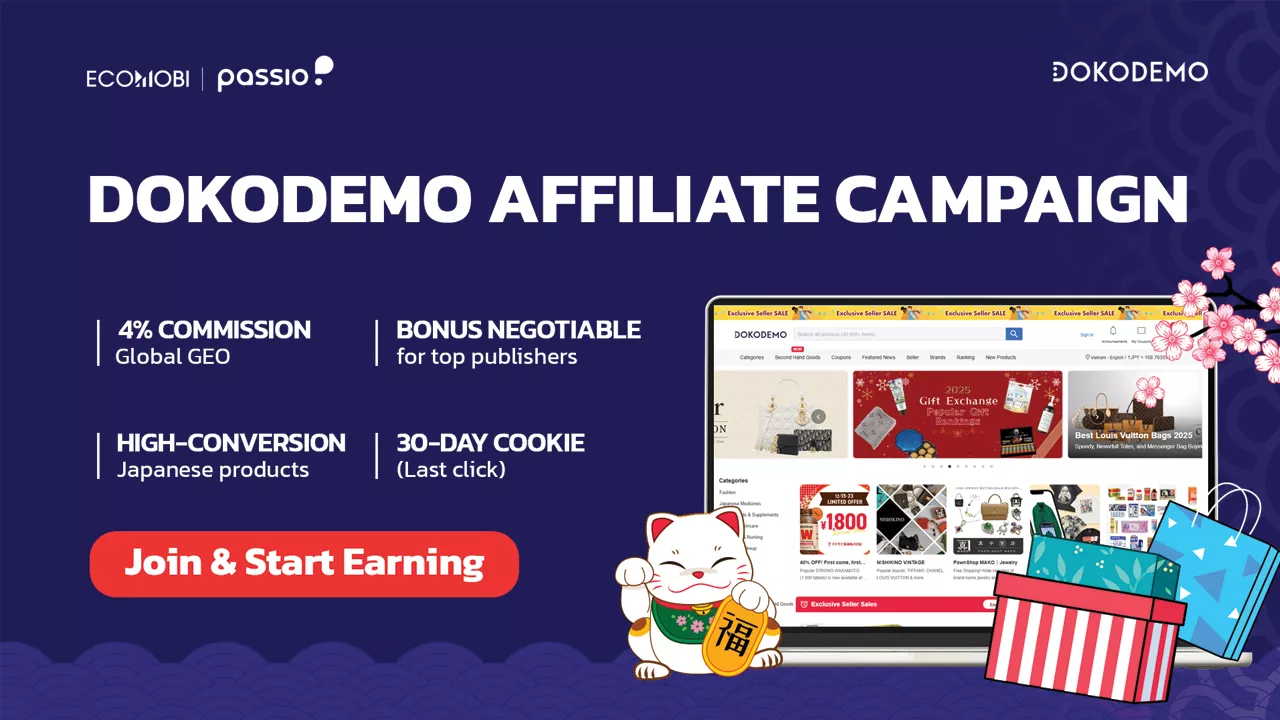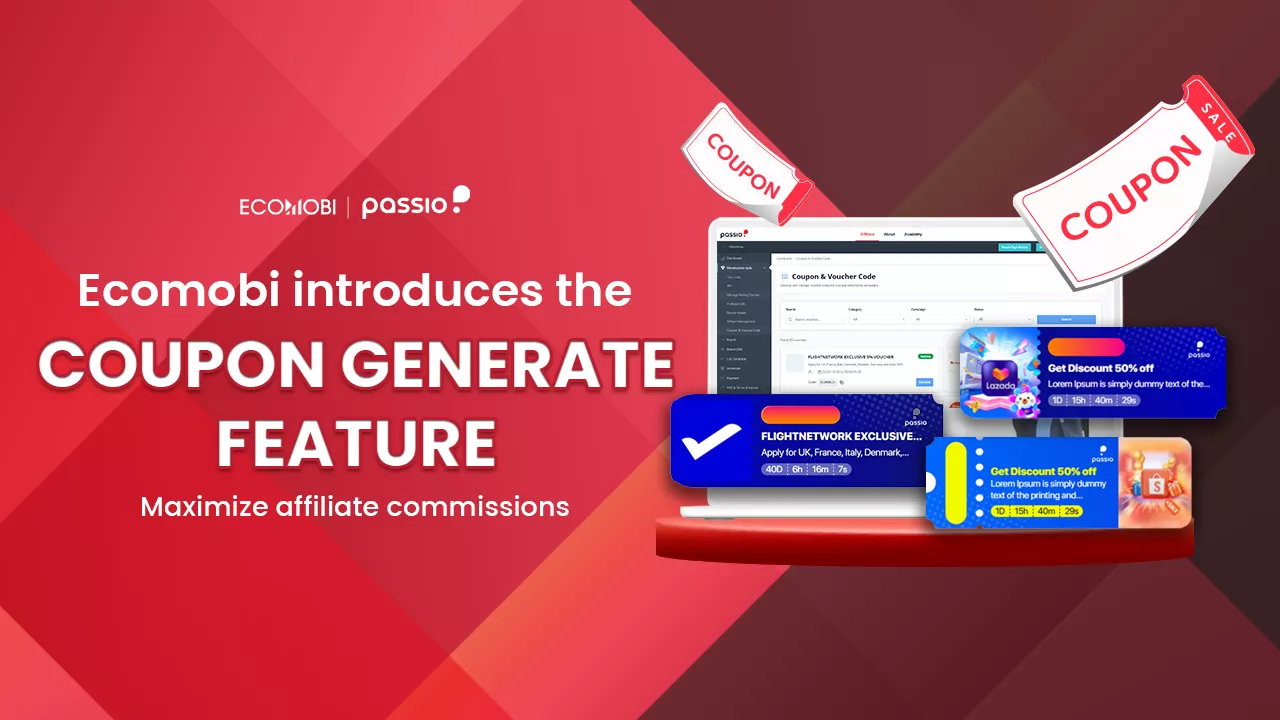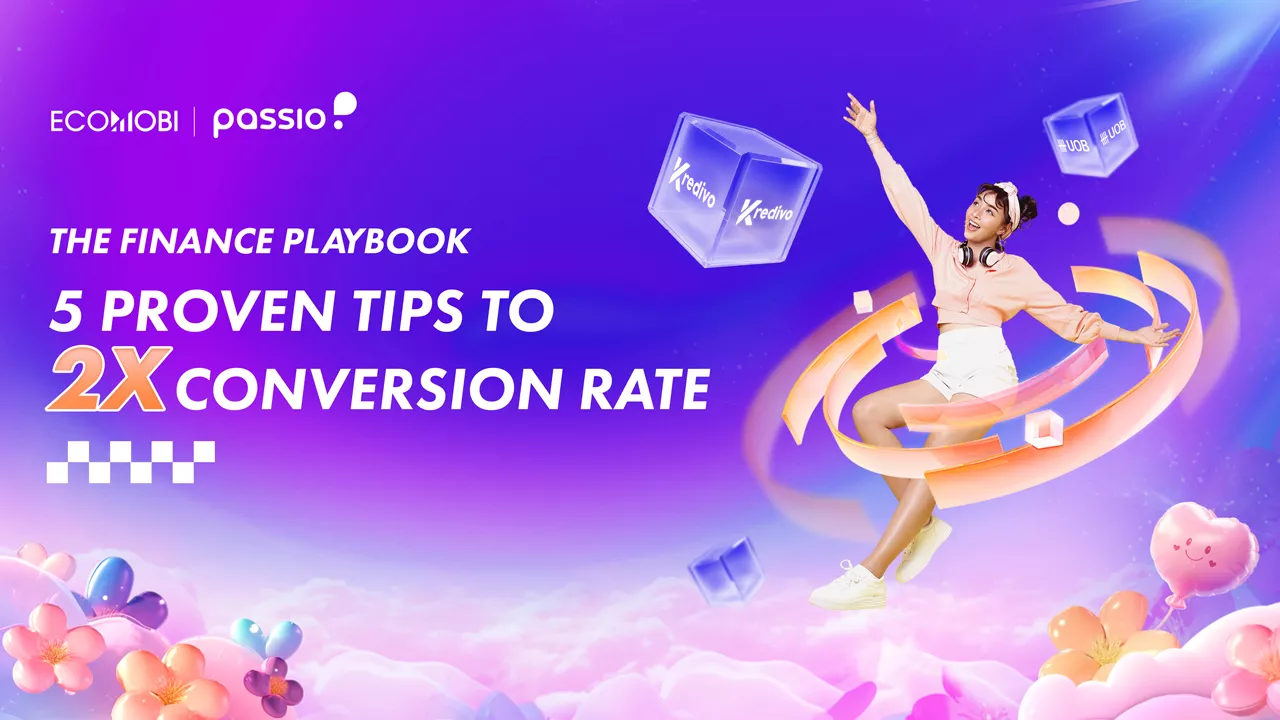A YouTube channel with 1 million subscribers disappeared overnight with the message “copyright infringement.” Many YouTubers have suffered this bitter fate just because of a little carelessness. So, how should videos that infringe on YouTube copyright be handled?
What is a YouTube copyright infringement?
YouTube copyright infringement occurs when you use content created by someone else without their permission or without complying with the copyright regulations set by law and YouTube. This includes copying, distributing, or using someone else’s content without a license or legal right to use.
No matter how many followers your channel has, even millions of people, it is still impossible to “avoid” or “bypass” YouTube’s policies because this platform is very strict in censoring content. Getting a copyright strike from YouTube can cause the channel owner to lose the channel if they are careless.
Acts considered copyright infringement on YouTube:
- Using content without permission, reposting videos from other channels (reupload).
- Background music infringement
- Broadcasting infringing live content
- Uploading copyrighted content from other platforms
- Copying other people’s content
- Intellectual property infringement (using company or individual logos, trademarks, or proprietary images).
>>> YouTube will issue warnings in the form of Content ID claims or Copyright strikes. These warnings can affect your ability to monetize or even lead to channel deletion.

Is it okay when have YouTube Copyright Infringement?
When you receive a copyright claim on YouTube, the consequences depend on the type of claim you have. To understand how to handle a YouTube copyright infringement video, you need to understand the types of warnings. Specifically, there are two common types: Content ID claim and Copyright strike. Each type has a different level of impact.
Content ID claim
Content ID claims are automatically generated when an uploaded video matches part or all of a video in YouTube’s Content ID system.
When you receive a Content ID claim, don’t panic, as it’s not a serious issue. Copyright owners have the right to decide whether their protected content can be used in someone else’s video. In many cases, they allow this content to be used in exchange for placing ads on the video. These ads can appear before the video starts or during playback (for videos longer than 8 minutes).
Some other cases that may occur are:
- Limited Monetization: Copyright owners can monetize your video (directing ad revenue to them); Restrict the visibility of the video (only viewable in certain countries); Remove the offending audio or video from the video.
- No impact to the channel: This is not a serious error and will not result in a copyright strike.

Copyright strike
This is a more serious level of violation and occurs when the content owner files a video takedown request.
- 1st Appeal: The channel will be temporarily suspended for 01 week. During this time, the channel owner cannot post any new content, including: videos, live events, stories, video shorts, custom thumbnails, playlists, etc.
- 2nd Appeal: If a YouTube copyright infringement occurs within 90 days of the first violation report, the channel will be suspended for 2 weeks. After that, if there are no further violations, the channel will be fully restored. However, both strikes remain in effect for 90 days from the date they were issued.
If you receive 3 copyright strikes within 90 days:
- Your account will be terminated along with all associated channels (i.e. if the channel that was deleted for copyright infringement is associated with other channels, all of those channels will be terminated as well).
- All videos uploaded to your account will be removed.
- You will not be able to create new channels – preventing YouTubers from “whitewashing” your channel.

Note:
- Copyright warnings expire after 90 days if there are no further violations.
- If your live stream is live and is removed for copyright infringement, you will be restricted from streaming for 7 days.
Distinguishing between Content ID claim and Copyright strike
Content ID and Copyright Strike are both related to copyright. So what is the difference?
| Content ID Claim | Copyright Strike | |
| Definition | – An automated claim made by YouTube’s Content ID system when your uploaded video contains content that partially or completely matches content that has been registered by a copyright owner.- Usually related to copyrighted audio, video, or images. | A serious warning was sent directly by a copyright owner claiming that your uploaded video used their content without permission (Not automatically generated by the Content ID system) |
| Severity level | Lightweight, no direct impact on your YouTube channel or account | High, negatively affects your channel and can result in channel deletion if violated 3 times |
| Consequences | The video remains on the channel, but:- Video blocking: The video may be blocked in some regions or worldwide.- Video monetization: Ad revenue goes to the copyright owner or is shared.- Video tracking: Copyright owners can track your video statistics. | Receive 1 Copyright Strike.After 3 strikes in 90 days, your channel will be permanently locked. |
| How to handle | – Accept the claim: Agree to the claim and leave the video as it is.- Remove the offending content: Modify the video, replace or delete the offending content- Dispute: If you believe the claim is inaccurate or the content falls within fair use, you can file a dispute. | – Negotiate with the complainant to resolve the complaint and ask them to withdraw the complaint.- File an appeal: If you believe the complaint is incorrect, you can file a counter-claim, but this should be done with caution as it could lead to legal action.- Wait for the warning to expire: The warning will expire after 90 days if there are no further violations. |

Question: If my channel is hit with a Content ID claim, will I also receive a copyright strike?
The answer is no. A copyright strike is the result of a valid request to remove copyrighted content. A Content ID claim is different from a copyright takedown request.
Instructions on how to handle YouTube copyright infringement
Step 1: Identify videos that violate YouTube’s copyright
Go to Youtube Studio ⮕ Account ⮕ Content and select the Copyright filter mode. Here will show details of videos that are copyrighted or not (shown in the Monetization column):

Step 2: Check the details of the copyrighted content
Click on Copyright ⮕ and select View Details. YouTube will notify details about copyrighted content mentioned in the video (including name, time,…)
Note:
- Even if the status says Unaffected, you should not be subjective. Because when the copyright owner reports, you will immediately “get hit” – get caught violating YouTube copyright.
- Whether the video is displayed in Public or Private mode, it can still be reported for copyright infringement.
Step 3: How to handle YouTube copyright infringement videos
Method 1: Delete the video (the video will be completely deleted on the Youtube platform)
Method 2: If you want to keep the video, you can handle the video that violates YouTube copyright in the following way:
Click Select action, 4 options appear including:
- Delete Song: This is the newest feature of YouTube, specifically removing the claimed song while keeping other audio such as speech, or turning off the audio altogether. (see below for details on how to do it).
- Replace Song: Select a new audio track from YouTube’s audio library
- Trim Clip: Remove video and audio parts of the claimed clip
- Object: If you believe that your use of the content is legal, for example: it falls under the scope of Fair Use or you have a copyright license.
Step 4: Resolve when requested to remove (Takedown Notice)
If the video is removed or deleted, you can contact the owner to request a retraction. Be sure to provide evidence such as a copyright agreement.
“Prevention is better than cure”, handling YouTube copyright infringement videos only happens when your videos get “hit”. Therefore, YouTubers need to clearly understand how to avoid copyright infringement on YouTube as well as comply with the latest YouTube monetization policies.
[Latest] YouTube updates the feature “Erase Song by AI”
Typically, if a YouTuber receives a copyright claim on a video, they can choose from a number of edits, such as cropping the video, muting the entire audio, or replacing the song being claimed. Editing the audio is often a time-consuming process, as you have to manually find the copyrighted audio. Now, YouTube has added “a new AI algorithm to more accurately identify and remove copyrighted content” – called Erase Song by AI.
Erase Song by AI helps identify and accurately remove copyrighted audio without affecting other audio in the video. On the video copyright summary page, click Select action ⮕ Delete song. Two options appear:
- Delete Song: will only delete the song; speech and other audio will be retained.
- Mute All Copyrighted Sections: All audio will be muted in sections containing copyrighted songs (the video will play without any audio).
Note: According to YouTube’s support page, the “Delete Song” feature “may not work if the song is difficult to remove,” and muting can help eliminate the need for a content ID for the video.
By understanding and complying with YouTube’s copyright infringement regulations, you can protect your channel from the risk of being “hit by copyright strikes” and contribute to a healthy creative environment.
Contact us, Ecomobi:
– Fanpage: https://www.facebook.com/ecomobi.ssp
– Instagram: https://www.instagram.com/ecomobi_ssp
– Tiktok: https://www.tiktok.com/@ecomobipassiovietnam
– Email: info@localhost