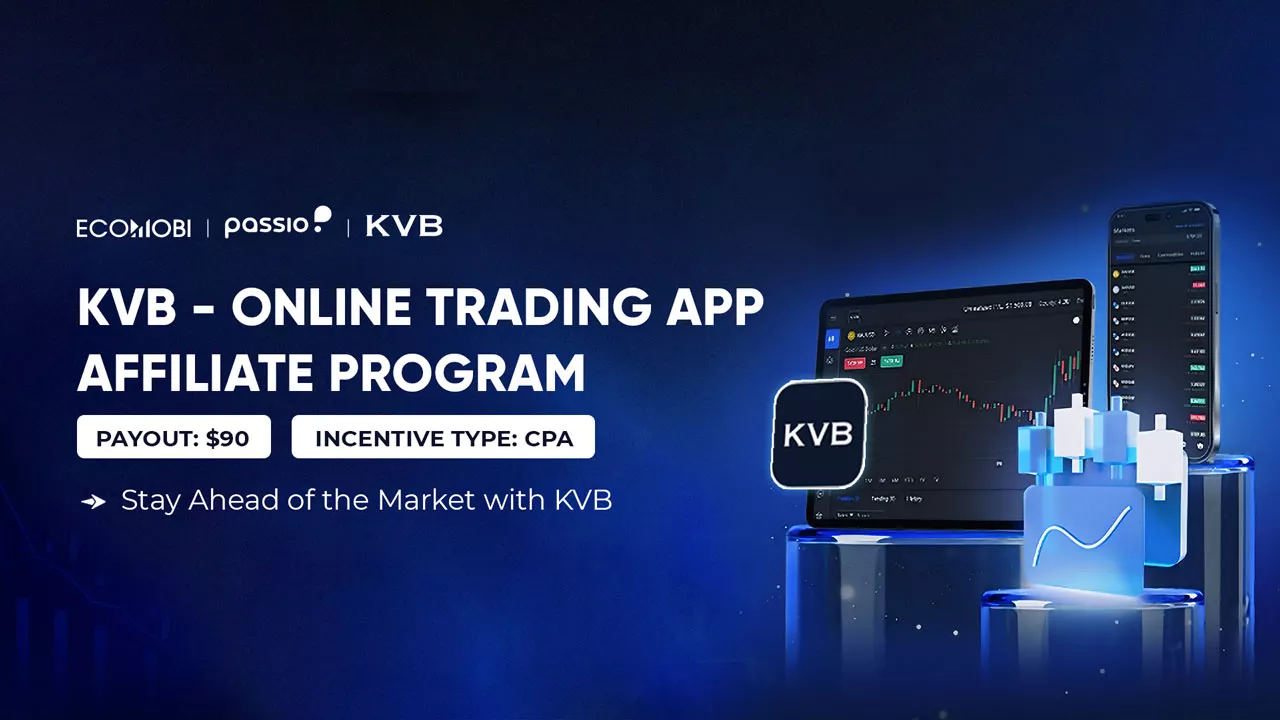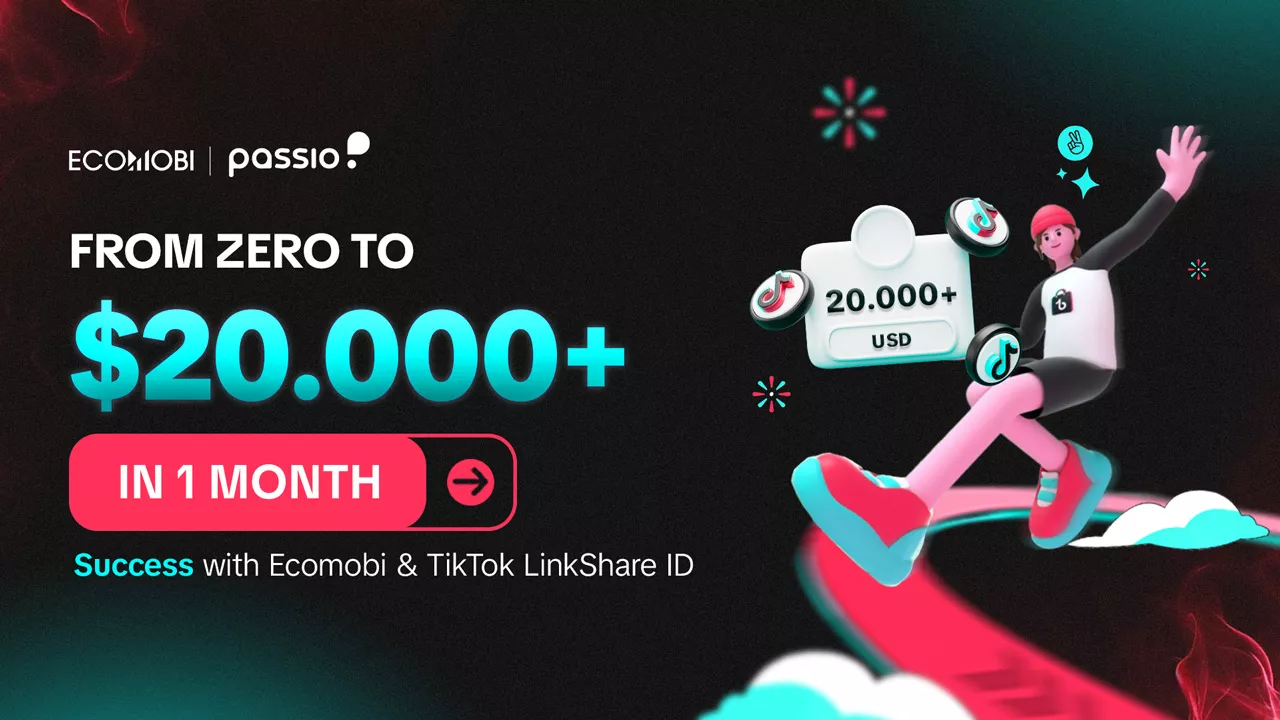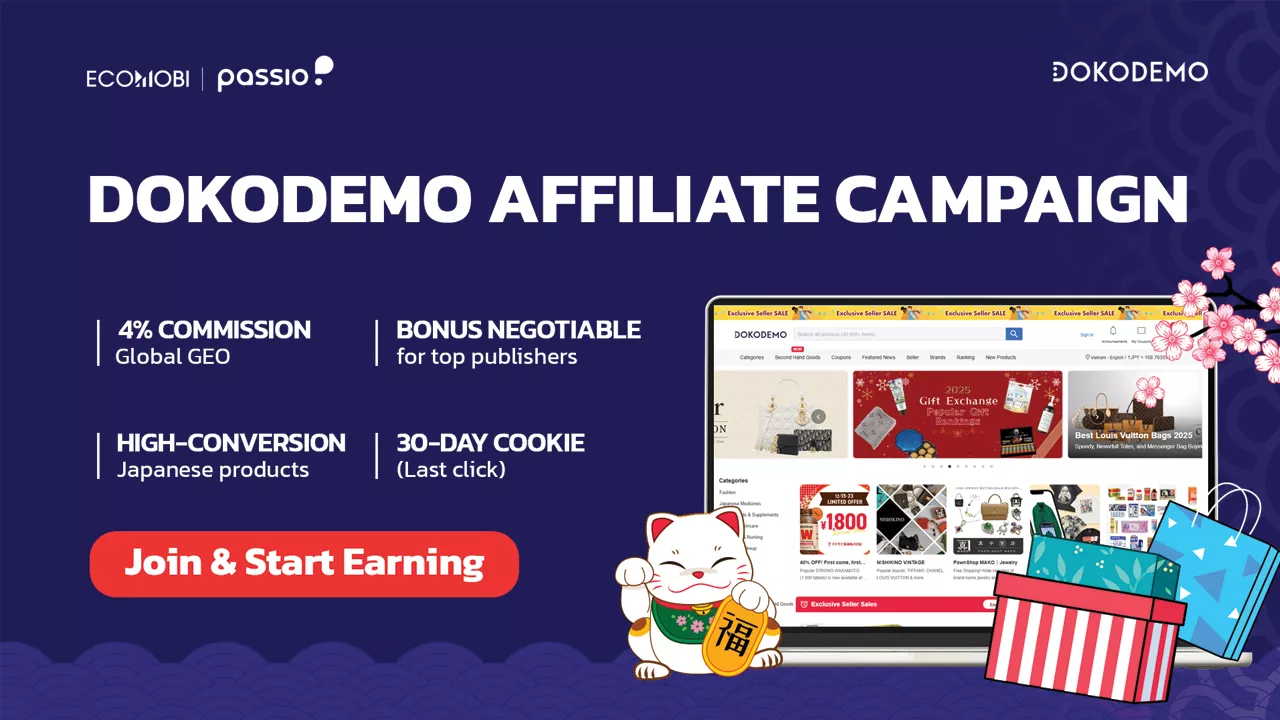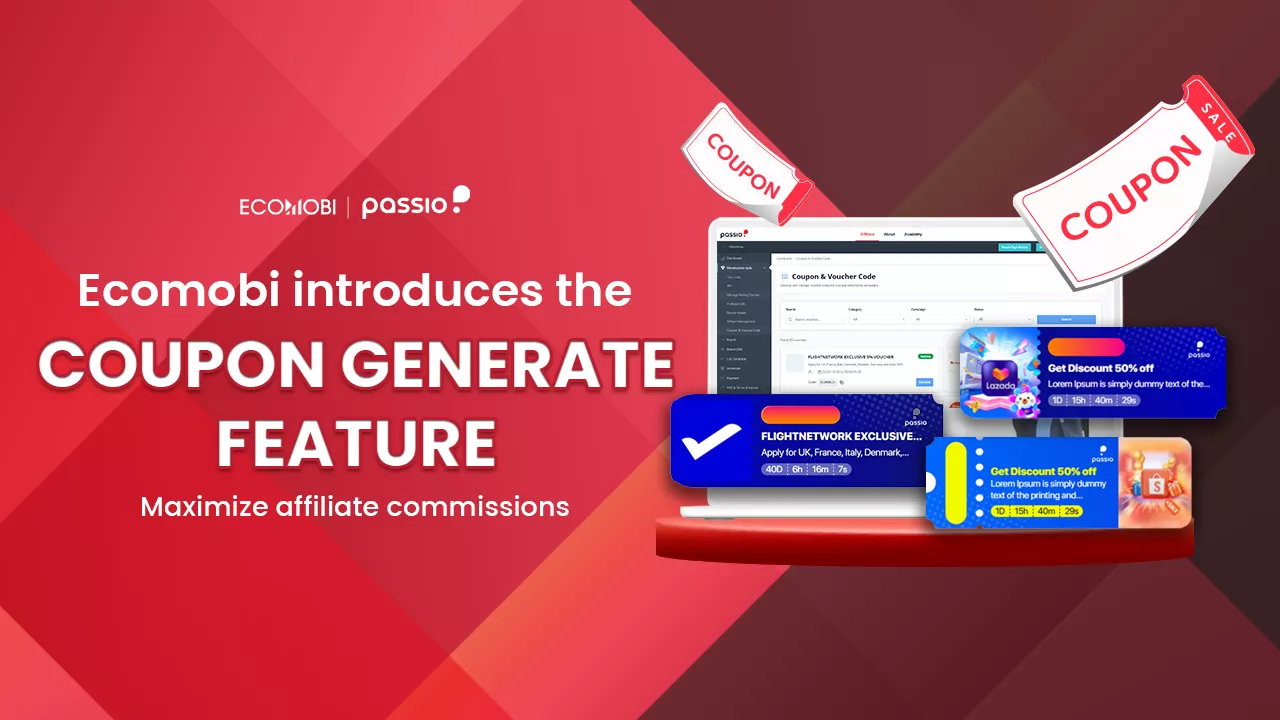YouTube is not only an entertainment platform but also an opportunity for many people to build their personal brand and make money. However, audio copyright infringement on YouTube is a problem that many creators encounter and can easily lead to “getting banned” and “disappearing from the channel”. In this article, Ecomobi will summarize ways to check copyrighted music on YouTube for free.
Why is it important to check copyrighted music?
If you do not check for copyrighted music, you will be very vulnerable to audio copyright infringement. YouTube is one of the platforms with extremely strict copyright inspection and handling policies. In fact, there have been many cases where YouTube channel owners with millions of followers could not escape being “hit by sticks” or “banned” for violating YouTube’s copyright policies.

Copyright infringement on YouTube has serious consequences, affecting not only channel quality but also long-term monetization and growth.
- One of the first forms of handling is copyright strikes, banning activities (including posting videos, shorts, livestreams, etc.)
- Videos can also be removed or blocked from showing in some countries.
- Audio copyright owners can ask YouTube to share revenue from your videos or disable monetization. This not only reduces your income but also affects the reputation of the channel.
- Channel owners face legal issues, compensation for damages, etc.
>>> If your channel receives 03 strikes within 90 days, YouTube will permanently lock the channel and related channels will also be unable to operate
From that, it can be seen that checking audio copyright is extremely important and any content creator who is preparing to make money on YouTube must know how to check copyrighted music on YouTube.

How to check copyrighted music on YouTube channel
To avoid these problems, it is important to check copyright before uploading videos. This helps protect your account from unnecessary complaints, and you do not have to worry about your channel being “disappeared” after putting a lot of effort and effort into it.
Using the copyright checker tool on Youtube Studio – Content ID
One of the most effective ways to check copyrighted music on YouTube is to use the tools provided by YouTube. Content ID is an automated system that scans uploaded videos and compares them with the copyrighted music database that YouTube has collected. You will receive an immediate warning if your content is violated.
Note: when you receive a warning from Content ID, you should not worry too much – because this will not be considered a “stick”. However, you still need to change the sound or take appropriate measures to be able to continue monetizing the video.

Instructions for checking copyrighted music on YouTube with Content ID:
- Step 1: Upload video: Go to Youtube Studio ⮕ Overview ⮕ “Upload video” (select video from computer/phone to start uploading process)
- Step 2: Enter video information: Enter the required information in the Details (title, description) and Video elements (subtitles, end screens) sections.
>>> Don’t forget to add related videos to the end screen – this is one of the most effective ways to increase YouTube views quickly.
- Step 3: Check for copyrighted music on YouTube: The last and most important step. YouTube will check your video for copyright infringement. If there are no problems, the video will be marked as No Problems Detected and allowed to be uploaded.
Note: Even if a video has been cleared and has been uploaded, there is still a chance that a copyright dispute may arise in the future. If this happens, you will need to work directly with YouTube and the relevant parties to resolve it.
[Additional information: According to statistics from YouTube, the Content ID system handles up to 98% of copyright infringement cases without the need for legal notice. This shows that using tools and platforms that support copyright checking will help you minimize the risk of infringement and protect your YouTube channel effectively].
Check copyrighted music through supported platforms
In addition to YouTube’s tool, you can use these supporting platforms to check music copyright:
- Tunefind or Shazam: Find information about a song, then check it against copyright data sources.
- Musopen and Freesound: Provide royalty-free music with clear terms of use.
Sites like Audiosocket, Epidemic Sound, or Artlist not only help you find copyright-free music but also let you check if the music you’re using violates copyright.
Read the copyright terms carefully
Before using any music, make sure you understand:
- “Fair Use” Terms: There are some instances where you can use copyrighted content, but this is often limited.
- Creative Commons License: Many music tracks are available under this license, which requires attribution when used.
How to avoid YouTube copyright claims?
To avoid copyright infringement on YouTube, you need to understand YouTube’s copyright policy.
Use free music
You can use music and sound effects from the Audio Library in YouTube Studio or platforms that provide legally copyrighted music. This is the most popular way to handle YouTube copyrighted videos. You just need to search the keyword “free music” on Google and the results will have many websites for you to choose from. Some reputable music sources you can refer to are:
- Pixabay.com
- Free Music on SoundCloud
- SoundClick
- Bensound
- Uppbeat.io
- Soundstripe.com
- Free Music Archive (FMA)
- ….

Buy copyrighted music
If you want to use a particular copyrighted song, find a way to contact the copyright owner to get permission. This may involve paying a fee or signing a license agreement.
Create your music
One of the easiest ways to avoid getting hit with a YouTube copyright claim is to use your own original content – including audio. This is also covered in the latest YouTube monetization policy.
How to Avoid YouTube Copyright Infringement – Artist Licensing
In the YouTube Audio Library, if you use royalty-free audio BUT it has a Creative Commons license, you still have to credit the artist in the video description. Here’s how:
Step 1: Select YouTube Studio ⮕ Audio Library (left menu)
Step 2: Find the song you want to use.
- For all Creative Commons licensed music, click the filter bar then Attribution Required.
- If you want to find music that is eligible for free use without attribution, click the No Attribution Required filter bar.
Step 3: In the “License Type” column, click the Creative Commons License icon. Press Copy to copy the attribution text ⮕ and paste this information into the video description.

Understanding the policy and checking copyright is an important factor in maintaining and developing a professional YouTube channel. With the above ways to check copyrighted music on YouTube, YouTubers will avoid unnecessary risks. Follow Ecomobi to update the fastest information about marketing!
Contact us, Ecomobi:
– Fanpage: https://www.facebook.com/ecomobi.ssp
– Instagram: https://www.instagram.com/ecomobi_ssp
– Tiktok: https://www.tiktok.com/@ecomobipassiovietnam
– Email: info@localhost