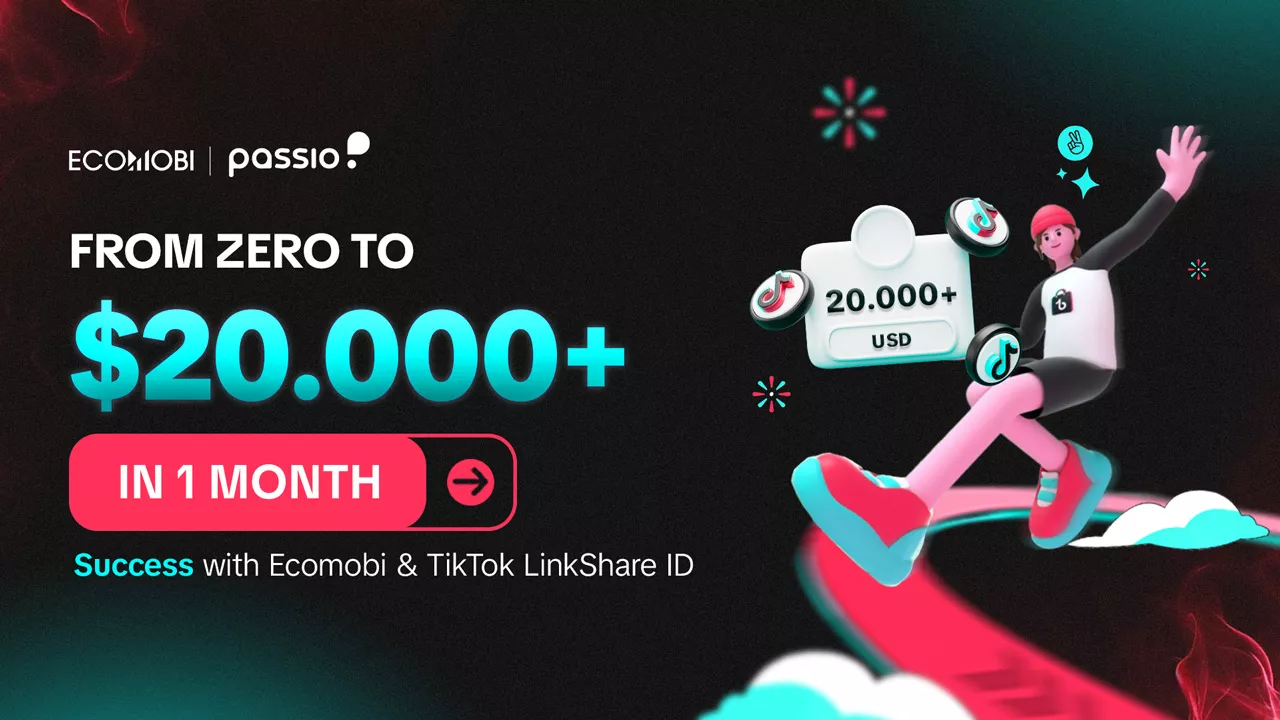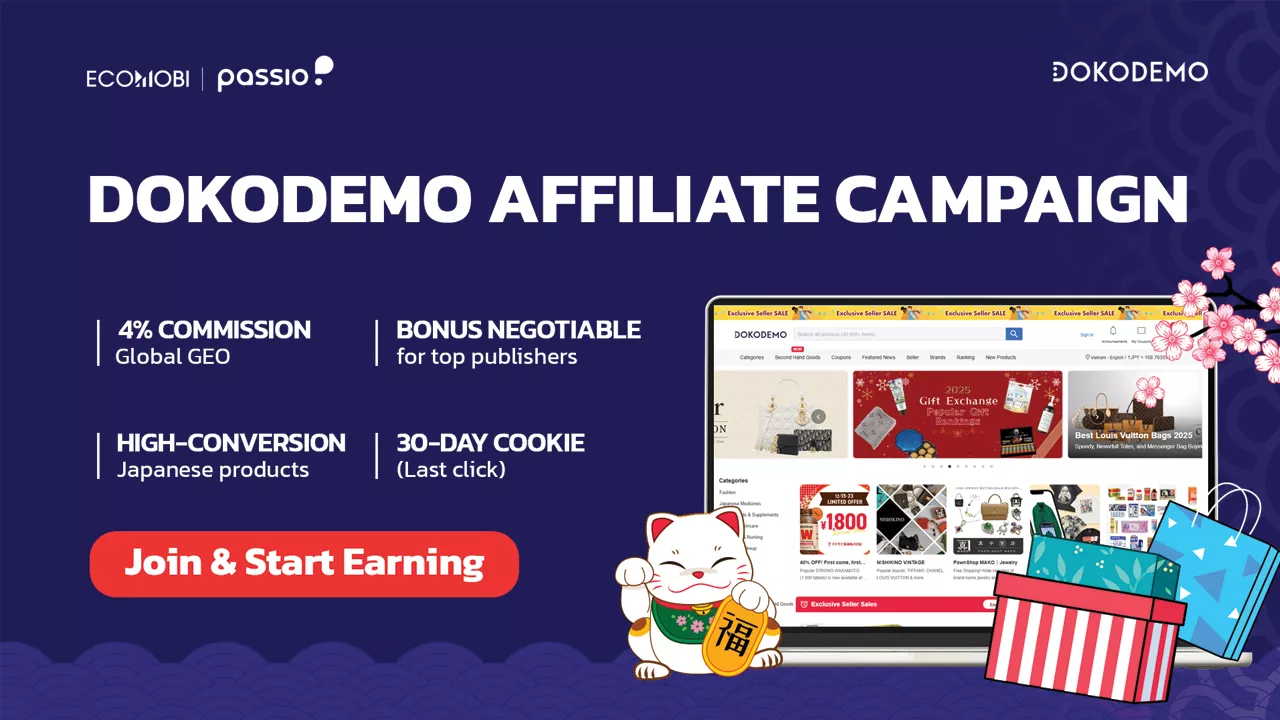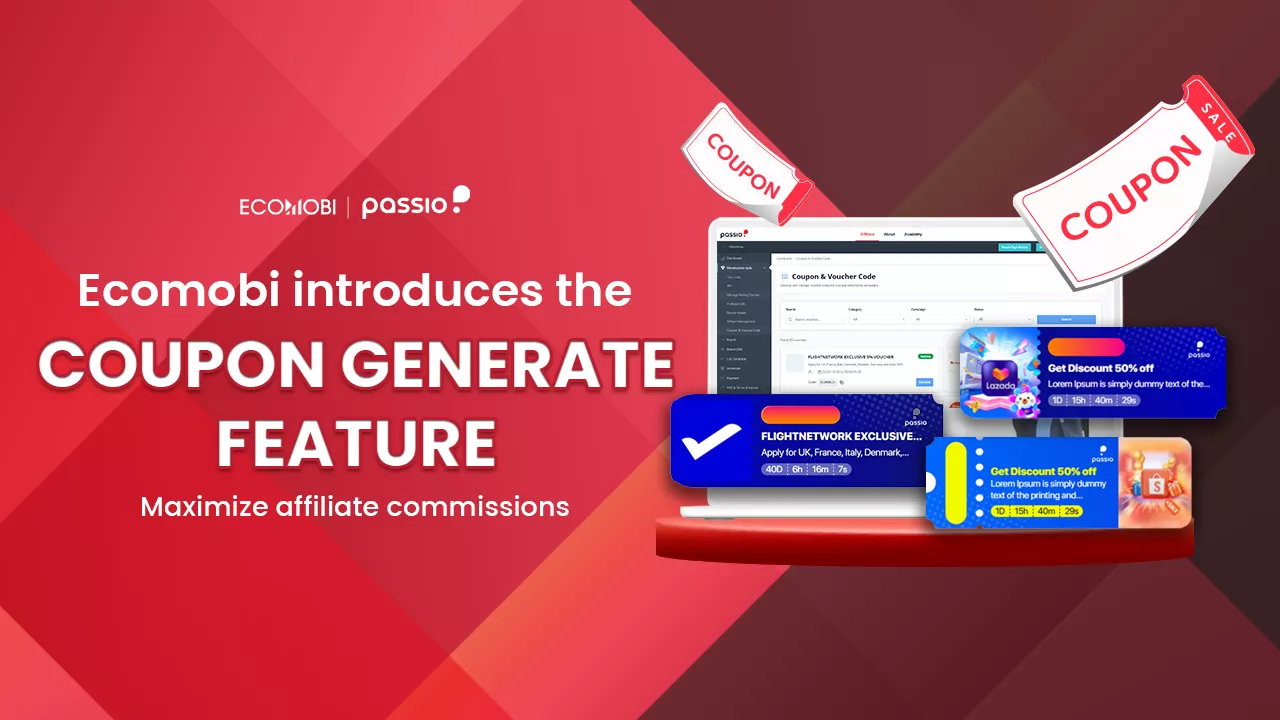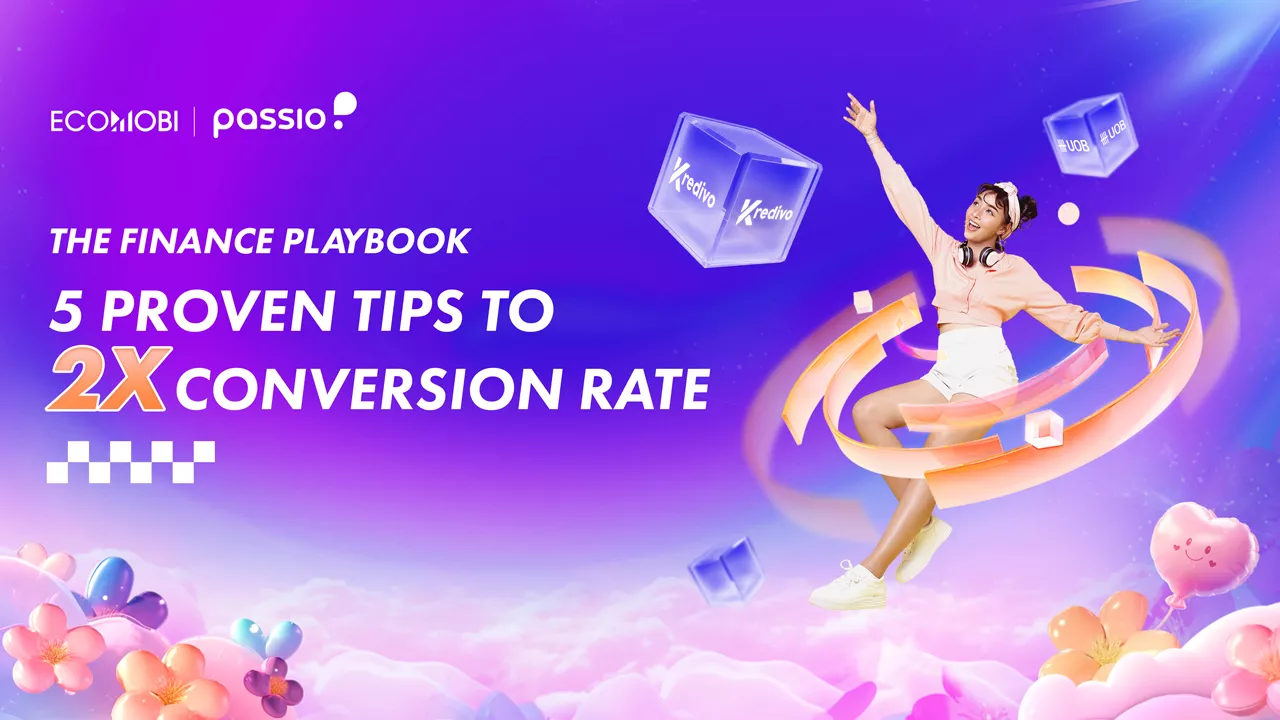On YouTube, copyright infringement can lead to not only lost revenue but also serious penalties such as video removal, monetization restrictions, and even channel suspension. With over 2 billion monthly users, YouTube is a great place to monetize creative content, but understanding and complying with copyright is vital for any creator.
What is YouTube Copyright Infringement?
Copyright is a legal right that protects original creative works. Copyright owners have the right to control the copying, distribution, public performance, or creation of derivative works from the original content.
What is copyright infringement on YouTube?
YouTube copyright infringement occurs when users use copyrighted content (mentioned below) without permission from the copyright owner or without a copyright exception (such as Fair Use in the United States or Fair Dealing in some other countries).
According to YouTube’s policy: Using copyrighted content (regardless of length, even if it’s just a few seconds) without the permission of the copyright owner(s) can still result in a copyright claim against your video. If you believe that your use of the content qualifies as an exception to copyright (such as fair use or fair dealing), the final decision is still up to YouTube. So be careful during the editing and uploading process.

Copyright infringement on YouTube includes the unauthorized use of visual, audio, and other tangible media
Works that are protected by copyright must meet two criteria: they must be creative and fixed in a tangible medium. These include:
- Audiovisual works, such as television shows, films, and online videos
- Sound recordings and musical works
- Written works, such as lectures, articles, books, and musical works
- Visual works, such as paintings, posters, and advertisements
- Video games and computer software
- Dramatic works, such as plays and musicals.
Common Behaviors That Lead to YouTube Copyright Infringement
- Using commercial songs in videos without purchasing a license or not in YouTube’s royalty-free library.
- Re-uploading videos from other channels without permission.
- Copying content from movies, and TV shows without permission from the producer.
How YouTube Protects Copyright
If you violate copyright, your account may receive a strike or have your video removed. To help users better understand copyright infringement, YouTube offers resources like the Copyright Academy to help creators understand the rules and fair use.
YouTube uses an automated system called Content ID. It scans all uploaded videos and compares them to a database of copyrighted content. If a match is found (copyright infringement on YouTube), the video may:
- Blocked
- Revenue goes to content owners.
- Submit copyright strikes (receiving 3 strikes will result in channel closure).
Note: Copyright regulations apply globally, not just in the country you live in.

How to identify copyrighted videos on YouTube
Recognizing copyrighted videos on YouTube is important to avoid violating platform policies and the law. Here’s how you can identify copyrighted videos:
- Use YouTube Studio (if you are the uploader)
- Look at the video description and information (If the video uses copyrighted content, YouTube usually notes that content and provides information such as: Song/music name and copyright owner)
- Check for copyright warnings
- Use YouTube’s copyright checker tool
- Search for information via Google or other platforms: tools such as Google Reverse Image Search or check similar content on official sites to determine ownership of the content.
Consequences of YouTube Copyright Infringement
Copyright Claim:
The owner may request:
- Block videos
- Share ad revenue
- Track and count video views
Copyright Strike
One of the most serious consequences of copyright infringement on YouTube is receiving a copyright strike. When a content owner submits a valid claim and YouTube verifies it, you receive a strike. If a channel receives three strikes within 90 days, YouTube will delete the entire channel, including all videos, and it will not be reinstated. This is the biggest risk for content creators.
Limited monetization features
If your videos contain infringing content, YouTube will not allow you to monetize them. If this happens frequently, your channel may be suspended or permanently disabled. This is especially true for channels that rely on ad revenue to operate.

How to make videos on YouTube without violating copyright
How to avoid copyright infringement on YouTube? Or how to make videos on YouTube without copyright infringement are issue that YouTubers are interested in. Besides creating content for entertainment and non-profit purposes, making money on YouTube is still a method of MMO that you should not ignore. For this process to be effective and smooth, you need to know how to make videos on YouTube without copyright infringement.
Prioritize original content creation
The most effective way to make a video on YouTube without violating copyright is to use content that is completely self-produced, including filming and taking photos. However, one way to “bypass” YouTube that re-uploaders often use techniques is to shrink the video frame and insert a large thumbnail, so that the video only runs in a small corner. However, this is not a safe and sustainable way to avoid copyright infringement on YouTube.

Use royalty-free content
“How to avoid copyright infringement on YouTube?” Besides using original content that you film/create yourself, you can use copyright-free content.
Take advantage of the YouTube Audio Library to download free music and sound effects (Go to YouTube Studio > Audio Library > Download music that matches your theme). You can also sign up for licensed content services like Epidemic Sound, Storyblocks, Incompetech, Audionautix, FreePD, and more.
For images, you will usually search for images on Google and this is also the most popular search source. However, these search results depend on each specific case and even if you edit the photo, the possibility of copyright infringement on YouTube is very high. You can access the following websites (which are sources of free images and videos, suitable for commercial use):
- pixabay.com
- pexels.com
- pngtree.com
- unsplash.com
- Freepik.com…

Make adjustments
YouTube promotes original content or highly creative content. Therefore, in case you use part or all of the image, sound data, etc., you can make edits to turn the video into new content – an effective way to avoid copyright infringement on YouTube. You can do it in the following ways:
- Translate and add subtitles: For foreign videos, translate the content and add Vietnamese subtitles to increase uniqueness and reach domestic viewers.
- Technical editing: Use editing software such as Proshow Producer, Camtasia Studio 8.0 Sony Vegas Pro, etc. to shrink the frame, add effects; change speed, and length, add sound distortion effects, cut out unnecessary parts, or change the frame layout, etc.
- Add personal opinions: Use clips to analyze, comment, or evaluate from a personal perspective. For example: Reaction videos combine personal opinions when watching movie trailers.

Get permission or buy a copyright
- Contact the owner: Email or use their contact form to request permission to use the content.
- Purchase copyright: Sign up for a service like BMI or ASCAP to purchase music copyright, or contact the publisher.
Use a copyright checker before downloading the video
Another way to make a YouTube video without violating copyright is to check before uploading. YouTube has a Copyright Match Tool specifically for creators to verify safe content.

What’s New About YouTube Copyright Policy (2025)
YouTube rolled out several pivotal updates in 2025 to clarify fair use, strengthen dispute resolution, and tighten monetization eligibility. These changes aim to foster originality, speed up claim handling, and ensure creators understand exactly what’s expected to keep their content compliant and monetizable.
Enhanced Fair Use Clarifications
- YouTube refined its fair use definitions to explicitly cover criticism, commentary, news reporting, teaching, and research.
- Examples now illustrate acceptable clip lengths and transformative elements, helping creators confidently use third-party material without infringing.
- These clearer guidelines reduce guesswork and lower the risk of unintentional strikes.
Streamlined Dispute Resolution Process
- The dispute workflow now features transparent status updates and faster turnaround times.
- Automated notifications inform both claimants and creators of each review stage.
- YouTube committed to resolving valid counter-claims within 15 days, down from the previous 30-day window.
Frequently Asked Questions About YouTube Copyright Infringement
Can I use a copyrighted work without infringing copyright?
You can use copyrighted content without infringing copyright, such as under copyright exceptions like fair use and fair dealing, or by asking permission to use someone else’s content.
Can I use content from CDs, DVDs, iTunes, or Apple Music that I purchased?
Purchasing content does not give you the right to use it and upload it to YouTube. Even if you credit the creator, uploading it may still violate YouTube copyright without specific permission from the owner.
“Non-Profit” Statement Does Not Exempt Copyright
Even if you don’t make money from infringing content, stating that the video is “for entertainment purposes only” or “not for profit” can still result in a copyright claim.
Self-recording does not guarantee ownership
Just because you filmed or recorded content from TV, radio, cinema, etc. does not mean you own all the rights. If your video contains protected elements, such as copyrighted background music, you need to ask permission before posting.
Avoiding copyright infringement on YouTube not only helps protect your channel from legal risks but also builds a sustainable foundation for long-term development. Always use content that you create yourself or follow the regulations on using third-party materials, such as copyright permission or using free resources legally. Follow Ecomobi to quickly update the latest information about Marketing!
Contact us, Ecomobi:
– Fanpage: https://www.facebook.com/ecomobi.ssp
– Instagram: https://www.instagram.com/ecomobi_ssp
– Tiktok: https://www.tiktok.com/@ecomobipassiovietnam
– Email: info@localhost