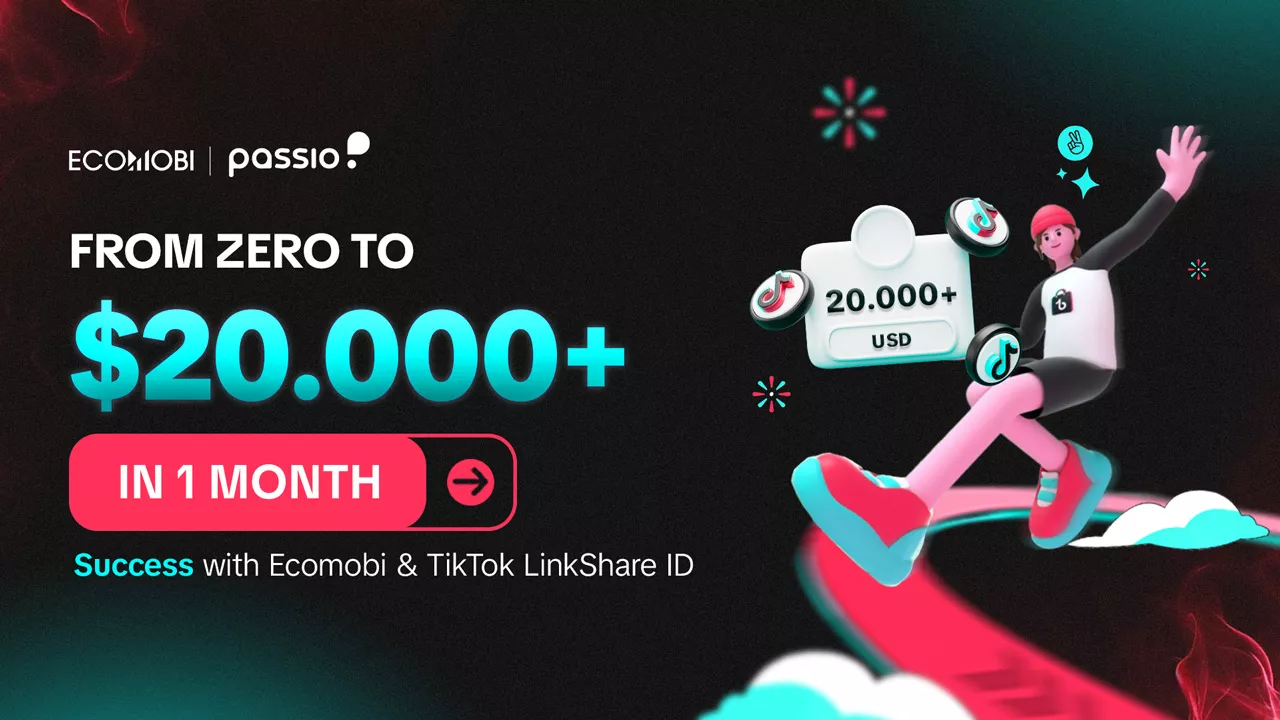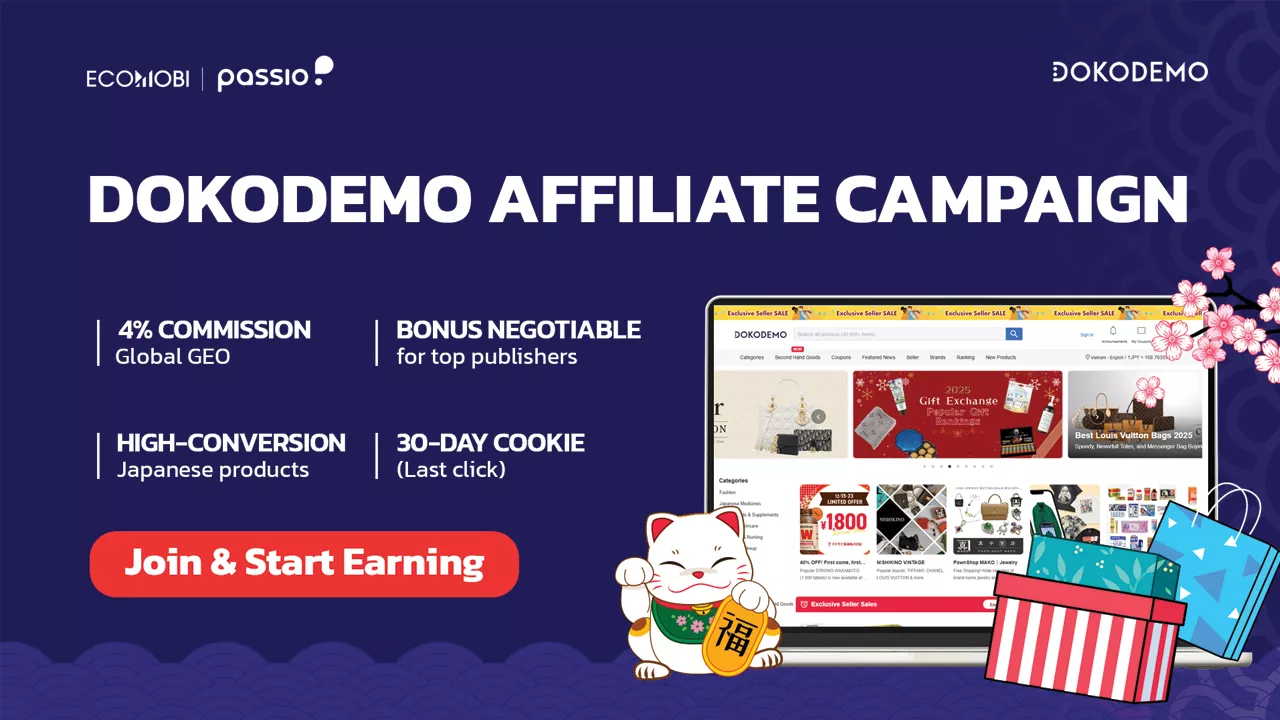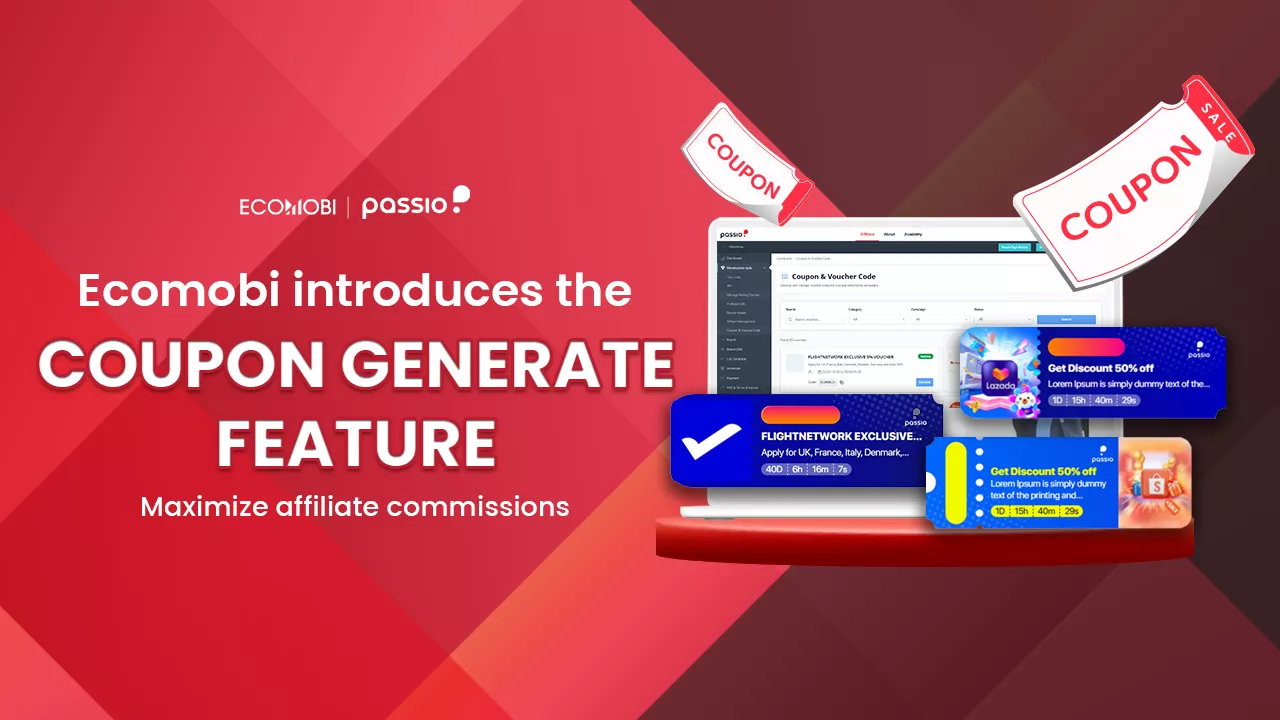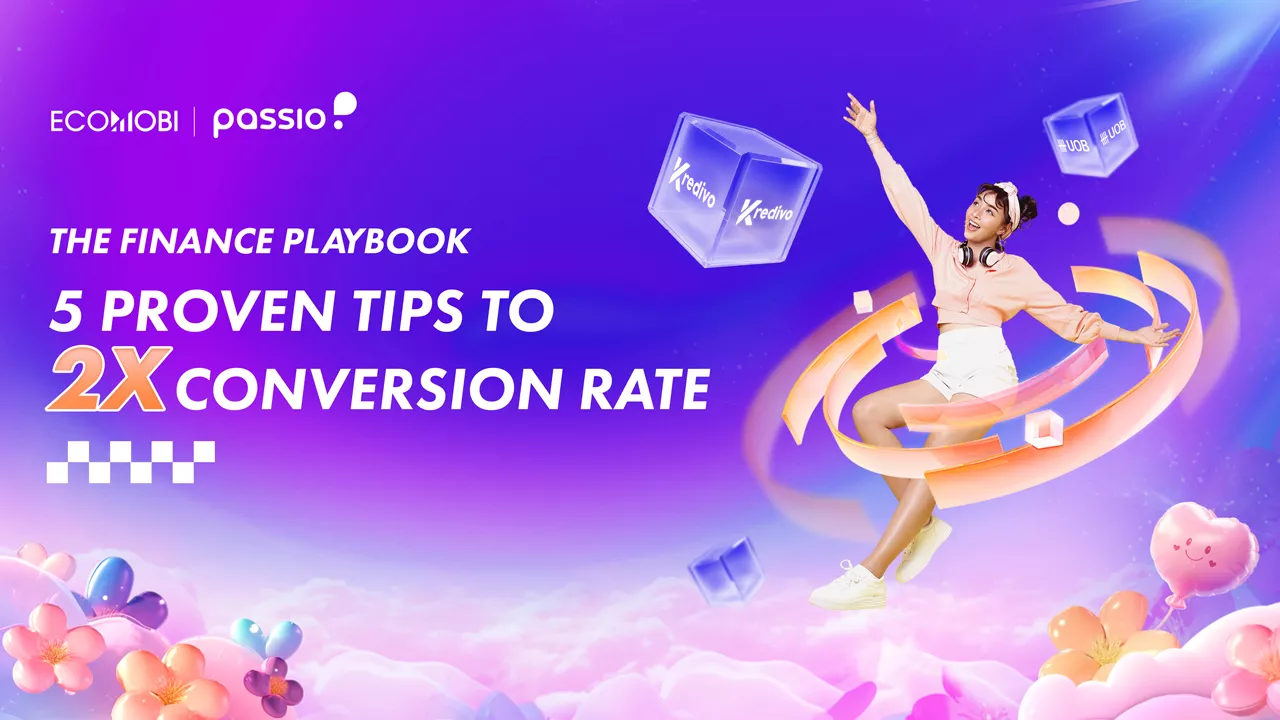YouTube is currently the world’s largest video-sharing platform, with more than 2 billion monthly users. Views not only help increase advertising revenue but also enhance the reputation and popularity of the channel. However, not everyone knows how to effectively increase YouTube views. Follow the following article to learn the tricks to increase YouTube views extremely quickly!
What are YouTube views?
“Views” on YouTube is a measure of how many times a video has been viewed by a user. This applies even if a person plays their own video, which can also be considered a view. In the case that a person watches a video multiple times, each play will also be considered a new view (however, refreshing the website too many times will be detected by YouTube).
YouTube views are one of the most important factors in assessing the popularity of a YouTube video or channel, affecting the ranking algorithm, recommendations, visibility, and revenue from advertising and YouTube shopping Affiliate. From there, it can be seen that how to increase Youtube views is extremely important.
What is considered a view on YouTube? Why are my views not increasing?
“Why aren’t my YouTube views increasing?” is a question that many YouTubers ask. In addition to knowing how to effectively increase YouTube views, you also need to know how YouTube counts views so that you can promptly adjust and change the way you make YouTube videos.
YouTube applies strict algorithms and policies to control the number of views. Accordingly, YouTube views may not be recognized in some specific cases as follows:
- Suspicious or Automated Activity: YouTube uses algorithms to detect invalid behavior such as views from bots, auto-refreshers, or videos that auto-play when embedded on websites. Such views will be removed and may even result in penalties for the channel, including demotions or deletion of the video.
- Watch Time: To count as a view, a user must actively click to watch and watch the video for at least 30 seconds. This applies even if the video is skipped, as long as the total watch time is 30 seconds.
- Valid sources: Views are counted from many sources such as YouTube searches, and videos shared on social networks or embedded on websites. Views from TrueView ads are also counted, as long as the user does not skip the video before 30 seconds.
- Do not repeat too many times from one user: YouTube allows counting views from one user but will limit the number of times from the same device or account in a short period of time (usually about 4-5 views/day for the same user). You need to keep this in mind when increasing YouTube views. This is to prevent artificially inflating the number of views.

Note: YouTube view counts may not update immediately. YouTube often adjusts view counts after a live broadcast or while auditing metrics to remove invalid views. For live videos, views are recorded but are reviewed within 24 hours to remove duplicate views or views from unreliable sources.
Summary of ways to increase YouTube views
Optimize YouTube Channel
YouTube Channel Optimization is simply designing and “decorating” your “YouTube house” to be neat and attractive. This will include:
Optimize channel profile:
- Use a professional profile picture (logo) and banner to make a good first impression. For example, the Tasty channel (Food channel) uses a clear banner with video posting schedule information.
- The channel description should include a summary of the main content; Video posting schedule (if applicable); and Links to social media or personal website.
How to increase YouTube views effectively with outstanding thumbnails
Use eye-catching images with text to clarify the content of your video. According to research, professional thumbnails can increase click-through rates by up to 50%.

Improve SEO tactics
Achieving high rankings in search results is the most effective way to increase YouTube views. When your videos are recommended by YouTube, the content is distributed not only to people interested in the channel but also to people who have watched/interacted with related topics.
YouTube is considered a social platform but is also considered a search engine. Therefore, to achieve high rankings, do not ignore YouTube SEO – that is, optimizing videos on the search engine bar. You should optimize the following parts:
- Title: should be around 60 – 70 characters long, catchy, and contain the main keyword. For example: “How to make bread at home – Success from the first time”.
- Description: Write a short and catchy description because viewers will only see the first 157 characters and they will have to click “show more” to read the rest.
- Tags: Use main and related keywords to increase visibility, such as: “cooking instructions”, and “bread recipe”.

Create engaging and quality content
In the race to attract views on YouTube, content is always the core factor that determines the success of a channel. To create attractive and quality videos, content creators need to combine creativity with a clear strategy.
You need to understand the tastes and needs of your audience to grasp the most searched keywords and topics in your field (use Google Trends, Google Keyword Planner, Semrush, Ahrefs). Focus on popular, viral content types such as:
- Tutorials: Videos about baking, repairing household appliances, or applying makeup are always very attractive because of their practicality.
- Product Reviews: Honest, detailed reviews of technology products, cosmetics, or household appliances.
- Vlogs: Personal stories and close life experiences help connect more deeply with viewers.
How to increase YouTube views fast – Video sharing strategy
Creating great content is just the first step in building a successful YouTube channel. To maximize views, a video-sharing strategy is essential to reaching more audiences and increasing the chances of your videos going viral.
- Leverage social media: Social media is a powerful tool for spreading YouTube content. Platforms like Facebook, Instagram, etc. can bring in thousands of additional views if you know how to exploit them: share videos with attractive descriptions and appropriate hashtags, use Instagram Stories or TikTok to make “teasers”, build a community on social media (fanpage) or Instagram group.

Video quality: The “eye-catching” and “ear-catching” factors
No matter how interesting the content is, or how many ways to increase views you do, if the video and sound quality are not up to standard, it will be difficult to retain the audience.
- Clear audio: Use a professional microphone like the Blue Yeti or Rode VideoMic to ensure your voice is not distorted or distorted. A video with good audio will enhance the audience’s listening experience, keeping them engaged longer.
- Sharp images: Shoot your video in at least HD resolution (1080p), and take advantage of natural light or use studio lighting to create a professional look. Small details like good composition and color harmony also contribute to the aesthetic value of the video.
In particular, you need to know how to avoid YouTube copyright infringement to prevent YouTube from blocking videos or even locking channels.
Collaboration to increase the view
Collaborating with other YouTubers is one of the fastest ways to grow, especially when you have access to the partner YouTuber’s community. By teaming up with other creators, you can tap into a broader audience, build credibility, and create unique content that attracts new viewers. Collaborations also allow you to share ideas, learn from each other, and explore creative formats that might not be possible on your channel.

Whether it’s a joint video, a challenge, or a shoutout, working with other YouTubers can significantly boost your reach and engagement. Make sure to choose partners whose niche or values align with yours to ensure a natural and appealing collaboration for both audiences.
Increase YouTube views through the navigation
In addition to playlists, tools like Cards and End Screens are also very effective in navigating audiences, leading them to discover more new content on your channel and also a way to increase YouTube views sustainably.
- Interactive cards: These are small links that appear in your video, directing viewers to another video or a related playlist. In particular, if a video has a high drop-off rate at a certain point, you can insert a card at that point to entice viewers to move on to other content instead of leaving the channel. Note: Cards cannot be used on videos that are identified as Made for Kids, so you should test before applying.
- End Screen: This is the last 5-20 seconds of your video, with visual links inviting viewers to watch the next video. This tool is especially effective with viewers who have watched the entire video, as they are often already interested in the content you have to offer.

Run YouTube Ads
Another quick and effective way to increase YouTube views for your videos when you first upload them to YouTube is to use ads. When you combine running ads with optimizing your videos for SEO, you can create a bigger impact, attracting more targeted viewers quickly and effectively.
Popular ad formats on YouTube:
- Skippable In-stream Ads: Appear before or during the main video, allowing viewers to skip after 5 seconds. This is a popular choice with a fairly high level of engagement. Notably, this advertising method only charges when viewers complete the video
- Unskippable In-stream Ads: Maximum duration of 15 seconds, ensuring the message reaches users but at risk of causing annoyance if the content is not attractive.
- Bumper Ads: Short ad format, only 6 seconds, designed to make a strong impression in a short time.
- Video Discovery Ads: Displayed based on keywords in the search section or suggested interface, helping to increase views from users with related search needs.
- Sponsored Card Ads: Appear as a pop-up in the upper right corner of the video, helping to provide additional information about related products or services.
- In-video Overlay Ads: Banner ads appear below the main video, not too disruptive to the experience.
- Display Ads: Displayed on the right side of the suggested video interface, suitable for campaigns to increase brand awareness.
Using playlists to retain viewers – a great way to increase YouTube views
An effective way to increase YouTube views is to create playlists, which help keep your audience on your channel longer. Creating and organizing videos in playlists not only makes it easier for viewers to follow the content but also optimizes the visibility of the videos on the YouTube platform.
When videos are added to a playlist, the YouTube algorithm recognizes the connections between the videos in the list, thereby increasing the likelihood of them appearing together in the suggested videos section. This not only increases views but also helps optimize watch time – an important factor for YouTube to evaluate the popularity of a channel.

Make sure video embedding is enabled
Allowing people to embed your videos on your website is a great way to increase YouTube views. This is usually the default option, but you should double-check and make sure it’s enabled.
Instructions:
- Go to YouTube Studio -> select Content in the left column
- Hover over a recent video and click the pencil icon (video details). Scroll down
- until you see the embed option. Make sure Allow Embedding is enabled.
YouTube channel data analysis
Despite what many people think, viral videos are not the fastest way to get STABLE YouTube views. In fact, those “stars” can increase the views of your other videos – but not by much and not reliably (especially when your other videos are not of good quality or not relevant to their interests).
A better way to increase YouTube views effectively is to look at your channel metrics, measure the performance of your videos, increase/decrease the index, and come up with appropriate solutions from there.

How to increase YouTube views using a computer
To increase video views on YouTube, you can do some simple steps as follows:
- Step 1: Log in to your YouTube account (this ensures that your views are recorded correctly by the system) ⮕ search for the video you want to increase views ⮕ select the video
- Step 2: Right-click on the video and select the “Loop” option (This feature helps the video automatically replay continuously without manual operation).
- Step 3: Open many different browsers to watch the video and also set the loop mode for each video (Suggested browsers such as: Google Chrome, Coc Coc, Mozilla Firefox, and Internet Explorer)

Note:
- If you open a video on a browser but in multiple tabs, it will only count as 1 view.
- Adjust the volume when increasing YouTube views on the computer to OVER 50% (ideally 100%). You can set the volume of your phone to whatever level you want.
Instructions to increase YouTube views by phone
To increase views for YouTube videos via phone, you can follow these steps to increase YouTube views:
- Step 1: Open YouTube using a web browser and log in to your account.
- Step 2: Search for the video you want to increase views ⮕ and click Save to add it to a new playlist.
- Step 3: Create a new playlist from saved videos
- Step 4: Start playing the entire playlist by clicking the Play All button ⮕ Click the loop arrow icon, then select Play All. This will make the videos in the playlist loop continuously, helping to increase views on YouTube videos using your phone.
Important notes when increasing YouTube views
- The most important thing when you make money on YouTube is to ABSOLUTELY avoid violating YouTube policies. Do not buy fake views or use click bots. Channels that violate may be permanently deleted.
- Patience – the key to success. If you do not know, the channel of MrBeast took 2 years to reach the first 1,000 subscribers but now has become the YouTube channel with the most followers in the world with 331 million followers and nearly 65 billion views.
- Watch videos with resolution quality from HD 720P or higher
- Install subtitles for videos.
- Actively interact with viewers by liking and responding to comments.
- In the case of using YouTube view-increasing applications or YouTube view-increasing software, you should learn carefully to avoid being fined or having your channel locked.
Above are 10+ ways to increase YouTube views quickly and most effectively – say no to buying views, increasing fake views of poor quality will affect your channel. Hopefully, with the above sharing, Youtubers will have more knowledge and experience to build a great channel with high views. Follow other articles of Ecomobi to help the MMO process more effective and interesting!