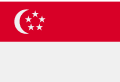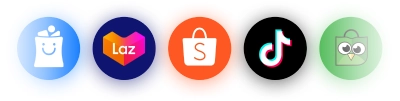The landing page is the place where you put all the information about Affiliate products. Your followers can easily find the product information that you recommend here.
Here’s how you can use it:
- Log in: Access your Ecomobi account.
- Create a Landing Page: Go to the “Passio Page” section in the interface and start the creation process.
- Choose a template: Ecomobi offers a variety of professional and diverse design templates. Choose the one that suits your personal style and brand.
- Customize: Personalize the Landing Page by adding information, images, logos, product review content, etc.
- Add product links: Select the products you want to promote and insert the link into the Landing Page.
- Finish: Preview to check and then publish your Landing Page.