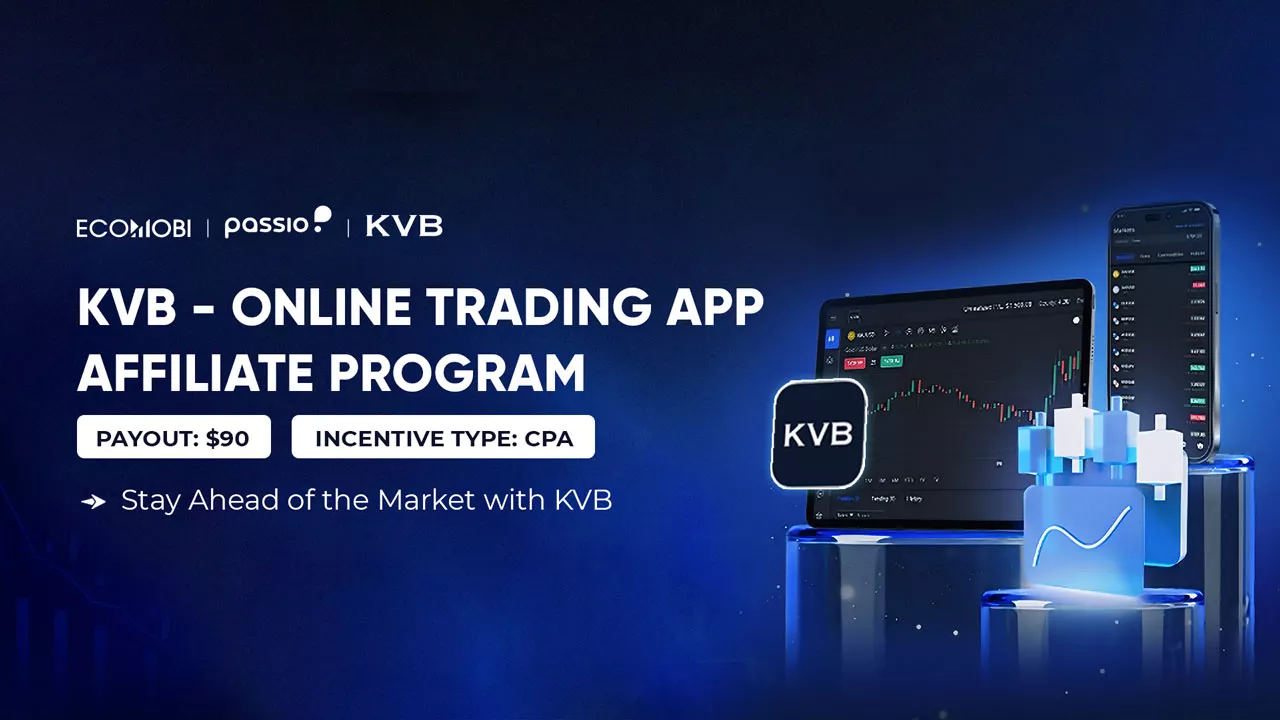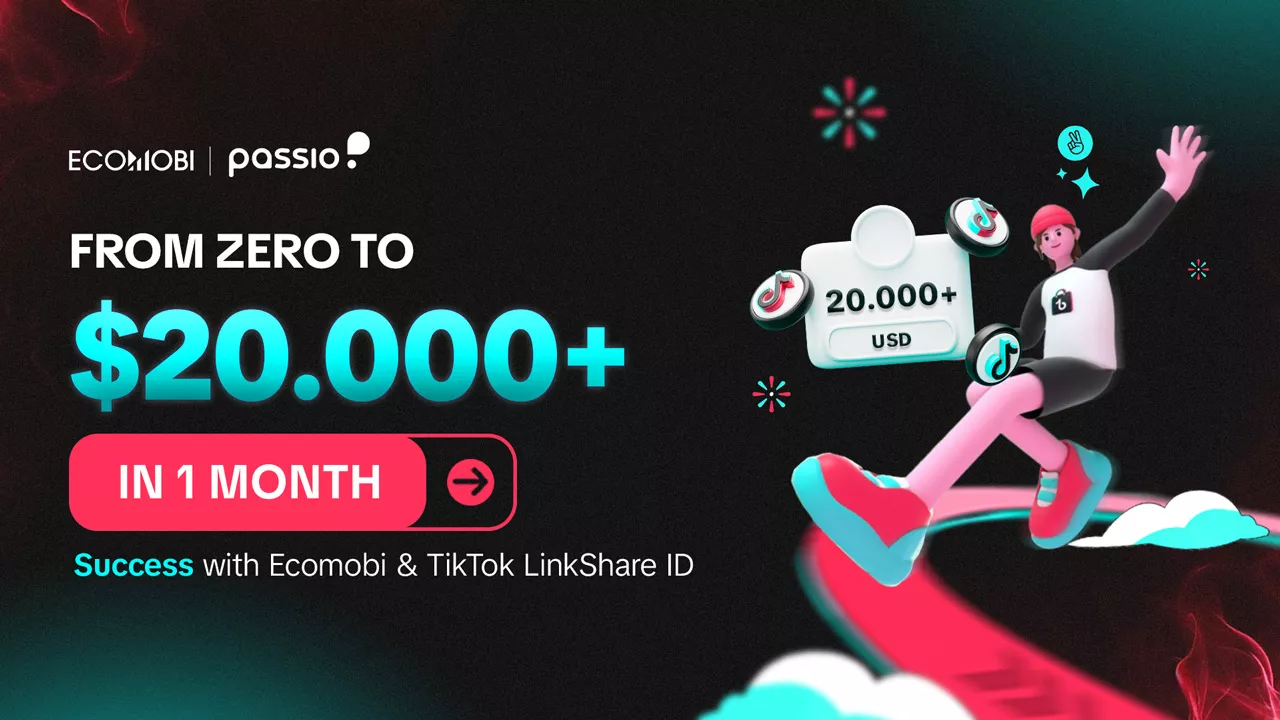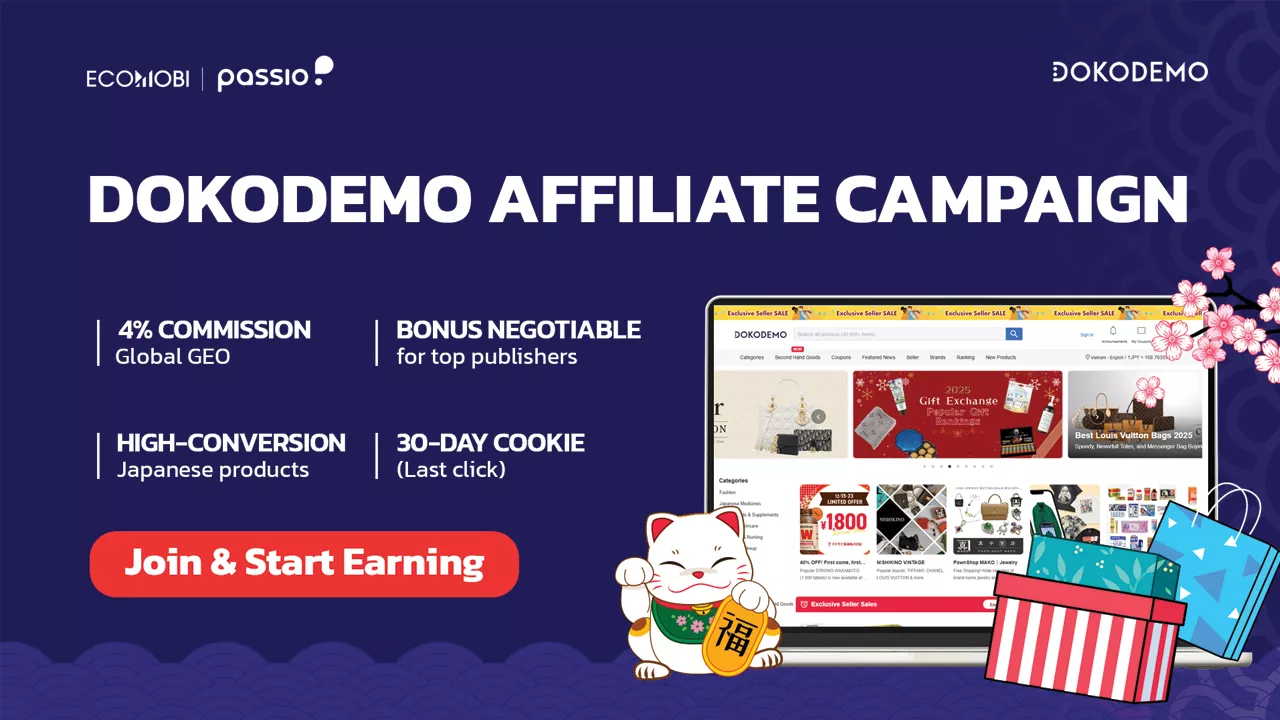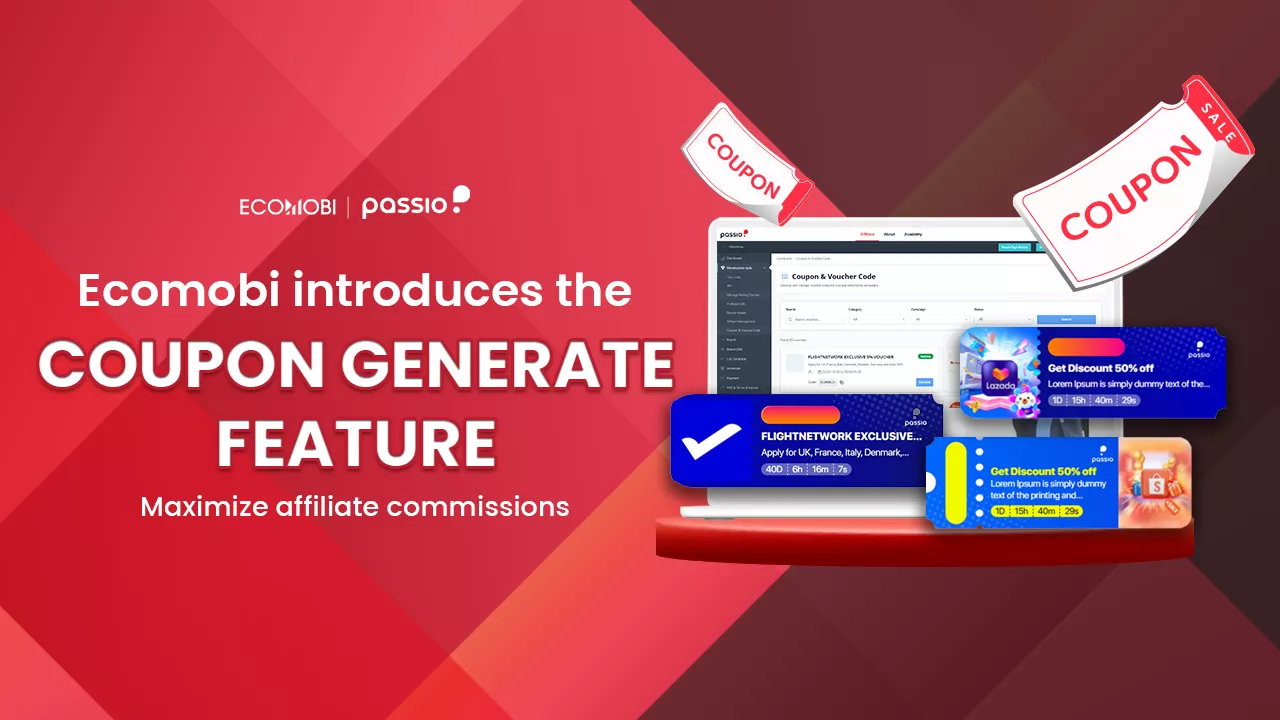Comparing photo views is an important step in many workflows, whether you’re a professional photographer deciding on the best edit, a retoucher reviewing your work, or a photographer looking to learn from your previous shots. The good news is that you don’t have to rely solely on your memories or instincts. There are tools and techniques that can make this process easier, more efficient, and precise.
Let’s explore the best tools and tips to compare photo views with Ecomobi today!
Understanding why need to compare photo views
Before we dive into the specifics, let’s explore why comparing photo views is a game-changer for photographers, editors, and visual storytellers alike:
Enhanced decision-making:
- Optimal Settings: Comparing views helps you fine-tune camera settings like exposure, white balance, and composition to achieve the desired look and feel.
- Editing Refinement: Experiment with different edits, filters, or color grading options side by side to see which ones best enhance the image.
- Version Control: Easily evaluate multiple versions of a photo to determine which one is most effective in conveying your message or vision.

Elevated consistency:
- Project Cohesion: When working on a series of photos, comparing views ensures a harmonious visual style across the entire set.
- Client Collaboration: Present multiple options to clients or colleagues, allowing for collaborative feedback and streamlined decision-making.
- Brand Identity: Maintain a consistent visual language across your portfolio or marketing materials, strengthening your brand identity.
Accelerated learning and growth:
- Self-Critique: Analyze your own editing choices by comparing different versions of a photo, identifying areas for improvement and refinement.
- Skill Development: Learn from the techniques of other photographers by comparing your work to theirs, gaining inspiration and expanding your creative toolkit.
- Trend Awareness: Stay up-to-date with evolving visual trends by comparing your photos to current popular styles, ensuring your work remains fresh and relevant.
Tips and techniques for photo view comparison

Comparing different photo views is a crucial step in the editing process, helping you choose the best version of your image. Here are some tips and techniques to help you effectively compare and analyze your photos:
Basic techniques for photo view comparison
- Calibrate Your Monitor: Ensure your monitor is properly calibrated to display colors and tones accurately. This is the foundation for any visual comparison.
- Zoom In and Out: Examine photos at various magnifications. Zoom in to check details like sharpness and noise, and zoom out to assess overall composition and balance.
- Use Reference Images: Keep reference photos or mood boards on hand to guide your vision. This helps you stay focused on your desired aesthetic.
- Take Breaks: Step back regularly to avoid eye fatigue, which can hinder your judgment. Fresh eyes often reveal new perspectives.
- Compare in Different Lighting: View your photos in various lighting conditions (e.g., daylight, indoor lighting) to see how they hold up in different environments.
- Get Feedback: Seek opinions from trusted friends, colleagues, or online communities. External viewpoints can offer valuable insights.
Advanced techniques for photo view comparison
Histogram Analysis: Learn to interpret histograms. They visualize the distribution of tones and colors, helping you spot inconsistencies or imbalances.
- Focus Peaking: If you’re comparing images with varying focus points, use your editing software’s focus peaking feature to highlight sharp areas.
- Layer Masks: Use layer masks in your photo editor to isolate specific parts of an image. This allows for direct comparison of isolated elements.
- Side-by-Side Comparison Tools: Utilize dedicated software or online tools designed for image comparison. Many offer features like synchronized zooming, overlay modes, and difference highlighting.
- A/B Testing: Create simple online surveys to gather feedback from a wider audience. This is especially useful when deciding between multiple options.
- Print and Compare: Sometimes, the subtleties of color and contrast are easier to discern in printed form. Make small test prints of your photo views and compare them physically.
Tips to compare photo views
- Check Metadata: Review the metadata (EXIF data) of each photo view. This can reveal differences in camera settings, which might explain variations in appearance.
- Consider Your Intent: What’s the purpose of the photo? Is it a landscape, portrait, product shot, etc.? Keep your goals in mind as you compare.
- Trust Your Instincts: Ultimately, your own artistic judgment is crucial. Combine technical analysis with your gut feeling to make the best decision.
5+ Best tools for photo view comparison

Online Tools:
- ImageTools: Allows you to easily compare two images side-by-side to find differences or similarities.
- Img2Go: Quickly analyzes and compares two images, highlighting the differences in a customizable color.
Offline Software:
- FastStone Image Viewer: Free for home users, this software can compare up to 4 photos side-by-side and offers various other functions.
- XnView: Can compare photos side-by-side and offers various viewing and editing tools.
- Adobe Lightroom: While primarily a photo editing software, it can also compare up to 2 pictures side-by-side in the Library module.
The choice of tool depends on your specific needs and preferences. If you only need to quickly compare two images online, ImageTools or Img2Go might be sufficient. However, if you need more advanced features such as comparing multiple images, synchronized scrolling, or editing capabilities, you might consider offline software like FastStone Image Viewer, XnView, or Adobe Lightroom.
The bottom line
Comparing photo views can be a valuable way to understand how your photos are performing and to identify areas for improvement. By using the right tools and keeping the context in mind, you can gain valuable insights to guide your photography and social media strategies.
Contact us, Ecomobi:
– Fanpage: https://www.facebook.com/ecomobi.ssp
– Instagram: https://www.instagram.com/ecomobi_ssp
– Tiktok: https://www.tiktok.com/@ecomobipassiovietnam
– Email: info@localhost