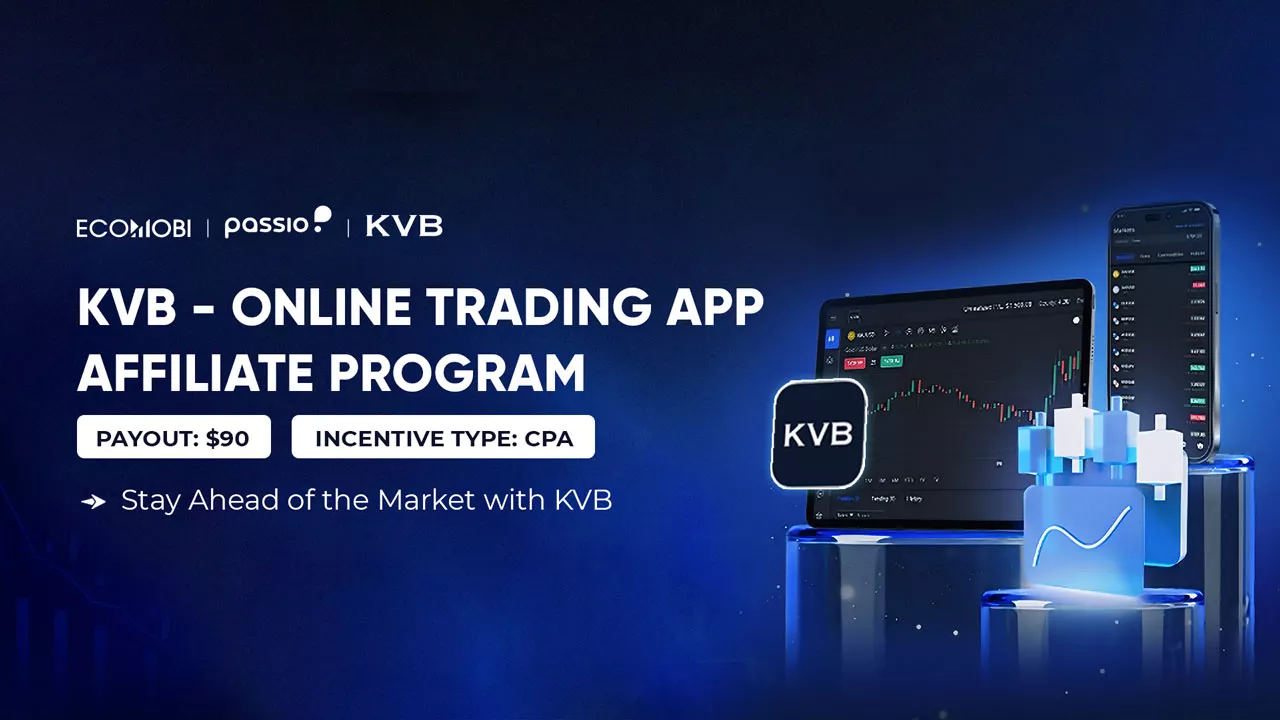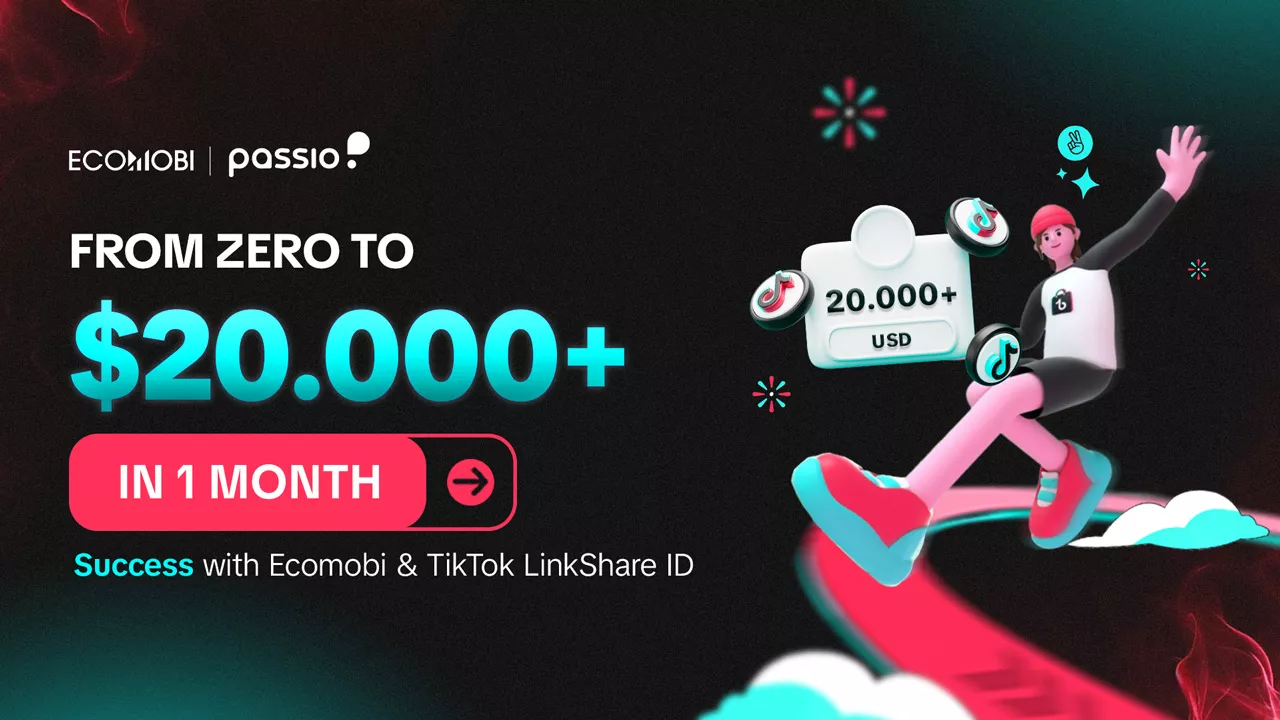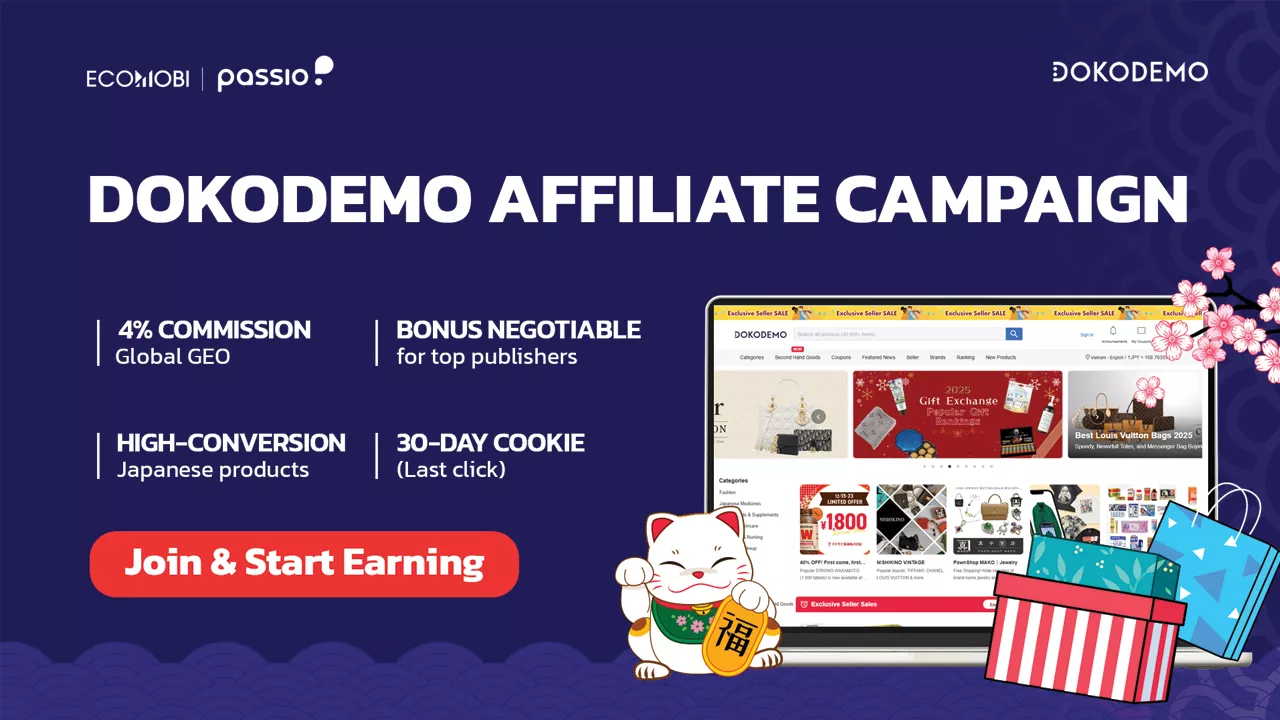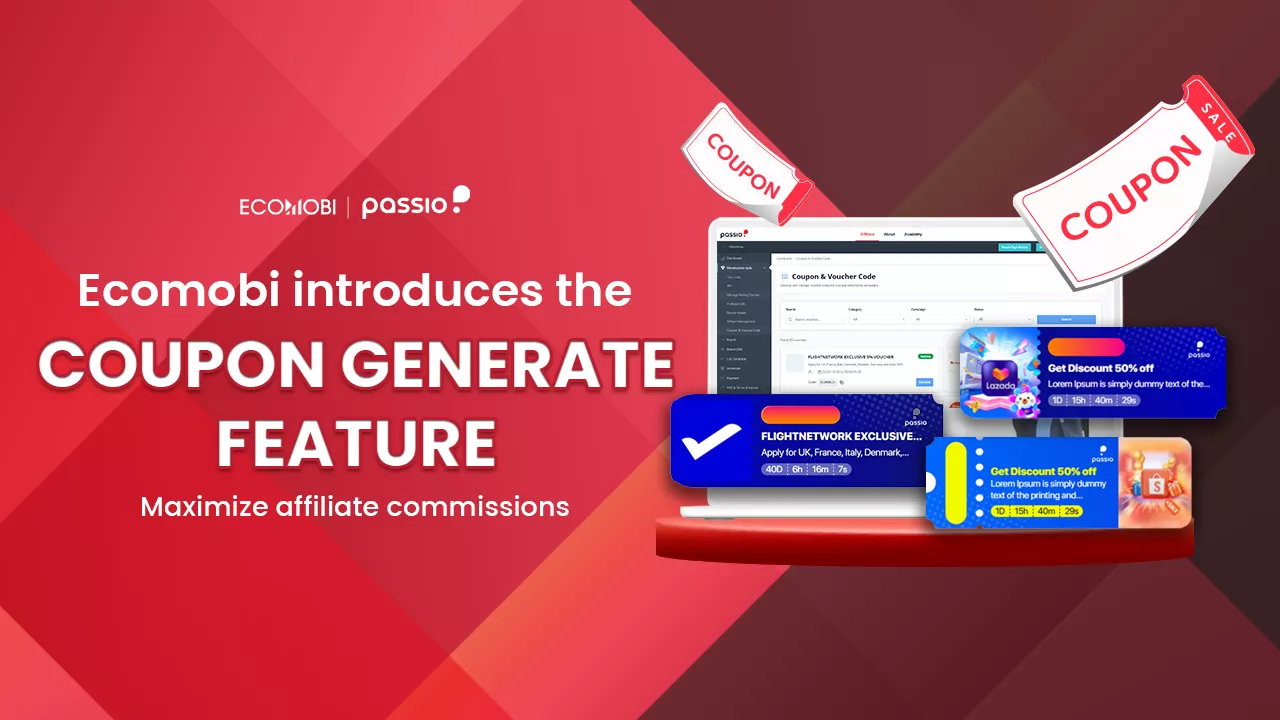Whether you’re a beginner or a seasoned creator, learning how to go live on TikTok can unlock new opportunities for monetization and brand building. In this guide, Ecomobi will show you the exact steps to start a TikTok livestream, share eight proven strategies to attract more viewers, and provide tips to troubleshoot common issues.
How to live TikTok on your phone
TikTok has evolved beyond a simple entertainment app to become one of the easiest and fastest platforms for monetization. So, “How to go live on TikTok?” The steps are quite simple:
- Open the TikTok app on your phone.
- Tap the “+” icon at the bottom of the screen. In the recording screen, find and select the “Live” option.
- Create an engaging title for your livestream – this helps attract viewers’ attention.
- Once everything is ready, tap “Go Live” to start livestreaming on TikTok via phone.

Note: You typically need at least 1,000 followers to go live on TikTok.. However, if your account hasn’t reached this milestone, you can still how to go live on TikTok without 1000 followers.
8 Ways to livestream on TikTok via phone to attract more viewers
When it comes to livestreaming, viewership (or number of viewers) is one of the key metrics that determines the success of a TikTok live session. The more viewers you have, the higher your conversion rate – and consequently, your revenue. This is why increasing your live session’s audience reach is a top priority for both content creators and brands. Below are some strategies to help your live videos reach the largest possible audience.
1. Choose a fixed live streaming time slot and optimize your broadcast timing
TikTok’s algorithm prioritizes distributing livestreams to new viewers rather than just those who already follow your channel. If a new viewer finds the live session engaging, sees relevant products, and is attracted by good deals, they may follow your channel to stay updated on future live sessions.
Thus, one of the most effective ways to attract more viewers when livestreaming on TikTok via phone is to establish a “habit” for your audience. Having a fixed livestream schedule makes it easier for viewers to find and tune in to your broadcasts.
Key notes:
- Identify peak activity times for your audience on TikTok. Streaming during peak hours (when the most users are online) will significantly increase viewership.
- The most popular livestreaming hours currently are lunchtime (11:00 AM – 1:00 PM) and evening hours (8:00 PM onward).
- Additionally, experiment with different time slots and days to determine which period drives the highest traffic. For further insights, consider using TikTok Analytics to track viewer engagement and optimize your TikTok channel growth.

2. Announce your livestream on other social media platforms
Don’t limit your livestream’s reach to just TikTok! Expand your audience by leveraging other social media platforms such as Facebook, Instagram. These channels not only help you reach more people but also create a strong viral effect, drawing attention even before your live session begins.
One of the best ways to get more viewers for your TikTok livestream is by engaging your existing followers. Post reminders about your livestream using eye-catching images, intriguing teaser videos, or mysterious stories to spark curiosity (e.g: Post a teaser video on Instagram Stories with a countdown). You can also reveal in advance the hot products that will be featured or announce exclusive sales and promotions.

3. Increase livestream frequency and duration for more viewers
The best way to earn TikTok’s trust and boost your visibility is by increasing the frequency and duration of your livestreams. When these two metrics improve, TikTok’s algorithm recognizes your channel as active, increasing its chances of being shown to more users. At the same time, if your goal is sales, frequent livestreaming helps you reach more customers and drive revenue.
Tip: The ideal livestream frequency to maintain audience interest is 2 – 3 times per week, with each session lasting at least 60 minutes (preferably 2 hours or more). Check information about livestream at Live Center.

BIGGEST MISTAKE: Many beginners make the critical mistake of ending their live session early when they see low viewership. Constantly turning the livestream on and off or stopping altogether due to a lack of viewers signals TikTok’s algorithm that your content isn’t engaging, leading to lower exposure in future sessions. Over time, your livestreams will struggle to appear on the For You Page (FYP).
>>> Even if you start with no viewers, keep talking with enthusiasm and high energy. Stay on live for at least two hours or more to maximize engagement.
4. Create engaging livestream content
Many new TikTok streamers make the mistake of waiting for viewers to join and comment before they start engaging. However, TikTok’s algorithm evaluates how well you retain viewers right from the start. If you hold their attention early on, TikTok will recognize your livestream as engaging and push it to more people.
“Content is King!” The most effective way to go live on TikTok using your phone is to prepare an engaging script to captivate viewers. Avoid presenting information in a monotonous, robotic manner. Instead, add emphasis to your words, incorporate trending phrases humorously, and maintain a dynamic, interactive tone to keep your audience entertained.
Additionally, update your TikTok bio with details like: “Livestream every Monday, Wednesday, and Friday at 8:00 PM.” This strategy helps embed your live schedule into viewers’ minds, forming a habit of tuning in.

Important: Follow TikTok’s livestream guidelines to avoid getting flagged or penalized. (More details on this later.)
5. How to keep viewers engaged during a Tiktok Livestream – Ask questions and interact with
The core of TikTok lives treaming is real-time interaction, which is why the platform prioritizes distributing livestreams with high engagement rates (such as comments, likes, and shares).
- Read and respond to comments quickly: Viewers love receiving instant replies.
- Call out viewers by name: Saying, “Hello @NamNguyen, thanks for following!” creates a more personal experience.
- Share relatable stories: Talk about your product creation process, why you’re passionate about a topic, or even share snippets of your daily life. The key is to maintain a natural and authentic communication style.

Tip: One effective trick to boost engagement Tiktok livestream is to encourage viewers to like and share your livestream within the first 15 – 30 seconds. This signals to TikTok’s algorithm that the stream is popular and should be distributed to a wider audience.
6. How to go live on TikTok get more views – Follow Tiktok’s livestream rules
To ensure smooth livestreaming without issues, adhere to the following TikTok livestreaming policies:
- Avoid sharing off-platform information: TikTok aims to keep users on its platform, so its AI actively scans and penalizes accounts that share personal information such as phone numbers, addresses, or specific city names.
- Appropriate attire: If livestreaming on TikTok Shop, avoid wearing overly revealing outfits (such as cropped tops that expose the navel).
- Copyrighted music: To prevent visibility suppression, avoid using copyrighted songs without permission, as this may violate TikTok’s policies.
- No redirecting viewers: Do not use images, links, or direct mentions of other platforms such as Instagram, Vibe, Shopee, or Lazada.
- Comply with community guidelines: Ensure your livestream content follows TikTok’s community policies and avoids offensive, violent, or illegal material.

7. Using Tiktok ads to boost livestream reach
If you have a budget, running TikTok ads for your livestream can help you reach a broader audience, including non-followers. TikTok Ads allow businesses to create short promotional videos (around 15 seconds) to advertise products or services while maintaining engagement on TikTok.
Popular TikTok ad formats include:
- Brand Takeover: A full-screen ad that appears when users open TikTok, offering maximum visibility within 24 hours. This format is excellent for brand awareness and driving high conversion rates.
- In-Feed Video Ads: Ads that blend seamlessly into users’ “For You” pages or within their video feed, creating a natural and engaging experience.
By strategically combining organic engagement techniques and paid promotions, you can maximize the impact of your TikTok livestreams and drive better results.

8. How to go live on TikTok via Phone and attract more view – the Key is persistence
Even if you’re just starting out with little experience, unsure of what to say, or struggling to express yourself, remember that everything can be learned. The key to success is patience and continuous improvement. Review your livestreams to analyze what works and what doesn’t. Observe successful streamers and learn from their best practices.
Troubleshooting TikTok Livestream Issues
Encountering problems? Here are solutions to common TikTok livestream issues:
| Issue | Solution |
|---|---|
| Can’t access “Live” option | Ensure you have 1,000+ followers or try Live Studio on desktop. |
| Stream lags or freezes | Check your internet speed (aim for 5 Mbps+ upload). Close background apps. |
| Low viewer count | Promote your stream in advance and engage early with comments. |
| Account restricted | Review TikTok’s Community Guidelines and appeal via the app. |
| Audio issues | Use an external microphone and test audio before going live. |
Are free Tiktok livestream viewer boosting tools effective?
Many free tools claim to increase TikTok livestream viewers, but their effectiveness and safety remain questionable. Before deciding to use them, consider the following:
Popular viewer boosting tools
- TikTok Auto Viewer: Uses bots or fake accounts to artificially increase views on TikTok videos and livestreams.
- TokUpgrade: Attracts real followers through organic engagement strategies using AI to identify and interact with potential audiences.
- AutoTokker: Automates view, like, and follower growth on TikTok.
- TokCaptain: Enhances engagement metrics, including livestream views.
- Instazood: Originally designed for Instagram but now offers similar TikTok viewer growth features.
Risks of using Viewer-Boosting tools for TikTok Livestreams
While these tools can quickly increase view counts, creating the illusion of a popular livestream, they come with several drawbacks:
- Fake views with no real engagement: These views usually come from bots or uninterested users, leading to zero meaningful interactions (likes, comments, or follows).
- Risk of algorithm penalties: TikTok’s algorithm detects unnatural view spikes and may limit your organic reach.
- Account suspension: Using unauthorized tools violates TikTok’s policies, potentially leading to restrictions or permanent bans.
- Damage to your personal brand or business: If real viewers notice a high view count but little interaction, they may lose trust in your content.
How to encourage viewers to Like, Share, and Follow your TikTok Livestream
Call-to-Actions (CTAs): Instead of simply saying, “Like this video!”, provide a reason for engagement. For example: “If you think this product looks great, drop a heart!”/ “Want me to try this product? Comment and hit the like button!”
Minigame: Run small contests where viewers can win prizes for liking, commenting, or sharing your livestream.
Set engagement goals: Encourage participation with milestone challenges:
- “If this livestream reaches 1,000 likes, I’ll sell this shirt for just $1!”
- “If we get 50 shares, I’ll give away gifts to 3 lucky viewers!”
- “Wow! We just hit 1,000 likes! Thank you, everyone! Let’s push for 2,000 likes to unlock another special deal!”
Ask for support naturally: Use a friendly and relatable tone:
- “If you enjoy my content, hit that follow button! I’ll be going live regularly!”
- “Make sure to follow so you don’t miss my next livestream!”.

6 Essential tips for TikTok livestreaming success
✅ Stream for at least 1-2 hours: TikTok favors longer, high-engagement livestreams.
✅ Get friends or other accounts to interact first – Early likes and comments help trigger TikTok’s algorithm.
✅ Avoid long pauses: Keep the conversation flowing to maintain engagement.
✅ Create mild suspense (“drama”): Example: “Stay tuned! I’m about to reveal my biggest secret…”
✅ Use the “Fake Ending” trick: Announce “I’m about to end the live” but continue for 5-10 more minutes to keep viewers engaged.
✅ Close sales directly in the live: Encourage immediate action: “Want to buy? Comment ‘Me’ now, and I’ll assist you!”
FAQs about TkTok Livestreaming
Can I go live on TikTok without 1,000 followers?
Yes! Try joining the Creator Fund, collaborating with other creators, using TikTok Live Studio, or appealing to TikTok support.
What equipment do I need for TikTok livestreaming?
A smartphone with a good camera, stable internet, and optional gear like a ring light, tripod, or external microphone.
What’s the best time to go live on TikTok?
Check TikTok Analytics for your audience’s peak hours. Popular times include 11:00 AM–1:00 PM and 8:00 PM onward.
How do I increase TikTok livestream viewers?
Promote your stream on social media, engage viewers early, and stream consistently for 1–2 hours.
Can I monetize TikTok livestreams?
Yes, through gifts, TikTok Shop sales, or brand partnerships. You’ll need 1,000+ followers to unlock most monetization features.
Why is my livestream lagging?
Ensure a strong internet connection (5 Mbps+ upload speed) and close other apps. Use a wired connection if possible.
Are free TikTok viewer-boosting tools safe?
No. Tools like TikTok Auto Viewer or AutoTokker risk account bans and fake engagement. Focus on organic growth.
Livestreaming on TikTok isn’t just about turning on your camera and talking – it’s a blend of content, technique, and strategy. Experiment with different approaches, refine your style over time, and you’ll soon see your viewer count grow significantly.
Going live on TikTok is a powerful way to connect with your audience, boost engagement, and grow your brand. Now that you know how to go live on TikTok, it’s time to put these strategies into action! Plan your content, engage with your viewers, and experiment with different techniques to find what works best for you. Ready to start your first live session? Hit that Live button and make your mark on TikTok today!
Contact us, Ecomobi:
– Fanpage: https://www.facebook.com/ecomobi.ssp
– Instagram: https://www.instagram.com/ecomobi_ssp
– Tiktok: https://www.tiktok.com/@ecomobipassiovietnam
– Email: info@localhost