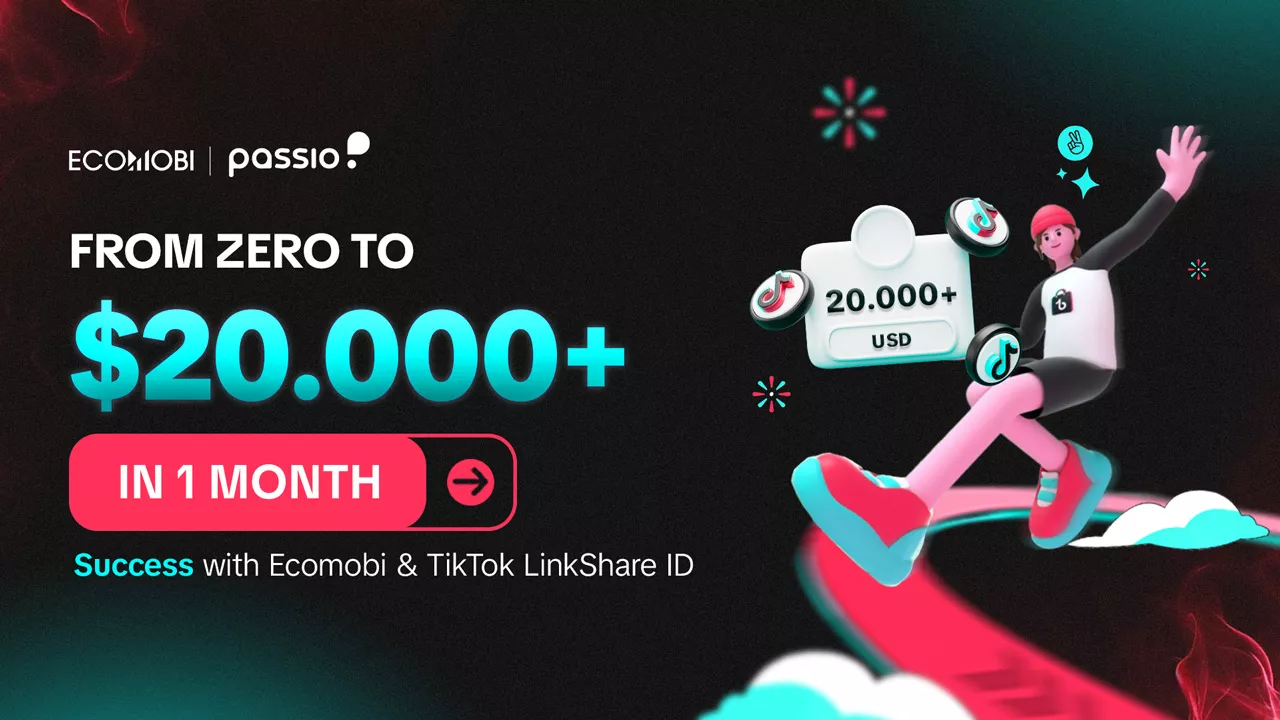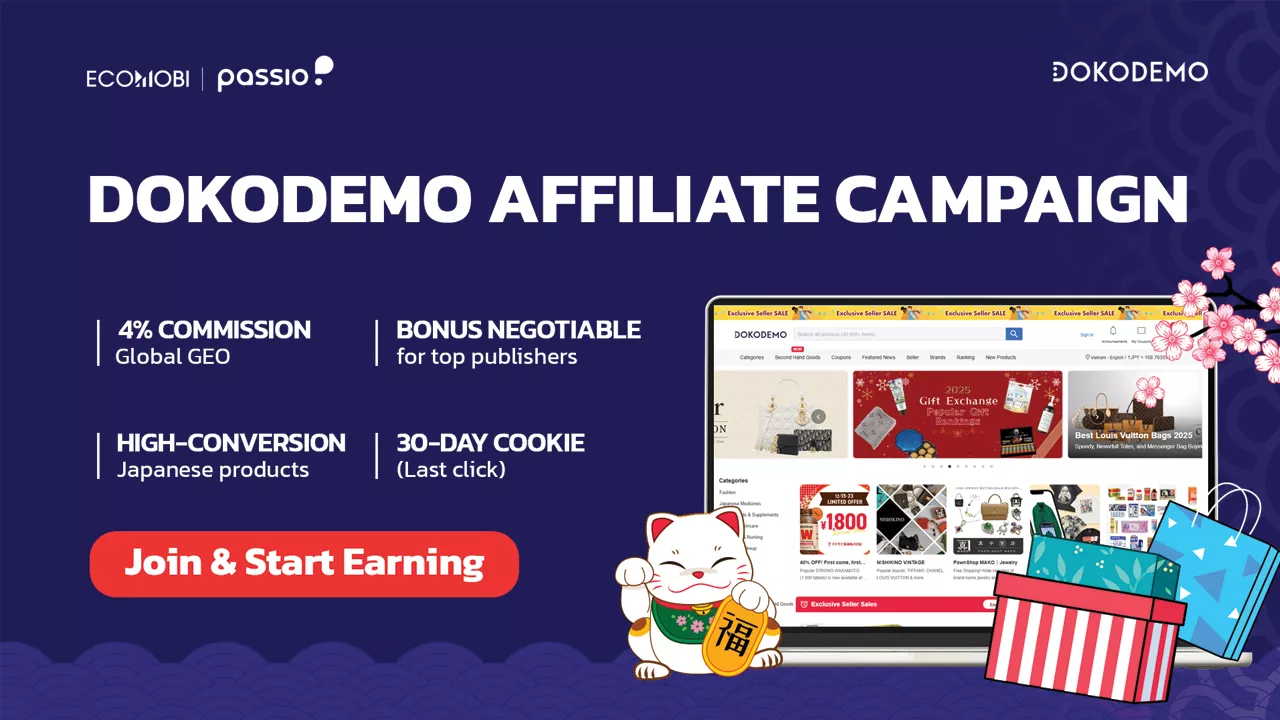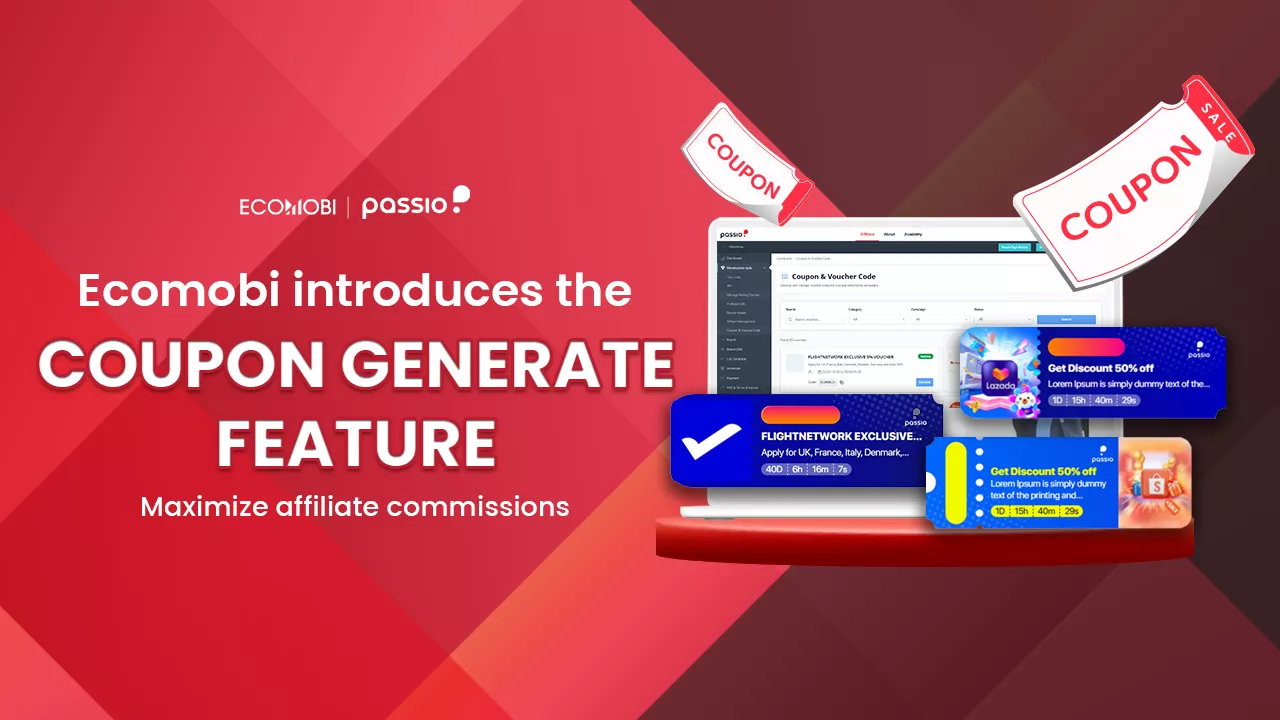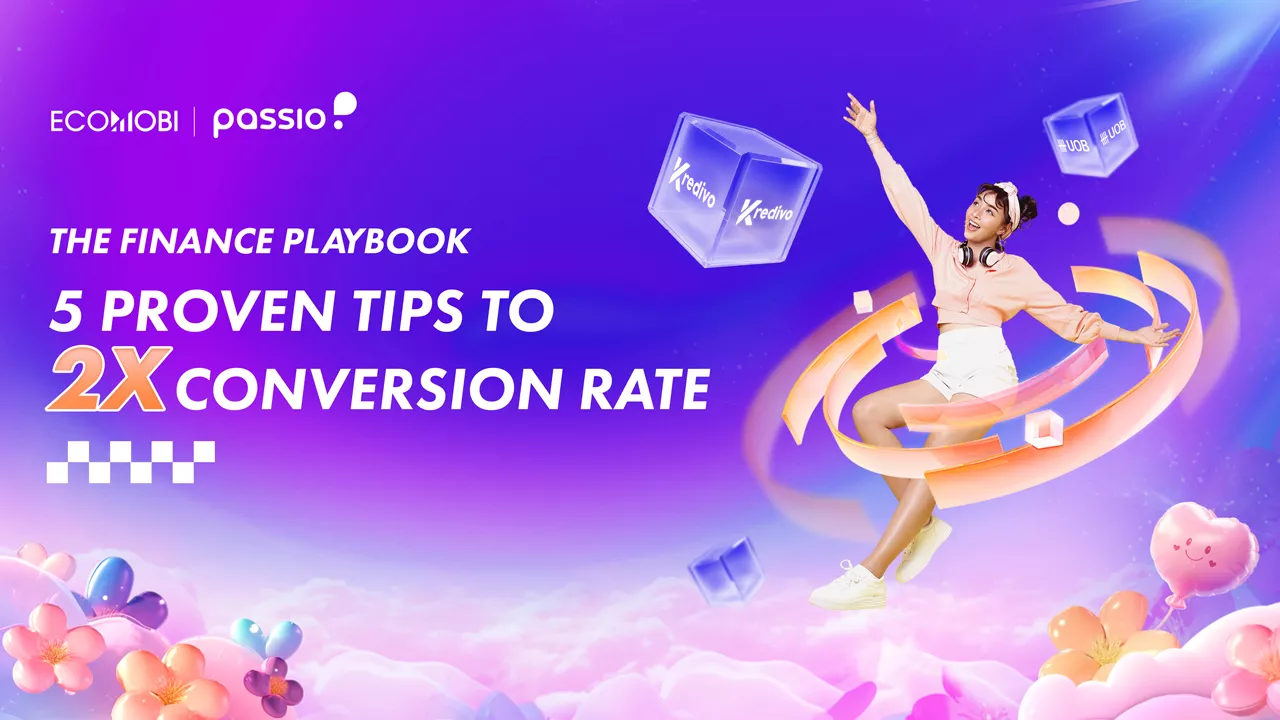TikTok livestreaming has become a game-changer for content creators, businesses, and influencers – boosting engagement, promoting brands, and driving sales. But how to go live on Tiktok without 1000 followers? In this article, Ecomobi will reveal three proven methods to unlock TikTok’s livestreaming feature even if you don’t have 1,000 followers. Get ready to expand your reach and maximize TikTok’s potential!
How to go live on TikTok without 1000 followers
To livestream on TikTok, users to have at least 1,000 followers and be over 16 years old. However, there are workarounds to bypass this restriction. Below, we’ll walk you through three effective ways to request TikTok to enable livestreaming on your account.
Method 1: Request livestream access from TikTok
TikTok may consider allowing you to livestream if you submit a direct request. Here’s a detailed guide on how to request livestream access:
- Step 1: Open the TikTok app and go to your Profile.
- Step 2: Tap (☰) in the top right corner and select Settings & Privacy.
- Step 3: Scroll down and select Report a Problem.
- Step 4: Navigate to LIVE > Organizing LIVE > How to Start a LIVE session > No > Need More Help..
- Step5: Write a request message asking TikTok to enable livestream access (preferably in English). You can use: “I was previously able to start a live broadcast, but now I can’t. Please enable this feature for my account.”
- Step 6: Tap Report and wait for TikTok’s response and wait for TikTok’s response. After following these steps, you just need to wait for TikTok’s response to start livestreaming.

Tip: If you don’t receive approval, restart your device and try submitting the request again after a few days.
Method 2: Use a TikTok Seller Account
Another way to go live on TikTok without 1,000 followers is by switching to a TikTok Business (Seller) account. This method is similar to joining the TikTok Affiliate program without 1000 followers.
- Step 1: Download TikTok Seller to your device
- Step 2: Access the app, select Register with TikTok → tap Authorize to allow the Seller app to access your TikTok.
- Step 3: The app will immediately redirect to the Document Verification page. Fill in all information: Business type, Store name, Store owner, Identity verification → Confirm.
- Step 4: Wait for TikTok’s verification process (you’ll receive a notification once approved).
- Step 5: After verification → Settings → Linked TikTok accounts → Select Official account (If the account is already linked, TikTok will display the interface as shown below).
- Step 6: Open TikTok, tap the ‘+’ button, swipe, and select LIVE to start livestreaming.

Method 3: Collaborate with other accounts for livestreaming Tiktok
If you haven’t unlocked livestreaming yet, you can still go live by joining another creator’s stream.
- Guest LIVE Feature: Join a friend’s livestream as a co-host.
- Collaboration with an Influencer: Partner with an account that already has livestream access to appear in their stream.

TikTok Livestreaming Rules: What to Avoid
TikTok community guidelines violations, and violating them can restrict or ban your livestream access. Here’s what you need to watch out for:
- Don’t repost old livestream content: Replaying previous livestreams can negatively impact your shop’s reach on TikTok. The system may consider this as less engaging content, receiving minimal viewer interaction, thus limiting visibility and reducing viewership for future livestreams.
- Inappropriate Content: Avoid revealing clothing, suggestive gestures, or anything that could be flagged as sensitive. TikTok strictly monitors these aspects – if the system detects violations, it will limit your reach or even terminate your livestream.
- Be careful with wording during TikTok livestreams: Don’t mention other platforms like Facebook, Shopee, Lazada…; don’t reference addresses, specific street names, provinces,…
- Dont use absolute claims: Avoid phrases like “100% guaranteed” or “lifetime warranty” – instead, be more flexible with your wording.
- Minimize empty screens during livestreams: A common mistake when livestreaming Tiktok is leaving the screen empty for too long. An inactive livestream can be detected as spam content, reducing your reach. Additionally, viewers are likely to leave if there’s no engaging content right from the start.

How to reach 1,000 followers quickly for official livestream access
Even if you’re using a workaround, growing your TikTok following will help you unlock full livestreaming access permanently. Here’s how to do it fast:
Create viral, trending videos
One of the fastest and safest ways to increase followers is to make your TikTok videos go viral. Besides livestreaming, you need to build an attractive TikTok channel.
Getting your content to trend on TikTok isn’t difficult because the TikTok platform is currently trying to retain users (both content creators and viewers). Therefore, TikTok algorithms will always be user-oriented.
Ways to make TikTok videos viral:
- Follow TikTok trends, challenges, and duets to gain traction.
- Use high-engagement formats like tutorials, storytelling, or humor.
- Increase engagement by responding to comments, duetting, and stitching with viral videos.
- Post videos regularly and utilize popular hashtags (#fyp #viral).
- Use trending music.

Read more:
Livestream frequently
Even if you don’t have 1,000 followers yet, use guest livestreams to increase visibility. Livestreaming is an excellent way to interact directly with your audience and attract more followers. During livestreams, Encourage viewers to follow you during your livestream to grow your audience.
Use hashtags effectively
Use popular hashtags related to your content to increase your chances of appearing in searches. Hashtags help your videos reach more people.
Once you have enough followers and can officially livestream, you need to maintain channel quality (including regular posting and organizing consistent livestreams). This will help TikTok evaluate your channel as a good, quality channel, and consequently, your posts and livestreams will be better distributed. Check out how to go live on Tiktok to build explosive livestream sessions.
Now you know three proven methods to go live on TikTok without 1,000 followers! Whether you request access, switch to a seller account, or collaborate with others, these strategies can help you unlock TikTok livestreaming and grow your audience faster than ever.
Contact us, Ecomobi:
– Fanpage: https://www.facebook.com/ecomobi.ssp
– Instagram: https://www.instagram.com/ecomobi_ssp
– Tiktok: https://www.tiktok.com/@ecomobipassiovietnam
– Email: info@localhost