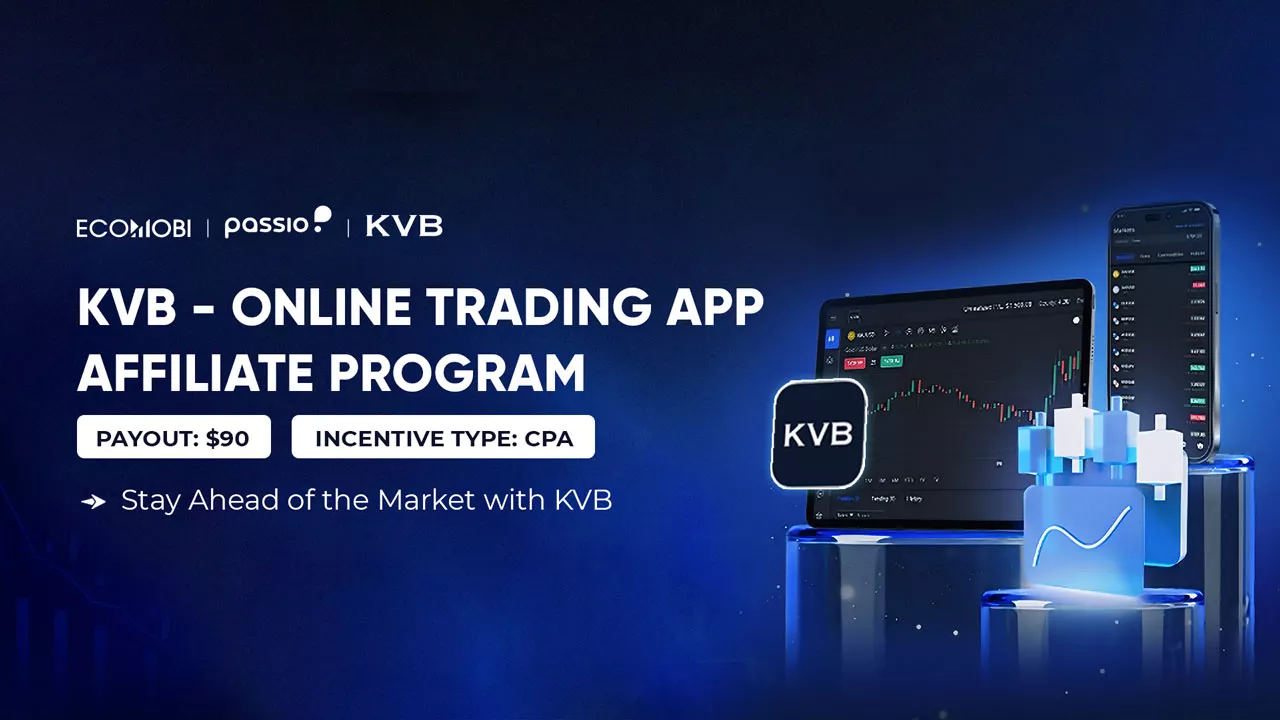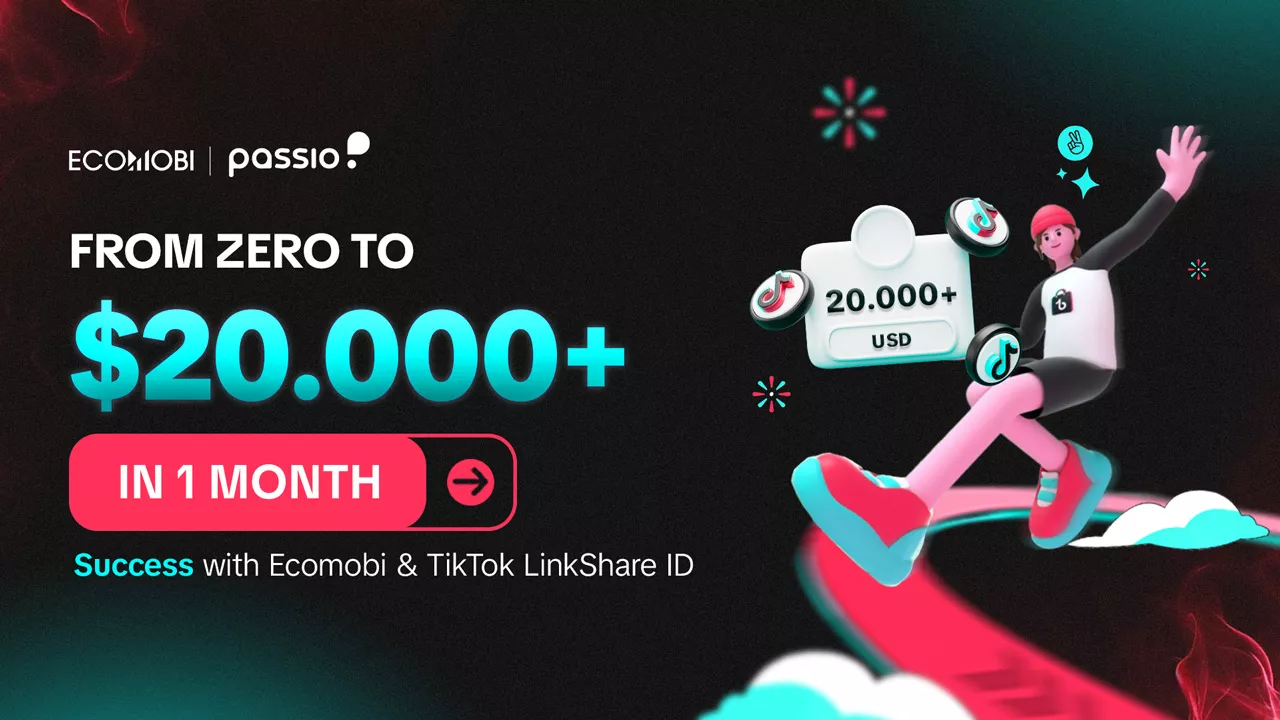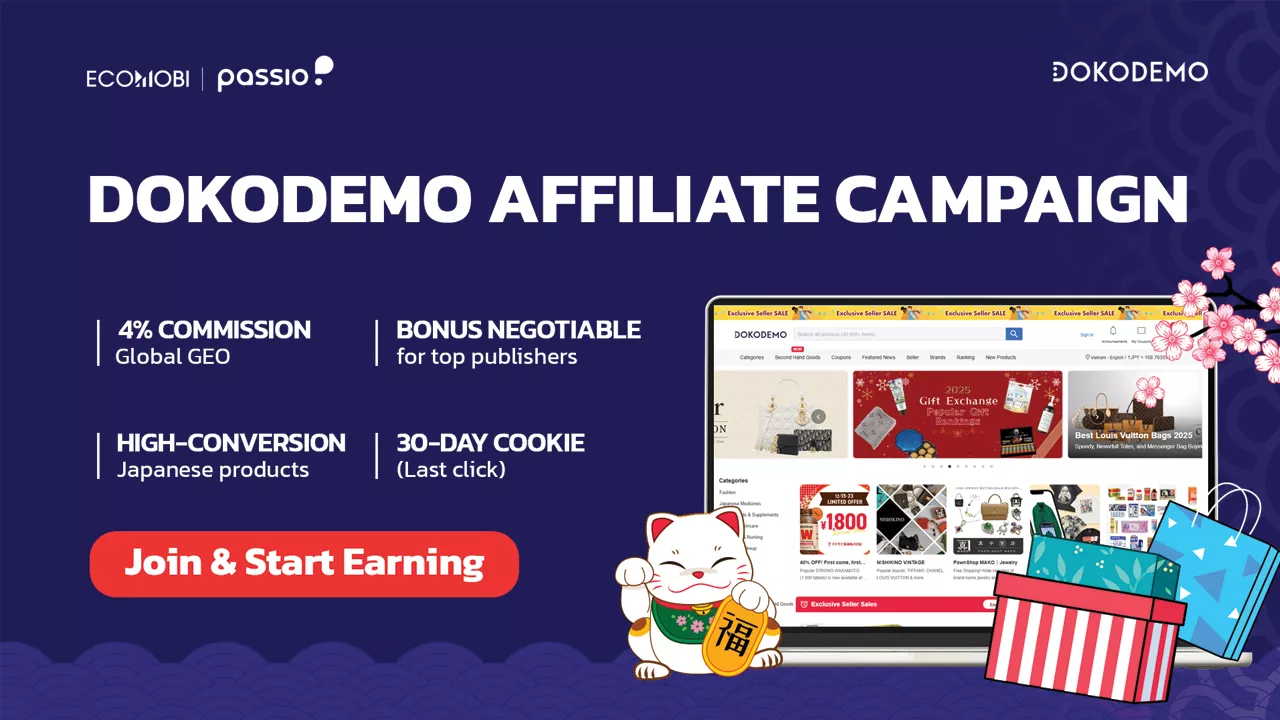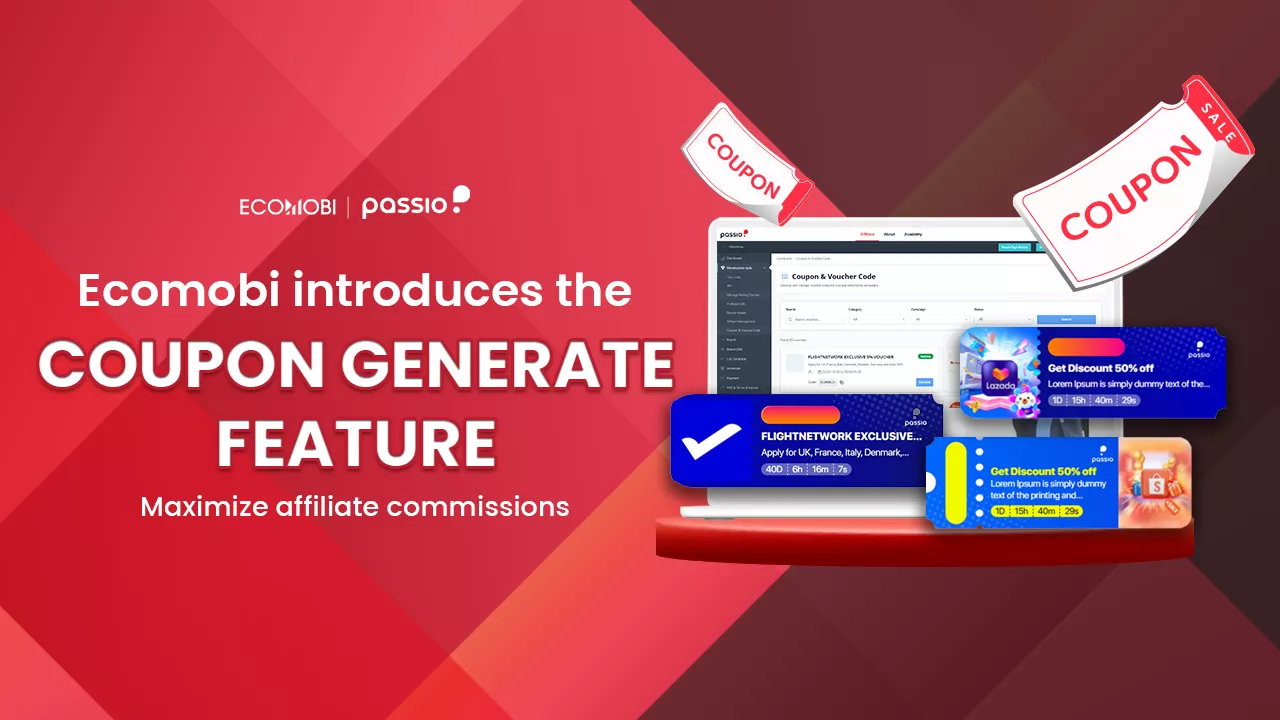Image and video size is an important factor when posting to social networks such as Facebook, Instagram, YouTube, and TikTok. These platforms frequently change display sizes, so update information regularly so your content always stands out and attracts viewers.
In this article, Ecomobi will tell KOLs how to optimize photo and video sizes on all 4 social platforms above for the best display!
Facebook’s photo and video size standards

With more than 2.4 billion users, Facebook is still the most popular social network today. Here are the standard image and video sizes on Facebook that you need to know:
Profile picture
Ratio: 1:1
Minimum size: 180 x 180 pixels
Display size:
- PC: 170 x 170 pixels
- Smartphone: 128 x 128 pixels
- Thumbnail: 32 x 32 pixels
Cover photo
Minimum size: 400 x 150 pixels (8:3 ratio)
Recommended size: 820 x 312 pixels (ratio ~5:2)
Display size:
- PC: 820 x 312 pixels
- Smartphone: 640 x 360 pixels (note the safe area alignment to avoid content being cropped)
- Format: JPG sRGB (PNG recommended for images with logos or text)
File size: Under 100KB
Event on Facebook
Recommended size: 1920 x 1080 pixels (will automatically scale if smaller)
Minimum size: 470 x 174 pixels
Advertising photo/attachment
1 photo: 2048 x 2048 pixels
2 or 4 photos: 245 x 245 pixels each
3 photos: 500 x 245 pixels (first photo), 245 x 245 pixels (remaining 2 photos)
5 photos: 245 x 245 pixels (first 2 photos), 163 x 163 pixels (remaining 3 photos)
From 6 photos or more: 245 x 245 pixels (first 2 photos), 163 x 163 pixels (remaining photos)
Collection of photos
Horizontal photo:
2 photos: 492 x 245 pixels (2:1)
3 photos: 492 x 327 pixels (top), 245 x 163 pixels (2 bottom)
4 photos: 492 x 327 pixels (top), 163 x 163 pixels (2 bottom), 162 x 163 pixels (bottom middle)
From 5 photos: Only display the first 5 photos (see details in the article)
Vertical photo:
2 photos: 245 x 492 pixels (1:2)
3 photos: 327 x 492 pixels (left), 163 x 245 pixels (2 right)
4 photos: 327 x 492 pixels (top), 163 x 163 pixels (2 right), 163 x 162 pixels (middle right)
From 5 photos: Only display the first 5 photos (see details in the article)
Note: Profile and cover photo sizes and specifications are the same for both personal and business accounts.
Instagram photo and video size standards
To optimize image display on Instagram, KOLs need to pay attention to the following dimensions:
Profile picture
Ratio: 1:1
Minimum size: 110 x 110 pixels
Post photo
Maximum upload size:
Square (1:1): 1080 x 1080 pixels
Horizontal: 1080 x 1080 pixels
Vertical: 1080 x 1350 pixels
Display size:
Feed: 510 x 510 pixels (1:1)
Thumbnail: 612 x 612 pixels (1:1)
Featured title (small): 204 x 204 pixels (1:1)
Featured title (large): 409 x 409 pixels (1:1)
Aspect ratio: 1.91:1 to 4:5
Instagram story
- Recommended resolution: 1080 x 1920 pixels (9:16)
- Minimum resolution: 600 x 1067 pixels (~9:16)
Be aware of Instagram photo and video sizes
- Instagram can automatically adjust photo size to fit the display interface.
- You should use JPG or PNG image format to ensure the best image quality.
Complying with these sizes will help KOLs’ images appear more beautiful and professional on Instagram, attracting viewers’ attention and increasing interaction.
YouTube’s photo and video size standards

To ensure your content displays optimally on YouTube, follow these image and video size guidelines:
Profile picture
Ratio: 1:1 (square)
Recommended size: 800 x 800 pixels
Display size: 98 x 98 pixels
Format: JPG, GIF, BMP or PNG
Banner
Safe size: 1546 x 423 pixels (display area on all devices)
Full size: 2560 x 423 pixels (area may be cropped on some devices)
Maximum size: 4MB
Format: JPG, GIF, BMP or PNG
Note: Actual display size will vary depending on the device:
- Tablet: 1855 x 423 pixels
- Phone: 1546 x 423 pixels
- TV: 2560 x 1440 pixels
Uploaded videos
Aspect ratio: 16:9 (recommended)
Minimum resolution for HD: 1280 x 720 pixels
Note the size of YouTube photos and videos
- Profile photos and cover photos should be light in size for quick loading.
- For videos, you can use a resolution higher than 1280 x 720 pixels (e.g. 1920 x 1080 pixels) for better quality, but make sure to stick to the 16:9 ratio to avoid cropping or a black border.
If you follow these standards, you’ll ensure that your photos and videos always look beautiful and professional on YouTube, no matter what device viewers are using.
TikTok’s photo and video size standards

The following are TikTok’s photo and video size standards, based on the platform’s official guidelines:
Profile picture
- Ratio: 1:1
- Maximum size: 100px x 100px
Video
Maximum file size:
- iOS: 280MB
- Android: 70MB
Length:
- Single video: 15 seconds
- 5 video Stories: Maximum 60 seconds
- Resolution: 1920px x 1080px (1080p)
Margin:
- Top/Bottom: 150px
- Both sides: 64px
Aspect ratio: 16:9 (recommended) or 9:16 (vertical video)
Format: MP4 or MOV (H.264)
Note: Horizontal videos are still accepted, but vertical videos (9:16) are recommended for optimal user experience on TikTok.
TikTok photo and video size advice
Complying with photo and video size standards on TikTok will help KOLs and users create more quality, professional, and attractive content. Remember the above information to optimize your profile and make a good impression on your audience!
Above are all the notes about photo and video sizes that KOLs need to keep in mind when uploading on social networking sites such as Facebook, Instagram, YouTube, or TikTok. Hopefully, KOLs will optimize the size of photos and videos to make their content more visible!
Contact us, Ecomobi:
– Fanpage: https://www.facebook.com/ecomobi.ssp
– Instagram: https://www.instagram.com/ecomobi_ssp
– Tiktok: https://www.tiktok.com/@ecomobipassiovietnam