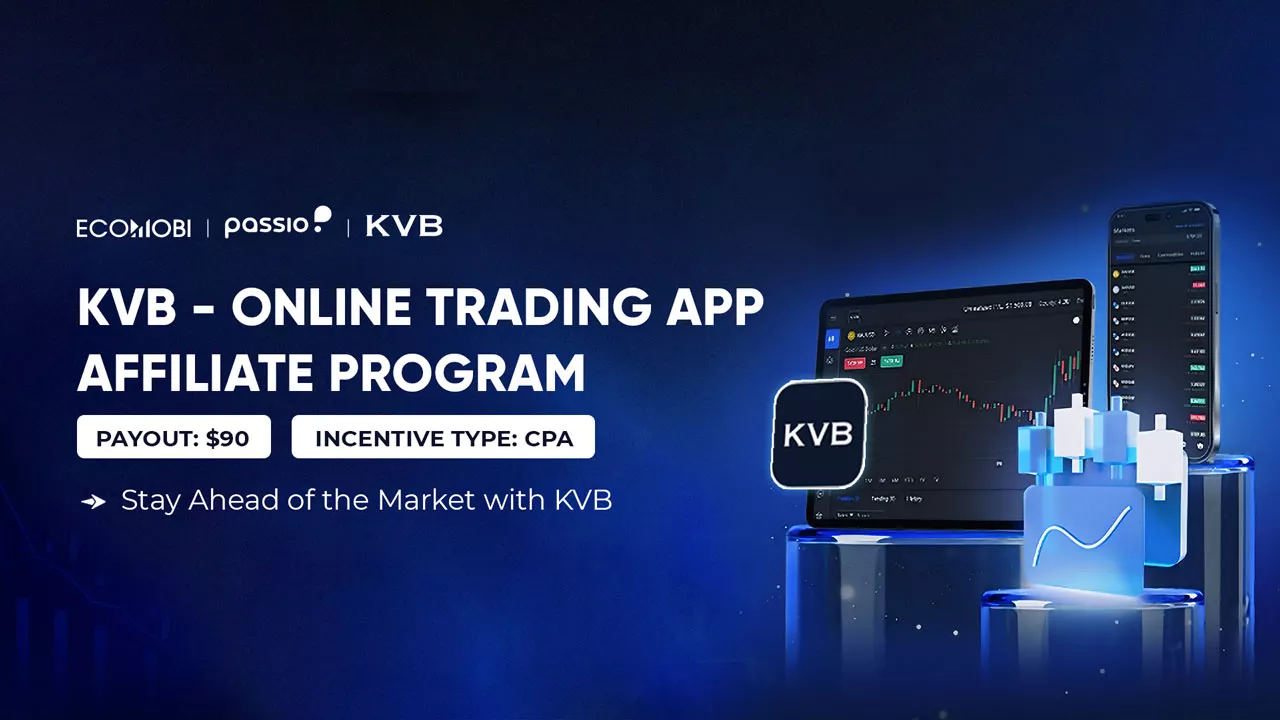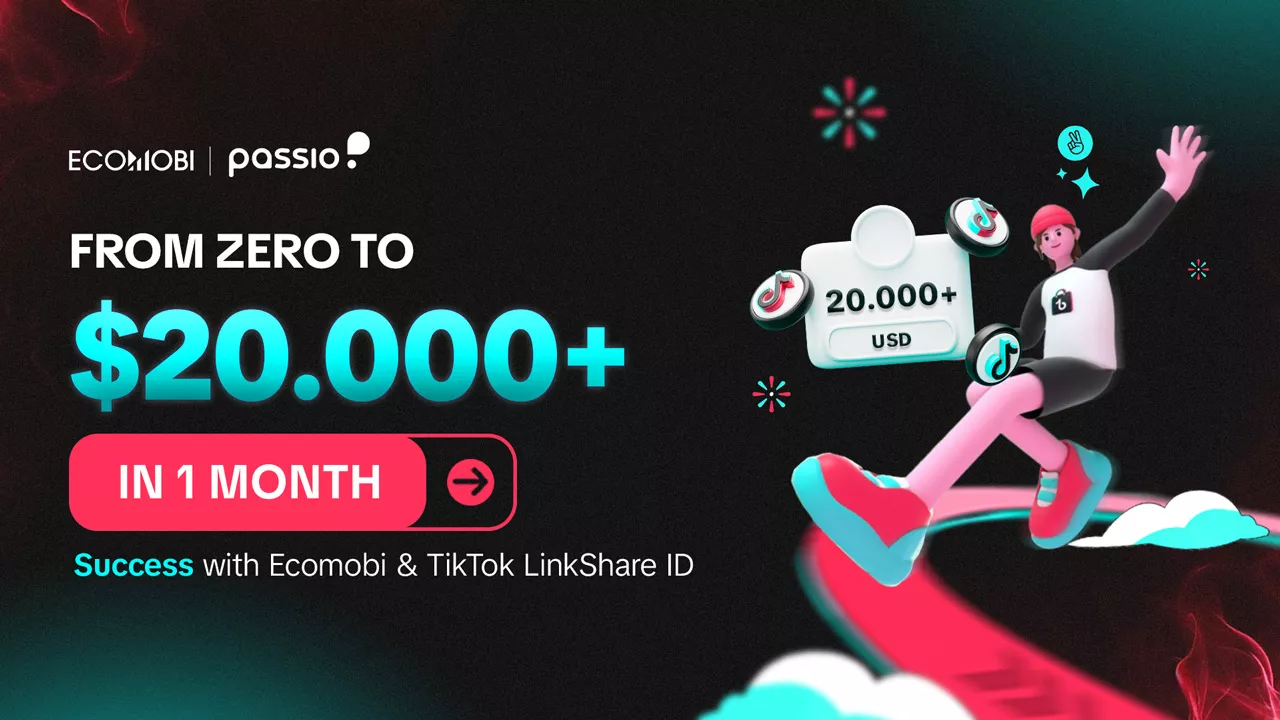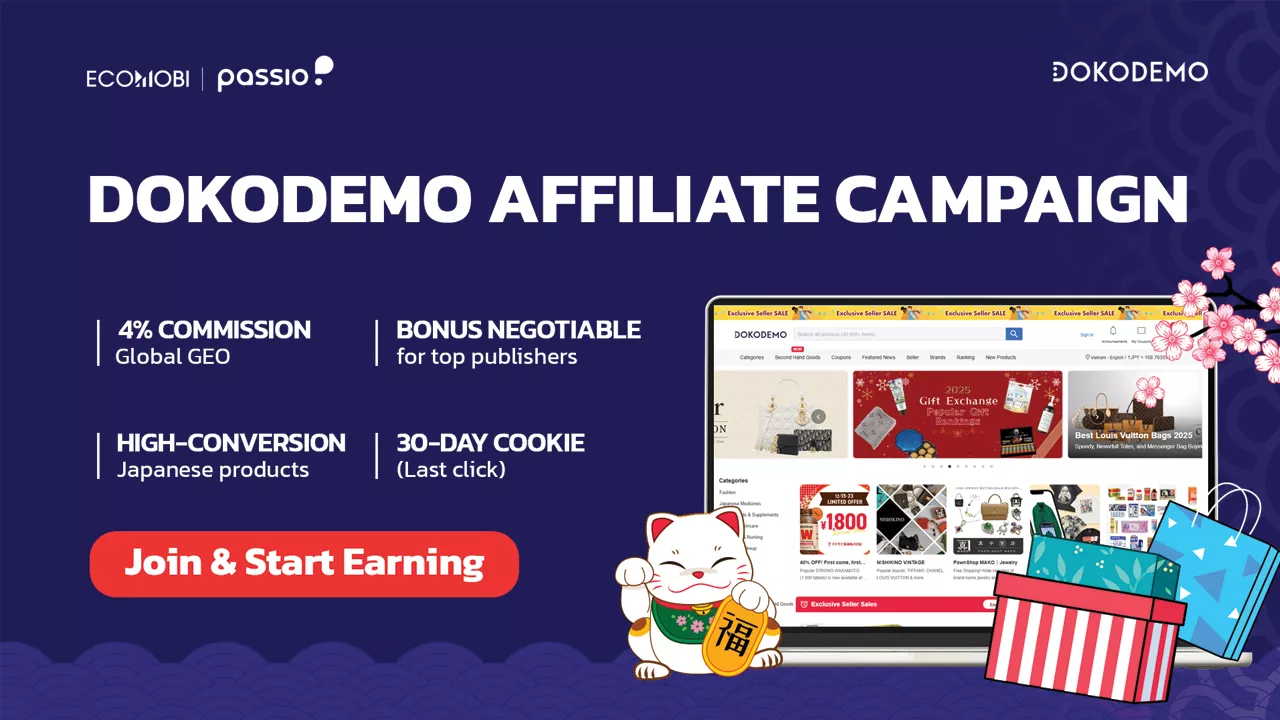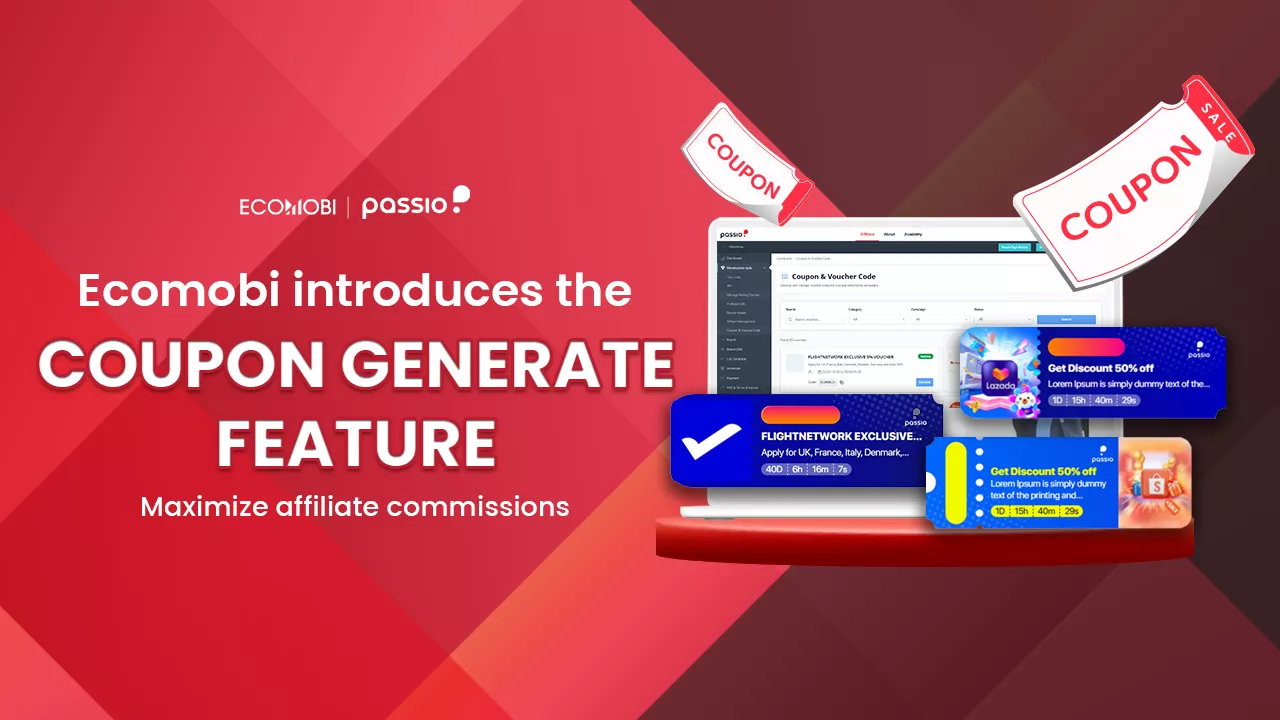To conquer TikTok, not only do content creators need “viral” content but also “master” TikTok Analytics! Let’s discover the secret to reading and understanding important parameters, from there, create a content strategy and golden time frame for your videos with Ecomobi.
Switch your regular account to TikTok Business account
TikTok is a great platform to express creativity and connect with audiences. If you want to take your TikTok experience to the next level, switching from a regular account to a business account is an important step. A business account unlocks many useful features, especially access to detailed reporting, helping you better understand your content performance and audience engagement.
Why should you switch to a TikTok Business account?
There are many reasons why KOLs and KOCs should switch to TikTok business accounts, the most important reasons are:
- Access to TikTok Analytics: This is a powerful data analytics tool that provides insights into viewer demographics, peak activity times, video performance, and more. This data helps you adjust your content strategy, optimize posting times, and create more engaging videos.
- Add a link to bio: You can add a direct link to your website, online store, or any other landing page, helping to increase traffic and conversions.
- Access to advertising features: If you want to promote a brand or product, a business account allows you to create and manage TikTok advertising campaigns.
Instructions for converting to a TikTok Business account

- Open the TikTok app: Make sure you’re signed in to your account.
- Access profile: Tap the profile icon in the lower right corner of the screen.
- Open settings: Tap the three dashes icon in the upper right corner of the screen, then select “Settings and privacy”.
- Account management: Select the “Account” section.
- Switch to Business Account: Tap “Switch to Business account” and follow the on-screen instructions. You’ll be asked to select the category that matches your content (e.g. Creator or Business) and provide some additional information if needed.
So you have successfully converted your Business TikTok account! The conversion process is completely free and you can switch back to a personal account at any time.
Instructions for reading data in TikTok Analytics
To view analytics on TikTok, you can do the following:
On the TikTok app (Android/iOS):
- Open the TikTok app and access your account.
- Select “Profile” in the lower right corner of the screen.
- Tap the 3 dots icon in the upper right corner to open the settings menu.
- Select the “Privacy & Safety” section.
- In the “Privacy and Safety” section, select “Analytics”.
On PC/laptop:
- Go to the TikTok website and log in to your account.
- Click your profile picture in the upper right corner of the screen.
- Select “View Analytics”.
Overview data about TikTok Analytics

This section provides an overview of your channel’s performance over the past 7 or 28 days, helping you quickly understand the most important metrics:
Video views
- Total views of all videos on your channel during the selected time period.
- This is a measure of the popularity and reach of your video content.
- Analyze changing trends to evaluate the effectiveness of new videos and content strategies.
Followers
- Total number of followers to your channel.
- Show your audience’s interest and engagement with your channel.
- The daily follower growth chart helps you monitor the effectiveness of your activities to attract new subscribers.
Profile views
- Total number of user visits to your channel profile page.
- Shows how curious and interested viewers are in your channel.
- High-profile views are often accompanied by growth in subscribers and video views.
- Evaluate the effectiveness of optimizing your profile page to attract viewers.
Followers’ metrics in TikTok Analytics
TikTok Analytics gives you detailed information about your followers, helping you better understand your audience and tailor your content accordingly. The “Followers” section is one of the first sections you will see in Analytics, and it provides the following important metrics:
Demographic
- Gender: The percentage of men and women among your followers.
- Age: Age distribution of followers, showing which age groups are the majority.
- Region: The countries or regions where your followers live.
- Language: The primary language used by your followers.
Behavior
- Active time: The time of day when your followers are most active on TikTok. This helps you know the best time to post your video to reach the most viewers.
- Favorite videos: Videos that your followers have liked or interacted with the most.
- Favorite sounds: Songs or sounds your followers often use in their videos.
Content metrics in TikTok Analytics

The Content tab in TikTok Analytics is a powerful tool that helps you better understand the performance of the videos on your TikTok channel. Here’s a look at the key metrics and how to leverage them to optimize content and drive channel growth:
Trending Videos
This section shows the 9 videos with the fastest viewership growth during the time period you selected. These are your hottest videos, attracting viewers’ attention and having the potential to go viral.
How to take advantage of trending videos:
- Analyze commonalities: Look for similarities between trending videos (theme, style, sound, effects, etc.) to better understand what type of content is attracting your audience.
- Replicate success: Create more similar videos based on identified success factors.
- Drive virality: Reshare these videos on other social media platforms, and collaborate with other content creators to increase reach.
Video statistics
This section provides detailed information about each video’s performance, including:
- Total likes, comments, and shares: Measure audience engagement with videos.
- Video views: Total number of times the video was viewed.
- Video play time: Total time viewers spent watching the video.
- Average watch time: The average time each viewer spent watching the video.
- Access source: Shows where viewers come from (Home page, Discovery page, Audio,…).
- Other metrics: Video completion rate, number of unique viewers, viewer demographics,…
Conclusion
TikTok Analytics is not simply a reporting tool, but also a golden key to help KOLs gain a deep understanding of channel performance, audience behavior, and content trends.
By mastering how to read and analyze key metrics in TikTok Analytics, KOLs can make informed decisions, optimize their content strategy, and build a successful, engaging, and engaging TikTok channel. effectively retain viewers.
Wishing you success on your journey to conquer TikTok!
Contact us, Ecomobi:
– Fanpage: https://www.facebook.com/ecomobi.ssp
– Instagram: https://www.instagram.com/ecomobi_ssp
– Tiktok: https://www.tiktok.com/@ecomobipassiovietnam
– Email: info@localhost