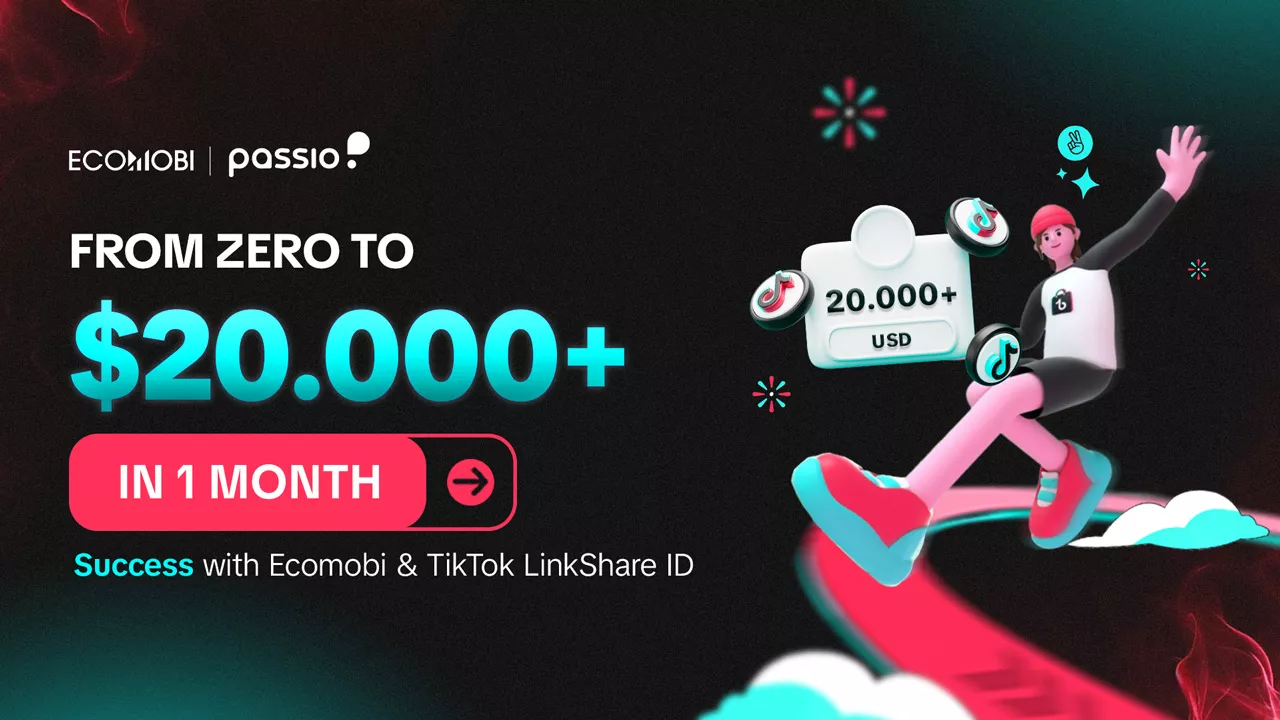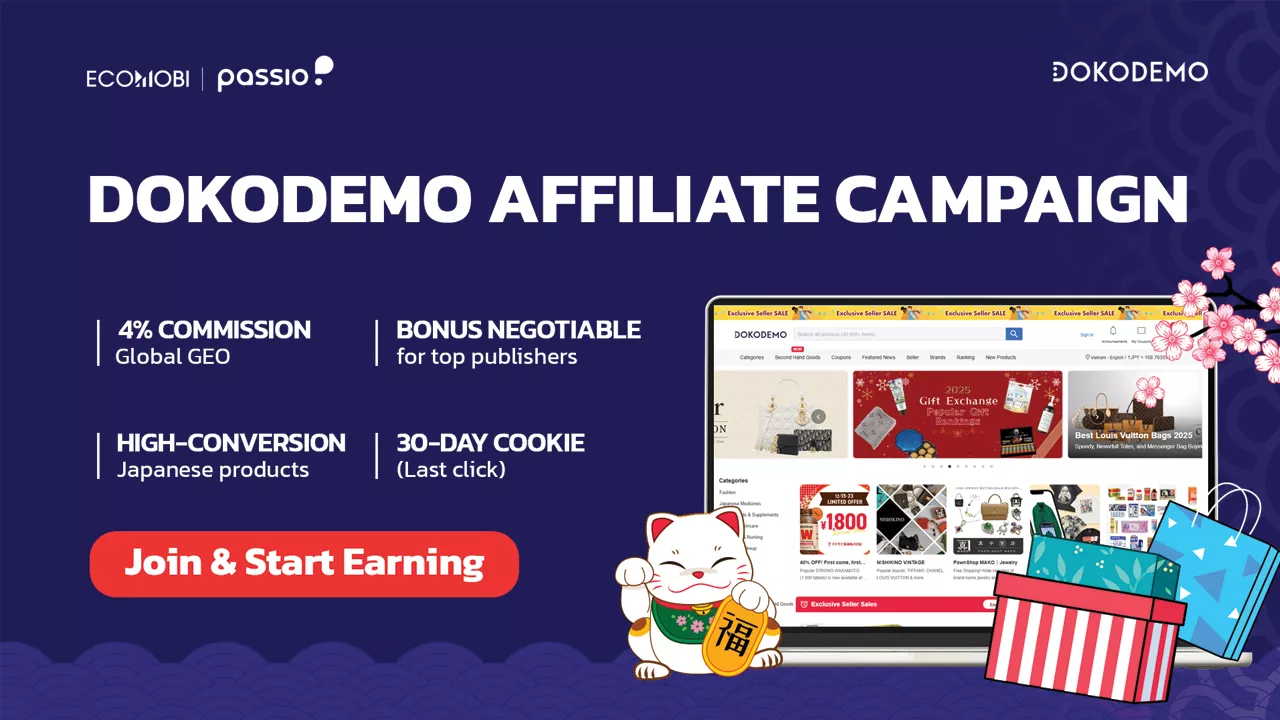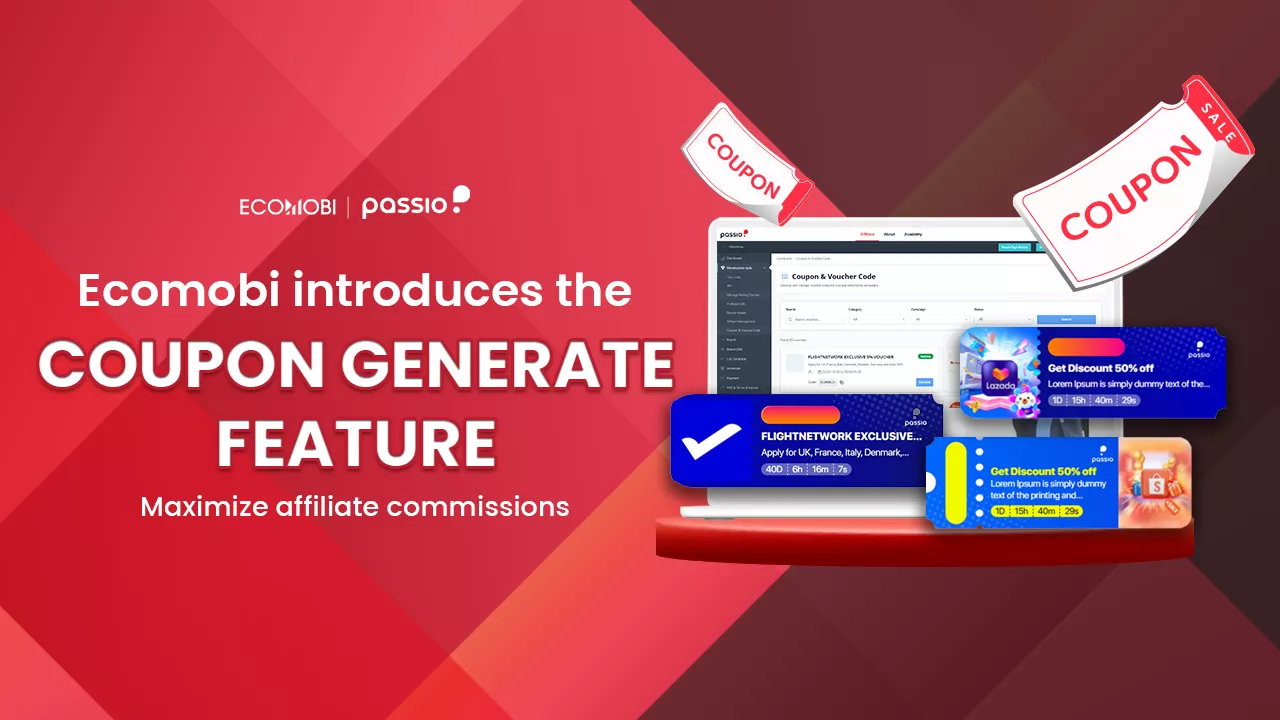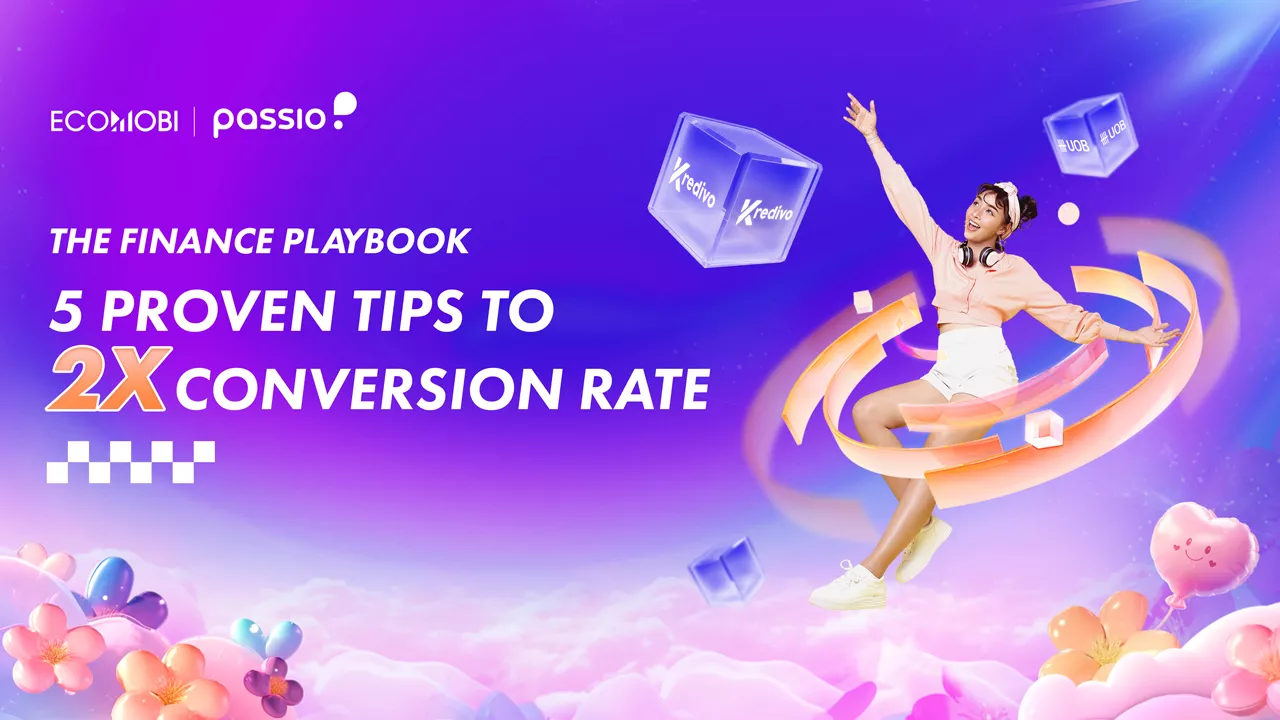Losing access to your TikTok account can feel like a nightmare, especially if you’ve built a following or have precious videos you don’t want to lose. Whether you’ve forgotten your password, lost access to your email or phone number, or only have your username, there are often ways to recover TikTok account. In this comprehensive guide, we’ll walk you through how to recover TikTok account. This comprehensive guide from Ecomobi will walk you through various recovery scenarios, ensuring you have the best chance of getting back into your account.
Why did you lose access to your TikTok account?
Before diving into how to recover, TikTok account, understanding why you lost access can help you choose the best approach. Common reasons include:
- Forgotten password: You can’t remember your login credentials.
- Lost email or Phone Number: The email or phone number linked to your account is no longer accessible.
- Hacked account: Someone else has changed your login details.
- Deactivated account: You or someone else deactivated your account, and you’re within the 30-day recovery window.
- Account suspended or banned: TikTok may have temporarily or permanently restricted your account due to policy violations.
- Device change: Switching devices or reinstalling the app logged you out.

How to recover TikTok account: General steps (with Email/Phone and Password)
If you still have access to the email or phone number linked to your Tiktok account, recovering your TikTok account is straightforward. Here’s how to do it:
- Open the TikTok App or Website: Launch the TikTok app on your mobile device or visit TikTok’s login page on a browser.
- Select “Log In”: On the login screen, tap “Log in” at the bottom.
- Choose “Use Phone/Email/Username”: Select this option to proceed with your preferred TikTok recover account method.
- Tap “Forgot Password?”: This will lead you to the password reset page
- Choose your recovery method: TikTok will offer two options to reset your password:
- Via phone number: Enter the phone number linked to your account and select your country code. TikTok will send a 6-digit verification code via SMS.
- Email address: Enter the email linked to your account. TikTok will send a password reset link to your inbox.
- Enter the verification code: Retrieve the code from your SMS or email and enter it into the TikTok app
- Create a new password: Choose a strong password (12+ characters, mixing letters, numbers, and symbols) and confirm it. Log in with your new credentials.

How to recover TikTok account without email
If you no longer have access to the email associated with your TikTok account, don’t worry, there are still ways to recover TikTok account without email. Here’s how:

Using a phone number
If you linked a phone number to your TikTok account, this is your best bet for TikTok account recovery without email.
- Open the TikTok app and go to the login screen.
- Tap “Use Phone/Email/Username” and select “Phone.”
- Enter your registered phone number.
- Tap “Send Code” to receive a 6-digit verification code via SMS.
- Enter the code and create a new password.
Note: Try all phone numbers you might have used when creating the account to ensure success in TikTok recover account efforts.

Using a username
If you don’t have access to either the email or phone number associated with your account, your last resort for how to recover TikTok account without email and without a phone number is to contact TikTok support directly. This process might take longer and require you to provide detailed information to verify your ownership of the account.
- Go to the TikTok login page and select “Use Phone/Email/Username.”
- Choose “Username” and enter your exact TikTok username (@YourUsername).
- Tap “Forgot Password?” and select “Need Help?” if prompted for an email or phone number.
- TikTok may ask for additional verification, such as linked social media accounts or account activity details.
If these steps don’t work, proceed to the section on contacting TikTok support for how to recover account in TikTok without email or phone.
Contacting TikTok support (If you have no access to email or phone)
If you don’t have access to either the email or phone number associated with your account, your last resort for how to recover TikTok account without email and without a phone number is to contact TikTok support directly. This process might take longer and require you to provide detailed information to verify your ownership of the account.
- Open the TikTok App: Even if you can’t log in, open the app.
- Go to “Report a problem”: Tap “Profile” ⮕ Tap three horizontal lines (Menu) ⮕ Settings and privacy ⮕ Scroll down and tap “Report a problem”
- Select “Account and Profile”: This option addresses issues related to accessing your account.
- Choose “Logging In”: This further narrows down the issue.
- Look for “Other” or “Need more help?”: You might need to explore the different scenarios listed (“Forgot password,” “Account hacked”) to find an option that leads to a “Need more help?” or similar button. Tap this.
- Explain your situation: You’ll be taken to a feedback form where you can describe your issue in detail. Be sure to include:
- Your TikTok username
- Any email addresses or phone numbers that might have been associated with the account (even if you no longer have access)
- Details about when you last had access to your account.
- Any relevant information that can help them verify your ownership (content you frequently posted, friends you interacted with).
- Clearly state that you no longer have access to the linked email and/or phone number.
- Provide screenshots (If possible): If you have any screenshots that can help prove your ownership (old notifications, interactions with other accounts), attach them if the form allows.
- Submit your request: Once you’ve filled out the form, submit it.
- Monitor your email (even unlinked ones): TikTok might contact you via any email addresses you provided or even a new email if they can find a connection. Check your spam/junk folders as well.
Note: The support process can take some time. Respond promptly to any requests for additional information.

How to recover TikTok account without phone number
If you’ve lost access to your registered phone number, you can recover TikTok account using your email or username. Here’s how:
Using an Email
- On the TikTok login screen, select “Use Phone/Email/Username.”
- Choose “Email/Username” and enter the email address linked to your account.
- Tap “Forgot Password?” and select “Email.”
- Check your inbox for a password reset link and follow the instructions to set a new password.
Contacting TikTok Support
If you don’t have access to your phone number or email, follow the steps outlined in the “Contacting TikTok Support” section. Provide as much detail as possible, including your username and any old phone numbers or email addresses that might be linked.
TikTok Account recovery with username
While you cannot directly log in or reset your password using only your username, it plays a vital role in the recovery process.
- Identifying your account: When contacting support, your username is the primary way for TikTok to locate your account.
- Assisting friends in recovery: If a friend is trying to help you, your username is what they’ll need to identify your profile.
Scenario: If you remember your username but have lost access to your linked email and phone, follow the “Contacting TikTok Support” steps mentioned above and be sure to clearly state your username in your report.
How to recover TikTok account without password
Forgetting your password is a common issue. Here’s how to recover TikTok account without password:
- Follow steps 1 – 4 from “General steps”
- Tap “Forgot password?”
- Choose your preferred recovery method (phone or email)
- Follow the verification and password reset steps.

Recovering a banned Tiktok account
If your TikTok account has been suspended or permanently banned, the standard recovery methods (password reset via email/phone) won’t work. Your only path to recovery is to appeal TikTok’s decision.
TikTok issues bans for various reasons, including:
- Community guideline violations:
- Repeated violations
- Underage accounts
- Spammy behavior.

Bans can be temporary (a few days or weeks) or permanent. A permanent ban means your account is deleted, and getting it back is significantly harder, though an appeal is still your only recourse. Read more about Tiktok’s policies to avoid bans & go live safely.
In some cases, if you are sure that there is a mistake by Tiktok about locking the account, you can appeal in 2 ways to unban Tiktok Account (Effective 100%).
- Check your ban notification to know the reason for the ban and, crucially, an “Appeal” button or link
- Submit an Appeal via the Notification (include: explanation, evidence and contact info)
- Appeal through “Report a Problem” (If no direct appeal option)
- Contact TikTok support directly (Email).
Recovering a Hacked TikTok account
If you suspect your account has been hacked, it’s crucial to act quickly.
- Try to reset your password: Even if the hacker has changed your password, try the “Forgot password?” option using any email or phone number you might have linked. The hacker might not have changed everything immediately.
- Report to TikTok immediately: If you’re locked out, use the Feedback Form to report the hack. Include your username, proof of ownership (screenshots of your content), and details of suspicious activity to aid in how to recover account in TikTok.
- Check for suspiciousactivity: If you briefly regain access, check for any changes to your linked email, phone number, or connected accounts.
- Secure other accounts: If you used the same password for other online accounts, change those passwords immediately, as your other accounts might also be at risk.
Note: Before setting up 2-Step Verification for your TikTok account, you need to download the TikTok Authenticator App. You can find it by searching in the App Store and CH Play.
TikTok has a dedicated team to handle hacked accounts and can often help you regain control.

FAQ about how to Recover TikTok account
Can I recover TikTok account with just my username?
While you cannot directly log in with only your username, TikTok account recovery with username is possible by contacting TikTok support via the Feedback Form. Provide your username and proof of ownership to start the TikTok recover account process.
How long does it take to recover a TikTok account?
The time it takes to recover a TikTok account varies.
– If you have access to your registered email or phone number, recovery can be almost instantaneous via a password reset.
– If you need to contact TikTok support, it can take anywhere from a few hours to several days (3 – 5 days), depending on the complexity of your case and their current support volume.
Can I get my old TikTok account back if I deleted it?
– If you recently deleted your TikTok account, there’s a possibility to recover it within a specific grace period, usually 30 days. During this period, your account is merely “deactivated.” To recover it, simply log back in with your old credentials, and TikTok will prompt you to reactivate it.
– If more than 30 days have passed, the account is permanently deleted, and recovery is generally not possible.
Is it possible to recover a TikTok account without any linked email or phone number?
Use the TikTok Feedback Form to report your issue. Include your username and as much account detail as possible to verify your identity.
What if my TikTok Account was suspended or banned?
If you can’t log in due to a suspension or ban, TikTok should provide a reason when you try to log in.
– Read the notification carefully: Understand why your account was suspended or banned.
– Appeal the decision (If Possible): TikTok usually provides an option to appeal a suspension or ban. Follow the instructions in the notification or through the “Report a problem” section.
– Provide evidence: If you believe the suspension was a mistake, gather any evidence that supports your case. Be polite and clear in your appeal.
How to recover your TikTok account doesn’t have to be daunting. Whether using your email, phone number, or TikTok account recovery with username, TikTok offers multiple pathways to regain access. By following the steps above and securing your account with 2-Step Verification and updated recovery info, you can get back to creating content in no time. If you’re stuck, contact TikTok support with detailed information to speed up the TikTok recover account process.
Contact us, Ecomobi:
– Fanpage: https://www.facebook.com/ecomobi.ssp
– Instagram: https://www.instagram.com/ecomobi_ssp
– Tiktok: https://www.tiktok.com/@ecomobipassiovietnam
– Email: info@localhost