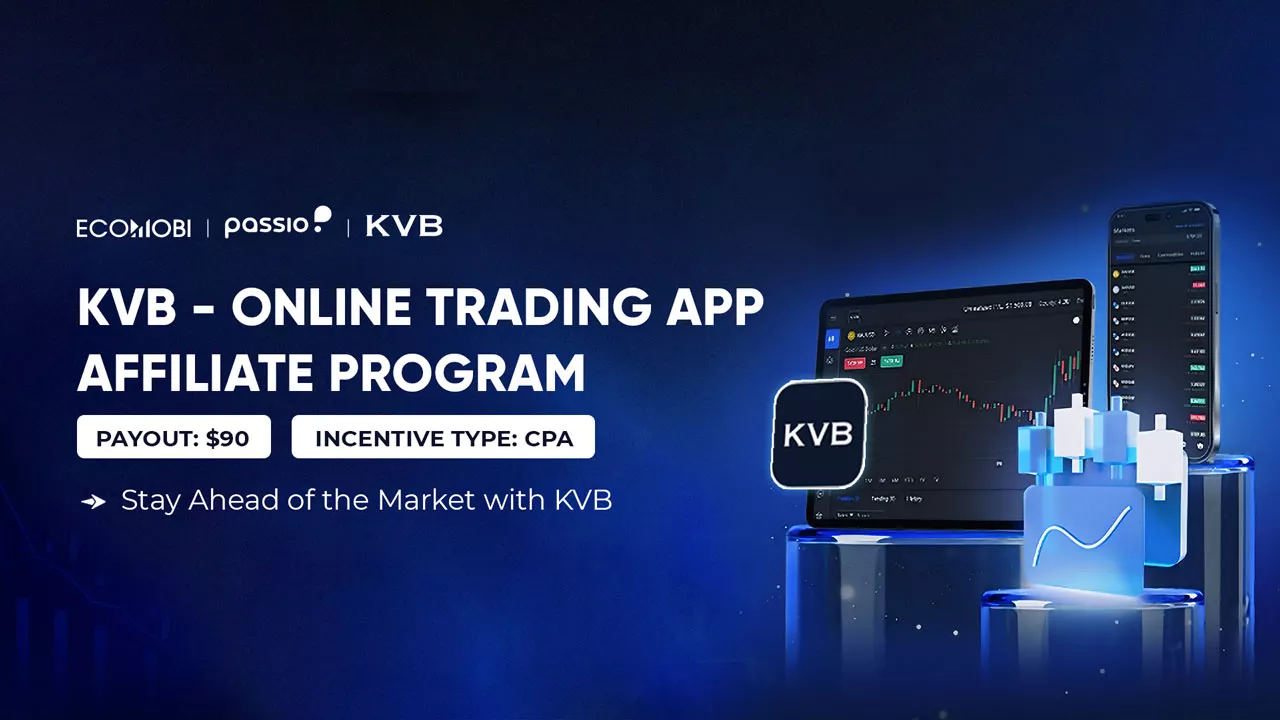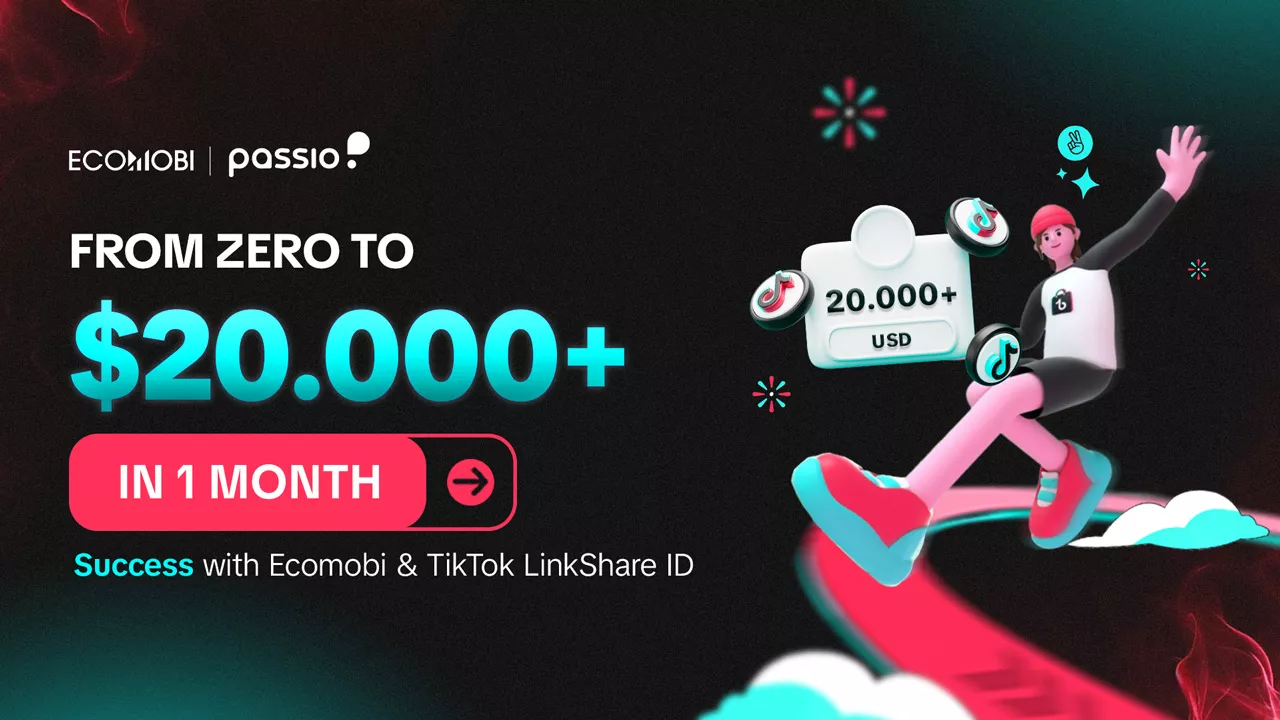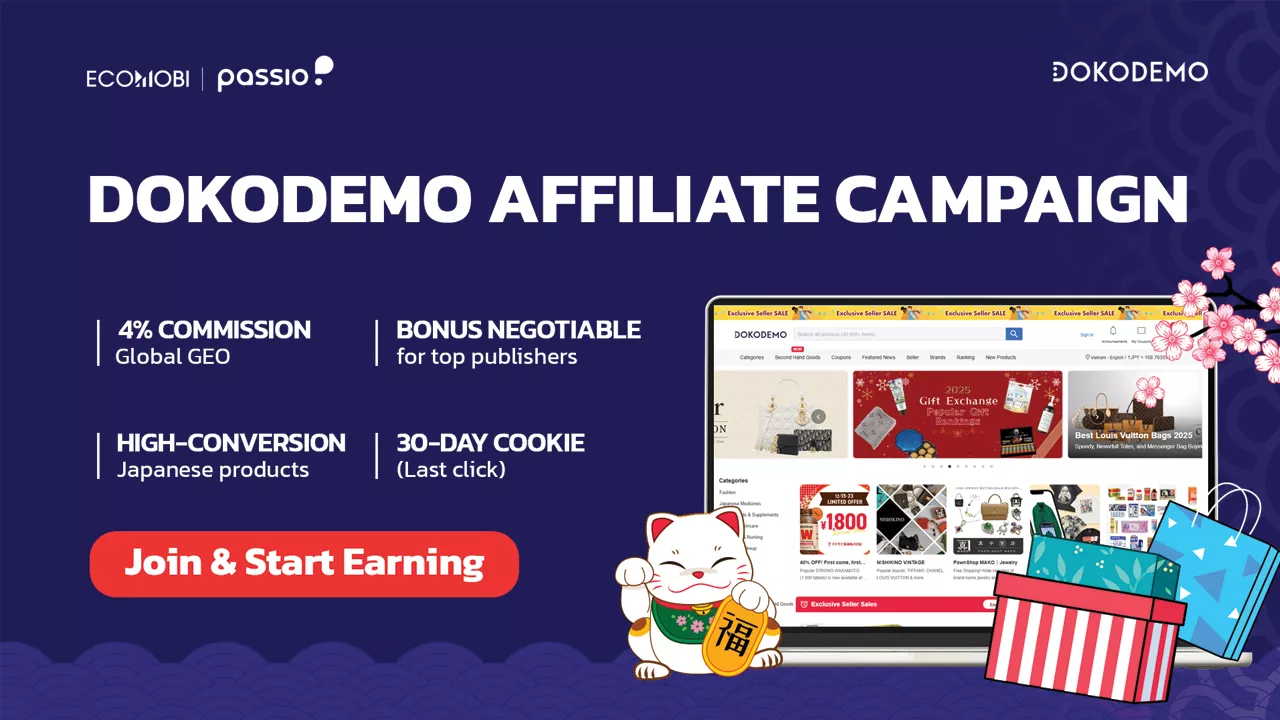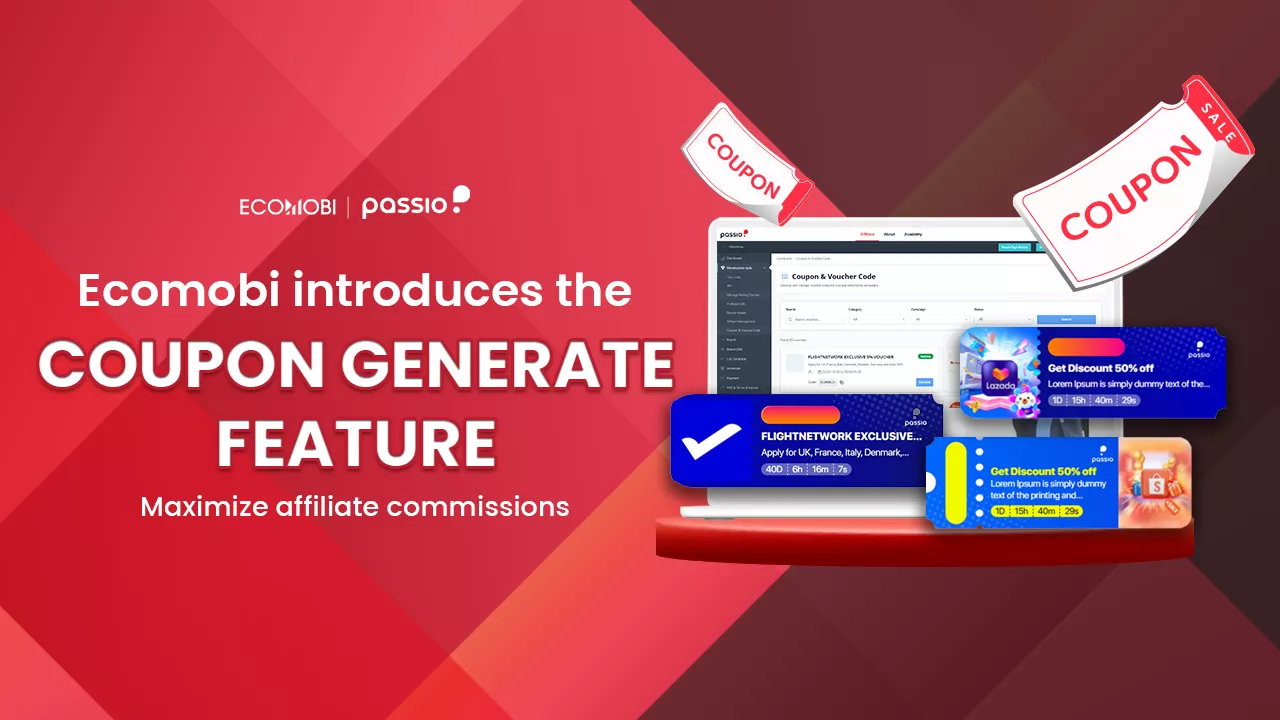Livestreaming on TikTok is one of the most effective ways to engage audiences, boost brand awareness and increase revenue. However, to ensure a safe and appropriate streaming environment, TikTok enforces a strict Tiktok livestream policy. To help you navigate TikTok’s evolving regulations, Ecomobi has compiled the latest livestream policies, common mistakes to avoid, and essential tips to maintain a successful channel.
TikTok Livestream Policy at a glance
The TikTok livestream policy outlines what’s allowed (and what’s not) when going live. These rules keep the platform safe and enjoyable while aligning with TikTok’s focus on user retention and content quality. Here’s a quick overview of the TikTok live rules for 2025:

TikTok’s Livestream Eligibility – Who can livestream on Tiktok?
To go live on TikTok in 2025, you must meet these requirements:
- Age: You must be at least 16 years old to go live. Only users 18+ can receive virtual gifts
- Follower: Your account needs at least 1,000 followers (exceptions below)
- Account Age: TikTok recommends accounts be active for at least 30 days
- Compliance: Accounts with prior TikTok Community Guidelines violations may face restrictions.
Note: Workarounds for fewer than 1,000 Followers. You can still participate in livestreaming with 3 ways to go live on TikTok without 1000 followers.
- Join a multi-guest livestream with an eligible creator.
- Request livestream access from TikTok
- Collaborate with brands via Ecomobi for sponsored livestream.

[Update] TikTok Livestream Policy: Avoiding Bans
TikTok’s 2025 updates emphasize authenticity, engagement, and platform safety. Violating these rules can lead to warnings, temporary bans, or permanent account suspension. Here are the key changes and how to stay compliant:

No Off-platform promotion
TikTok is all about “user retention.” The platform wants users to stay on TikTok, which is why it strictly prohibits any behavior that tries to redirect viewers elsewhere. This includes:
- Sharing personal contact info (phone numbers, addresses,…)
- Mentioning other platforms (Instagram, Facebook, Shopee, Lazada,…)
- Using QR codes or external links.
Ban on static livestreams
Initially, static livestreaming was used to extend livestream duration – one of the ways to get more views on TikTok livestreams. But now, TikTok has tightened regulations to ensure high-quality, engaging content.
To avoid violating this TikTok livestream policy, you need to:
- Maintain regular interaction with your viewers. Talk to them, respond to comments!
- Appear live and actively introduce products or services.
- Avoid using slideshows or static images for extended periods.
- Never leave the screen static with no activity or presenter present.

Strict brand promotion rules
Unauthorized brand promotion can trigger bans. Guidelines include:
- Hide major brand logos (Nike, Gucci) unless you’re an official distributor.
- Disclose affiliate partnerships (like Ecomobi) transparently.
Content consistency
Your livestream content needs to be focused and relevant. Inconsistent content can lead to violations. Ensure your stream:
- Focuses on the declared topic, product, or service.
- Maintains relevance between your promotional content and the actual products you’re showcasing.
- Avoids going off-topic or suddenly promoting unrelated items.


Prohibited words and content in TikTok Livestreams
To avoid bans, steer clear of these prohibited words and topics:
- Absolute terms: “permanent,” “100% effective”, “100% authentic”,…
- Offensive language: Hate speech, insults, or discriminatory remarks.
- Brand names/logos: Avoid mentioning names of other social media platforms or e-commerce sites like Facebook, Zalo, Shopee, Lazada, Instagram,… Don’t mention names of major brands like Nike, Dior, Zara, Adidas, Chanel, Louis Vuitton,….(and must hide logos).
- Sensitive words: “sexy,” “seductive,” “revealing,” “provocative”
- Finance-related words: “investment,” “loans,” “quick money-making”.

Penalties for violating TikTok Livestream Policy
When TikTok detects a violation during a livestream, the platform applies different penalties depending on the severity of the infraction:
- Warnings: Minor violations reduce visibility or disable comments. Look for sudden drops in viewership. In this case, you should continue livestreaming while ensuring that you do not repeat the same mistakes to prevent further restrictions.
- Temporary bans Serious violations lead to 24 – 48 hour or 7 – 30 day livestream suspensions However, if you believe the suspension was issued by mistake, you can submit an appeal following TikTok’s Community Guidelines Violation Removal Process to have the penalty reviewed. Read more in: 2 ways to unban Tiktok Account (Effective 100%)
- Feature limits: Repeated violations may result in TikTok restricting your account’s interactions, reducing the reach of your livestreams, and making it harder for viewers to find your content.
- Permanent bans: For severe violations of TikTok livestream policy – such as highly sensitive content, fraudulent activities, or copyright infringement – or repeated infractions, the platform may permanently delete your account without warning.

Note: TikTok’s new warning system is designed to handle cases of repeat offenses. Under the new mechanism, if a user posts content that violates TikTok’s Community Guidelines, the content will be removed, and the account will receive a warning. If an account accumulates a certain number of violations, the user may face a permanent ban.
Appealing a TikTok Livestream ban: Step-by-Step Guide
How to check volations
Creators can check if their account has received any warnings within the last 90 days. This information is available in the “Account Status” section within the app’s Safety Center.

@ecomobi.philippines ⚠️ Ingat kayo, mga affiliate! Your video might get flagged by TikTok 🚫 Do you know how to check for policy violations? Tapusin mo ang video at i-comment ang naging resulta mo, ha! #ecomobiphilippines #tiktokshopaffiliate #ugcphilippines #tiktokpolicy
♬ original sound – Iakob and Pallany
How to appeal a Tiktok ban:
Mobile: Profile → Shopping Cart → TikTok Shop Management → Account Reputation → Select violation → Appeal.
Desktop:
- Go to shop.tiktok.com/streamer/welcome and navigate to “Account Reputation” to check detailed violation information, similar to the mobile platform. Then, submit your appeal request.
- Additionally, you can contact TikTok’s support team directly: Visit TikTok Support → Click “Report a Problem” and follow the platform’s guided steps to report your issue.
Important notes:
- Provide detailed reasons for your appeal and attach any supporting documents to help TikTok process your request faster.
- Processing time depends on the volume of requests and TikTok’s internal review procedures.
- To avoid account bans, users should strictly follow TikTok’s community guidelines.

5 Pro tips to skyrocket your Tiktok livestream engagement
Boost your livestream success with these expert strategies:
- Hook view early: Greet viewers by name and ask questions in the first 5 minutes to build rapport.
- Use visuals: Show products live, demo features, or use vibrant backgrounds.
- Stay on-topic: Align content with your niche to avoid TikTok LIVE Guidelines violations
- Monitor comments: Respond to viewer questions live to boost interaction.
- Schedule streams: Announce livestreams via TikTok posts to build anticipation.
@ecomobi.philippines How to have high quality on TikTok? 🎥 Here are 3 easy tips to make people stay, watch longer, and love your content 📣 #ecomobiph #ecomobi #tiktokaffiliateph #contentcreator #ugcjourney #ugctips #tiktokviral #viraltiktokph
♬ original sound – Stan 🙂 – Stan 🙂
Read more:
FAQs about TikTok Livestream Policy
Can I mention my website during a livestream?
No, mentioning websites, social media platforms, or personal contact info violates TikTok’s policy and risks a ban.
What happens if I accidentally violate a rule?
Minor violations may trigger a warning or reduced visibility. Correct the issue immediately and appeal if needed
How do I check my account’s violation status?
Go to “Account Reputation” in TikTok Shop or check “Account Status” in the Safety Center
Can I use brand logos in my livestream?
Avoid logos from major brands (Nike, Gucci,…) unless you’re an authorized distributor
TikTok Livestream is a powerful tool for brand visibility and revenue generation. However, content creators must be cautious and comply with TikTok livestream policy to avoid penalties. Stay updated with the latest affiliate marketing insights by following Ecomobi Blog. Ecomobi is your trusted partner on the journey to increasing income through affiliate marketing!
Contact us, Ecomobi:
– Fanpage: https://www.facebook.com/ecomobi.ssp
– Instagram: https://www.instagram.com/ecomobi_ssp
– Tiktok: https://www.tiktok.com/@ecomobipassiovietnam
– Email: info@localhost